Calibrating the color – HP Photosmart Pro B8353 Printer User Manual
Page 34
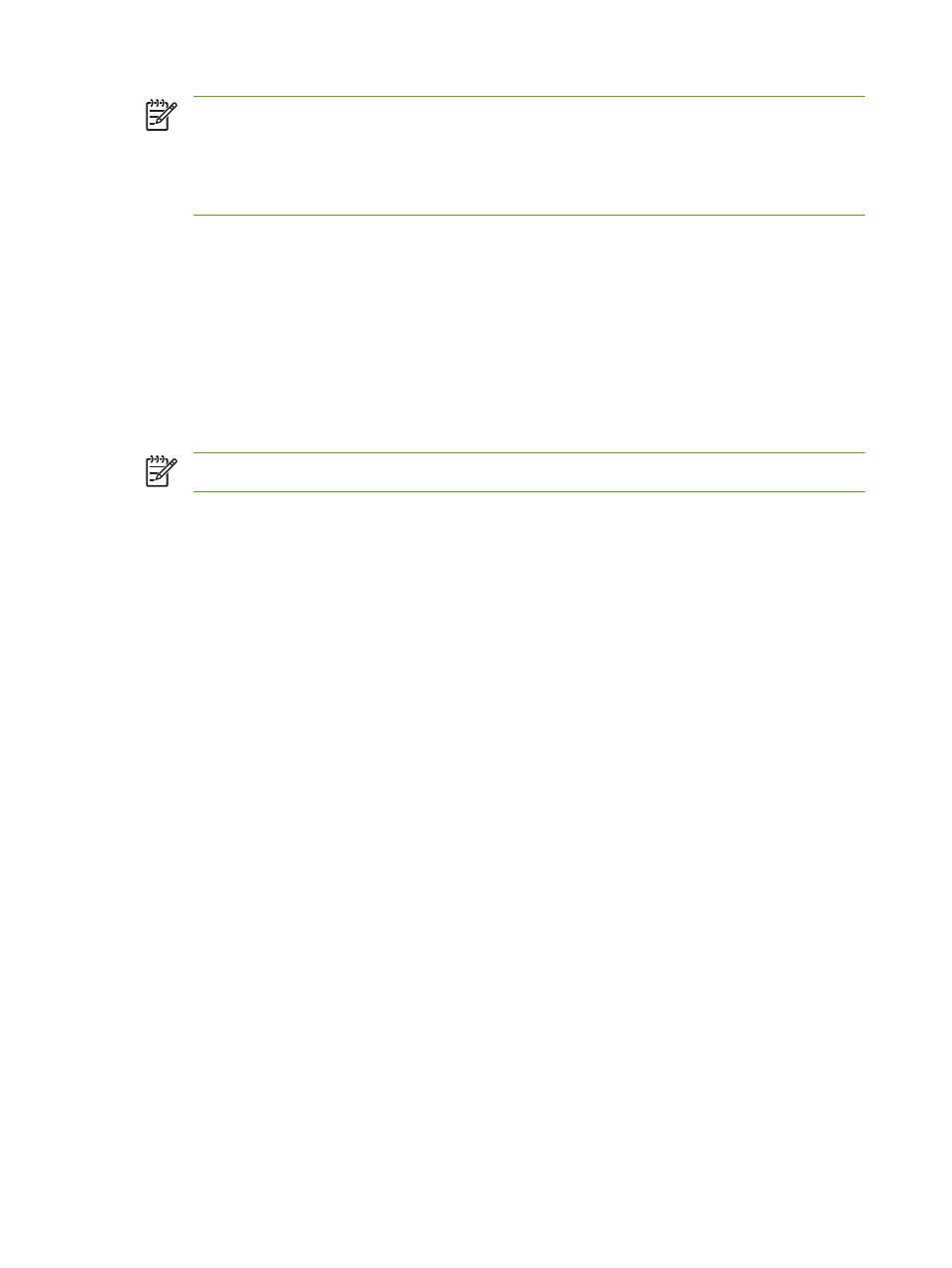
NOTE
Printing from one print cartridge, rather than two, may be slower and the print quality
may be affected. It is recommended to print with both print cartridges.
If using only the Photo print cartridge, colors may not print correctly.
For borderless printing, the tri-color print cartridge must be installed.
Calibrating the color
Whenever you replace a print cartridge, the printer automatically calibrates the colors to ensure the best
printing quality. If you are not satisfied with the appearance of the colors, you can calibrate colors
manually, as described below.
●
Toolbox or printer driver (Windows): Click the Printer Services or Services tab. Then, click
Calibrate Color and follow the onscreen instructions.
●
HP Printer Utility (Macintosh): In the Configuration Settings area, select Color Calibration.
Click Calibrate Color and follow the onscreen instructions.
NOTE
To calibrate color, both tri-color and photo print cartridges must be installed.
24
Chapter 3 Using print cartridges and accessories
ENWW
