Configuring the jsp standard tag library (jstl), Creating a folder to store jsps, Creating the include.jsp file – HP Integrity NonStop J-Series User Manual
Page 58
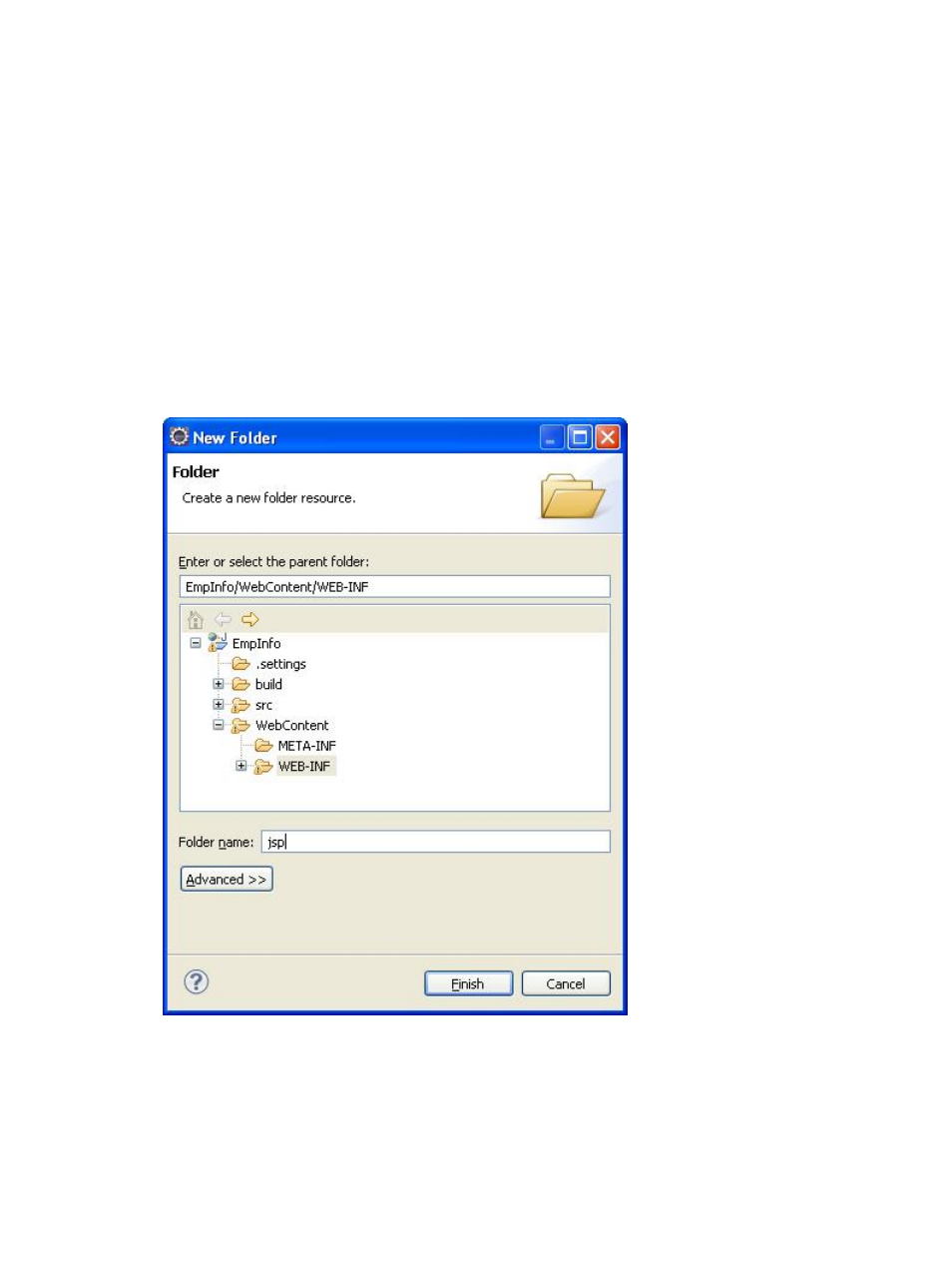
Configuring the JSP Standard Tag Library (JSTL)
This section involves the following activities:
1.
“Creating a folder to store JSPs” (page 58)
2.
“Creating the include.jsp File” (page 58)
3.
“Modifying the index.jsp File” (page 59)
4.
“Modifying the insert.jsp File” (page 59)
To configure the JSTL, complete the following steps:
Creating a folder to store JSPs
1.
In the Project Explorer frame, right-click EmpInfo and select New > Folder.
A New Folder dialog box appears.
2.
In the Folder name field, type jsp and select EmpInfo/WebContent/WEB-INF as the parent
folder.
Figure 17 New Folder Dialog Box
3.
Click Finish.
The jsp folder is created.
Creating the include.jsp File
1.
Create the include.jsp file in the EmpInfo/WebContent/WEB-INF/jsp directory as
described in
“Creating the index.jsp File” (page 43)
.
58
Spring Framework
