Using pointing devices, Setting pointing device preferences, Using the touchpad – HP EliteBook Folio 1040 G1 Notebook PC User Manual
Page 31
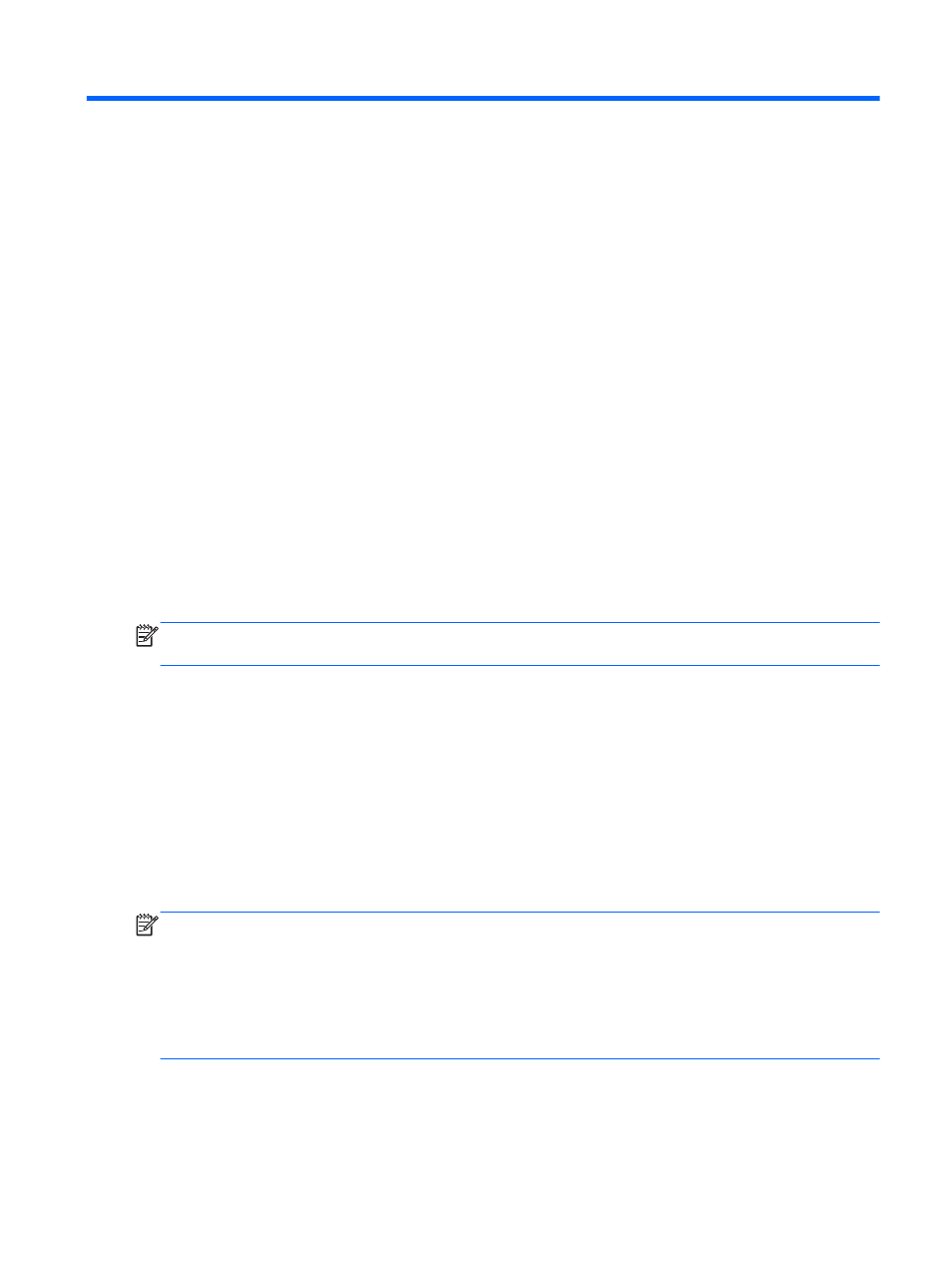
4 Navigating using the keyboard,
touch gestures and pointing devices
Your computer allows navigation using touch gestures (select models only) in addition to the keyboard
and mouse. Touch gestures can be used on your computer TouchPad.
Review the Windows Basics guide included with your computer. The guide provides information on
common tasks using the TouchPad, touch screen, or the keyboard.
Select computer models have special action keys or hot key functions on the keyboard to perform
routine tasks.
Using pointing devices
NOTE:
In addition to the pointing devices included with your computer, you can use an external USB
mouse (purchased separately) by connecting it to one of the USB ports on the computer.
Setting pointing device preferences
Use Mouse Properties in Windows to customize settings for pointing devices, such as button
configuration, click speed, and pointer options.
To access Mouse Properties:
●
From the Start screen, type mouse, click Settings, and then select Mouse.
Using the TouchPad
NOTE:
Your TouchPad is equipped with a capacitive image sensor. This sensor supports the force-
enabled gesture continuation feature for navigating, scrolling, and pinching/zooming. This feature
enables these TouchPad gestures to repeatedly continue as long as finger force is being applied to the
TouchPad during the gesturing technique. Additionally, the TouchPad detects the force of the finger
pressure being applied while using these gestures. Press your fingers down on the TouchPad with force
while gesturing to accelerate the gesture motion. The classic TouchPad gestures described in the section
below are also supported.
To move the pointer, slide one finger across the TouchPad in the direction you want the pointer to go.
Use the left and right TouchPad buttons like the buttons on an external mouse.
ENWW
Using pointing devices
21
