Hp x1800 and x3800 rear panel leds and buttons – HP X1000 Network Storage Systems User Manual
Page 34
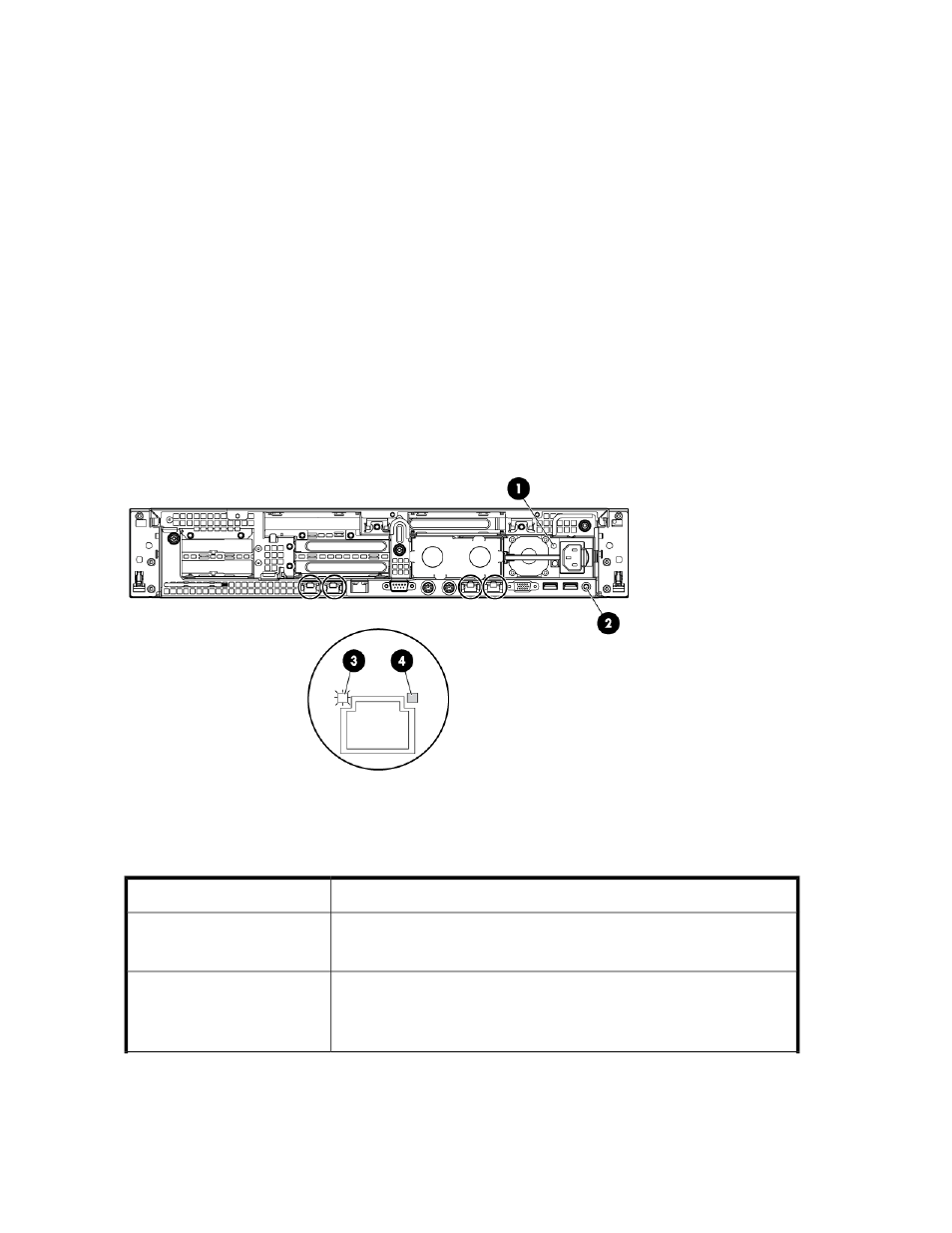
2.
PCIe slot 6
3.
PCIe slot 4
4.
PCIe slot 2
5.
PCIe slot 3
6.
PCIe slot 1 (occupied by Smart Array controller with external SAS ports for expandability)
7.
Power supply 2 (standard)
8.
Power supply 1 (standard)
9.
USB connectors (2)
10.
Video connector
11.
NIC 1 connector
12.
NIC 2 connector
13.
Mouse connector
14.
Keyboard connector
15.
Serial connector
16.
iLO 2 connector
17.
NIC 3 connector
18.
NIC 4 connector
Figure 15 HP X1800 and X3800 rear panel LEDs and buttons
.
Table 9 HP X1800 and X3800 rear panel LED and button descriptions
Status
Item / Description
Green = Normal
Off = System is off or power supply has failed
1. Power supply LED
Blue = Activated
Flashing blue = System being managed remotely
Off = Deactivated
2. UID LED/button
Storage system component identification
34
This manual is related to the following products:
