Hp x1600 rear panel components – HP X1000 Network Storage Systems User Manual
Page 31
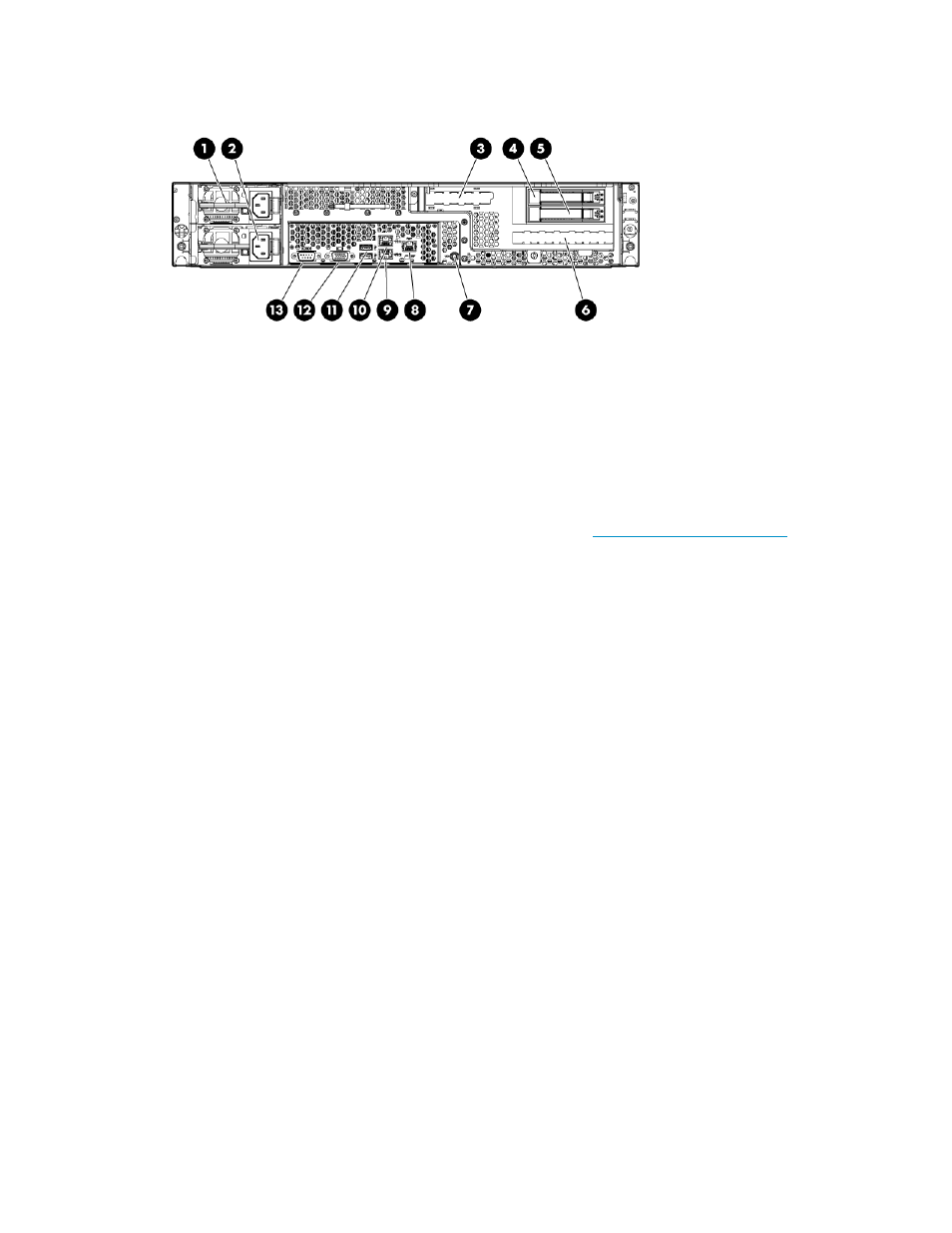
Figure 11 HP X1600 rear panel components
.
Some X1600 Network Storage System models include two 2.5” Small Form Factor (SFF) SAS / SATA
hot plug hard drives in the rear of the unit that are configured for the operating system. This allows
for the use of up to twelve hard drives on the front of the unit to be configured for storage. Other HP
X1600 Network Storage System models do not include rear hot plug hard drives. See the HP X1600
Network Storage System QuickSpecs for more information. Go to
, click
X1000 Network Storage Systems, select your storage server model, and then click QuickSpecs.
1.
Redundant hot-plug power supplies
2.
Power supply cable socket
3.
Low profile PCIe slot (x16 slot open)
4.
2.5” SFF SAS / SATA hot plug hard drive (AW528B, AP788B, AP789B, and BK773A models
only)
5.
2.5” SFF SAS / SATA hot plug hard drive (AW528B, AP788B, AP789B, and BK773A models
only)
6.
x8 full-length /full-height PCIe slot (occupied by Smart Array P212 controller)
7.
UID LED button
8.
iLO 2 management port
9.
LAN port
10.
LAN port
11.
Two (2) rear USB 2.0 ports
12.
VGA port
13.
Serial port
HP X1800 Network Storage System and X3800 Network
Storage Gateway hardware components
The following figures show components and LEDs located on the front and rear panels of the X1800
Network Storage System and X3800 Network Storage Gateway.
HP X1000 and X3000 Network Storage System User Guide
31
