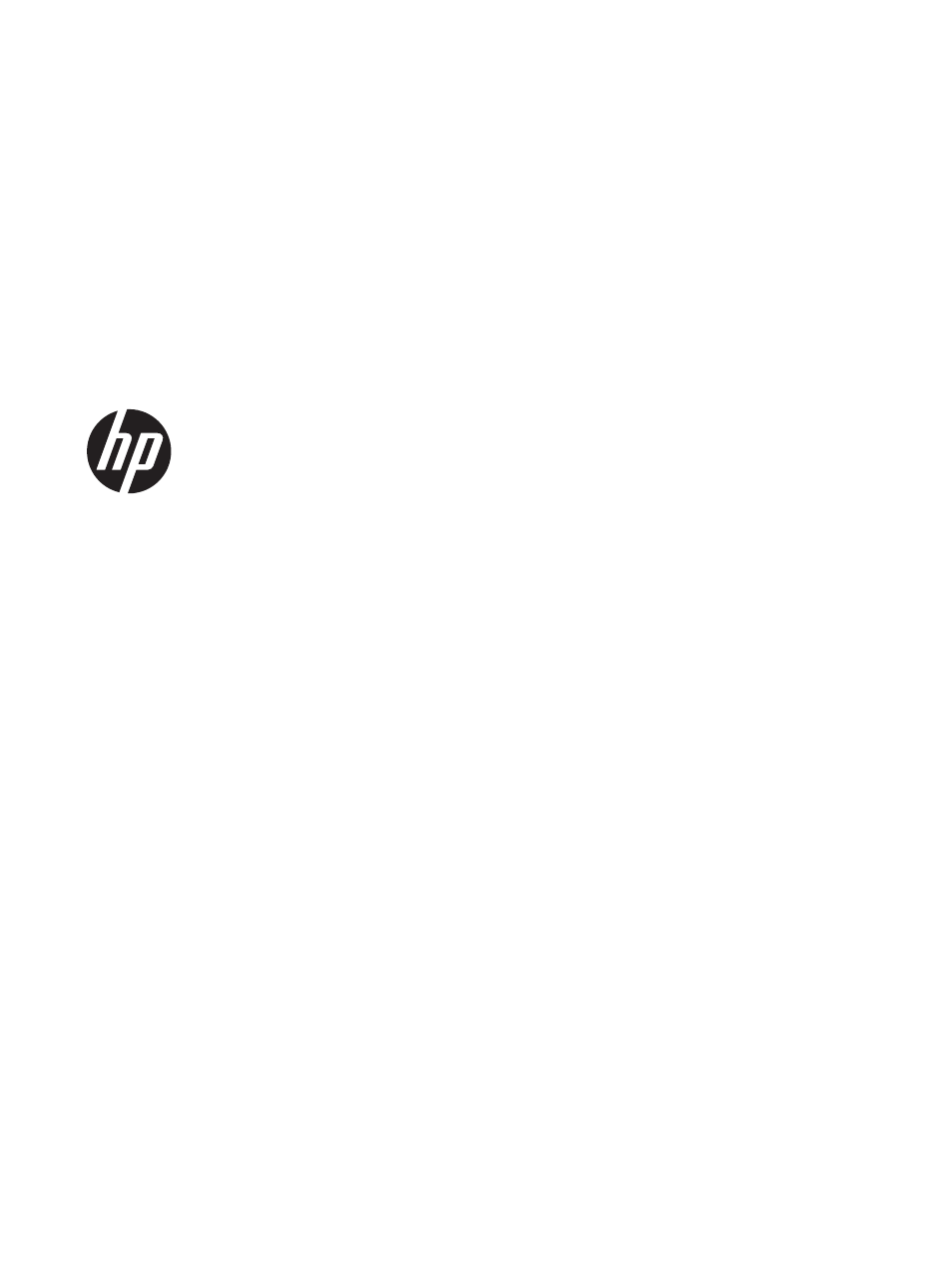HP DreamColor Z27x Professional Display User Manual
Hp dreamcolor z27x display
Table of contents
Document Outline
- Product Features
- Safety and Maintenance Guidelines
- Setting Up the Monitor
- Use Caution When Setting Up the Monitor
- Installing the Stand
- Rear Components
- Connecting the Cables
- Front Panel Controls
- Adjusting the Monitor
- Turning on the Monitor
- HP Watermark and Image Retention Policy
- Connecting USB Devices
- Removing the Monitor Stand
- Mounting the Monitor
- Installing an Optional HP Hood Kit
- Locating the Serial Number and Product Number
- Locating the Information Card
- Attaching a Device to the Rear of the Monitor
- Installing a Cable Lock
- Operating the Monitor
- Software and Utilities
- Installing the .INF and .ICM Files
- Updating the Firmware
- Selecting a Color Space Preset
- Adjusting Luminance
- Understanding the Z27x Image Adjustment Options
- Using the Z27x Aspect Ratio Management Options
- Working with 2K and 4K Digital Cinema Image Formats
- Using the Digital Cinema Display Options
- Show Entire DCI Container
- Crop to DCI 1.85:1 Aspect Ratio
- Crop to DCI 2.39:1 Aspect Ratio
- Show Cropped Region
- Set Cropped Region Opacity
- Displaying 4K Source Video
- Obey Aspect Ratio Display Option
- Scale and Show Center Extraction
- Scale and Show Left Side of Frame
- Scale and Show Right Side of Frame
- Show 4K Source Video Pixel-for-Pixel
- Using the Digital Cinema Display Options
- Using Picture-in-Picture (PIP) and Picture-beside-Picture (PBP)
- Changing the Bezel Button Functions
- Changing the Bezel Function Button Mode
- Adjusting the Bezel Button LEDs
- Using Auto-Sleep Mode
- Using the On-Screen Display Menu
- Introduction to Color Calibration
- Auto EDID Update
- Technical Specifications
- Support and Troubleshooting
- Agency Regulatory Notices
- LCD Monitor Quality and Pixel Policy