Nilfisk-ALTO 3.4 User Manual
Page 11
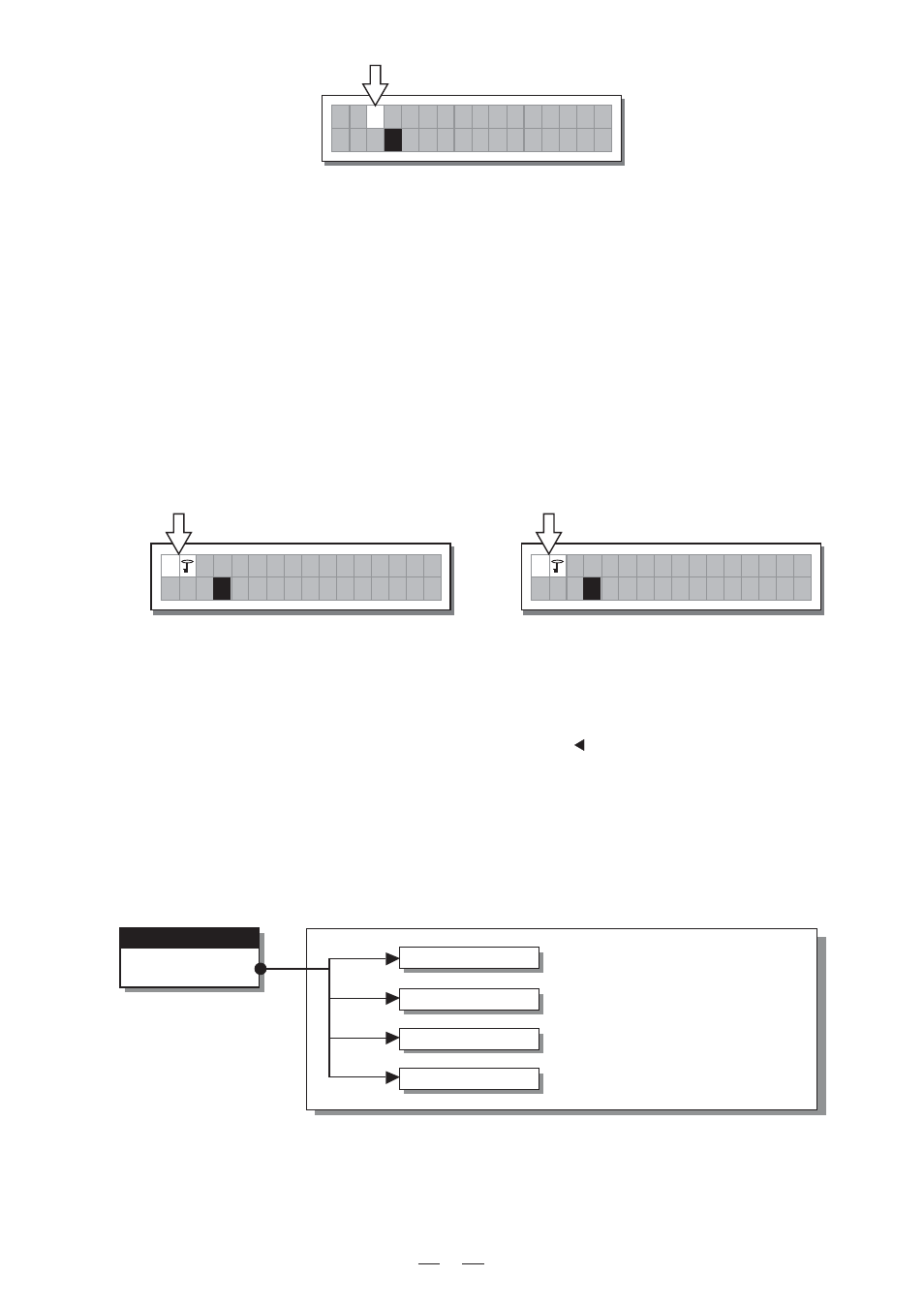
10
4.8 PRESET Modifications
4.9.System Protection
5.THE MENU MAP CONFIGURATION DESCRIPTION
5.1.Preset Menu
Load Preset
Store Preset
Dump Out Preset
Incoming Dump
menu
PRESET
U
2 x 2 W + 2 M A X
A 1 3
B 2 4
S 5 6
2
M
U
2 x 2 W + 2
A X
A 1 3
B 2 4
S 5 6
2
T
U
2 x 2 W + 2 M A X
A 1 3
B 2 4
S 5 6
2
P
This indicates that the value of one or more parameters has been temporarily modified with respect to the stored
in the PRESET shown.
Practically speaking, this indication means that the changes made to the PRESET have not been stored.
Note: once it has been enabled, the indication remains even if the "original" values are reset manually.
The indication disappears as soon as the PRESET is saved or as soon as a new PRESET is loaded (includ-
ing this same PRESET).
In other words, the indication disappears as soon as stored values are accessed.
If the PRESET isn't saved, temporary changes are lost as soon as a new PRESET is loaded (including this same
PRESET).
Note: temporary changes are kept on the other hand in the "buffer memory": when the unit is switched on, the
system maintains exactly the same settings as when the unit was switched off, including temporary changes.
These indications appear when the
function (
menu) is enabled, i.e. when the system is totally ( )
LOCK
UTILITY
T
or partially ( ) protected against accidental or unauthorized changes (even if temporary).
P
Protection is ensured by a
, without which editing procedure can't be unlocked.
password
The control software is organized in
and
, each of which contains the relative
PRESET, DELAY, EDIT
UTILITY menus
types of parameters and functions.
IMPORTANT!
,
If you can't remember the password there is an easy way for you to unlock the protection.
Turn the unit on, and almost "at the same time", press "PREV" and "
" keys. Now, the protection is unlocked.
