9 printing a borderless brochure, Guidelines, Printing – HP Deskjet 6620 Color Inkjet Printer User Manual
Page 87: Learn to print, Borderless brochures, Print a, Borderless brochure
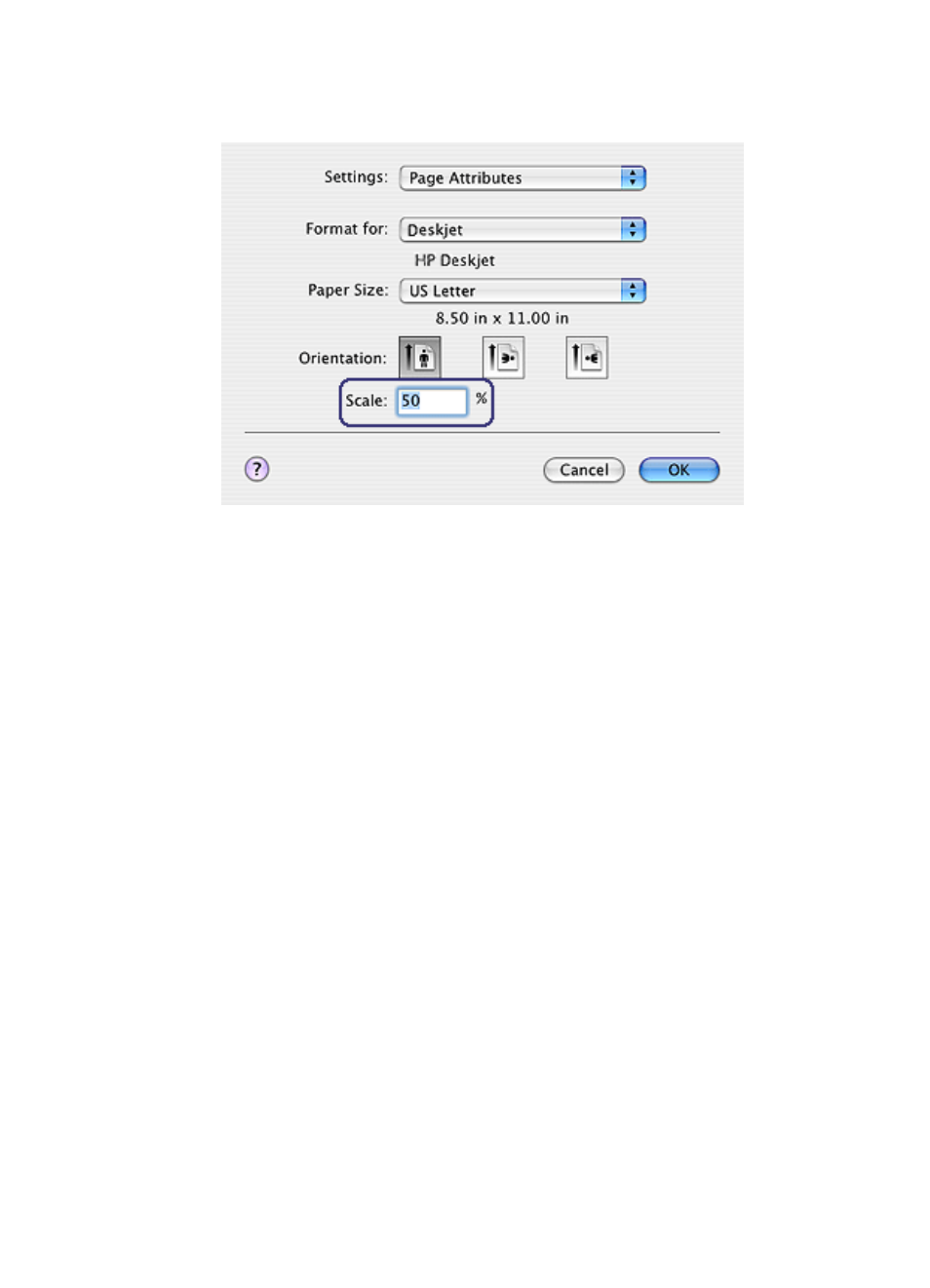
2. In the Scale box, type the percentage by which you want to shrink or enlarge
the document.
• Type a number from 25 to 99 to reduce a document image.
• Type a number from 101 to 400 to enlarge a document image.
3. Click OK, and then print the document.
9.9 Printing a borderless brochure
You can print a borderless brochure on glossy brochure paper.
For instructions about printing a borderless photo, see the
page.
Guidelines
• Do not print borderless documents in
. Always have two print
cartridges installed in the printer.
• Open the file in a software application and assign the image size. Ensure that
the size corresponds to the paper size on which you want to print the image.
Printing
Follow these steps to print a borderless document:
1. Open the file you want to print.
2. Open the
3. Click the appropriate borderless paper size in the Paper Size list.
HP Deskjet 6600 series printer User's Guide
87
