Hp inkjet toolbox panels – HP Deskjet 6620 Color Inkjet Printer User Manual
Page 107
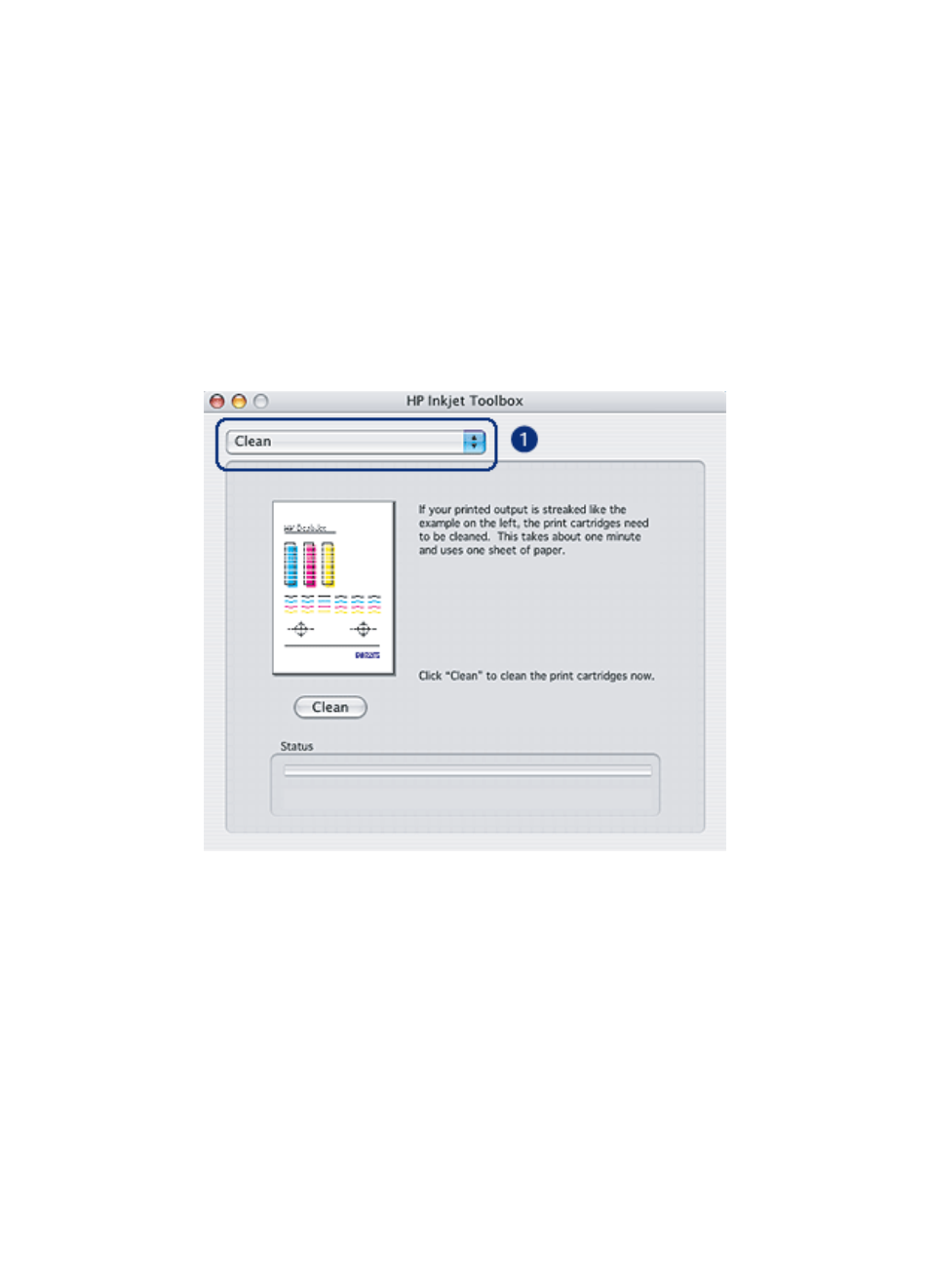
1. In Finder, click Applications, then click Utilities, and then double-click Print
Center.
2. Select the printer, and then click Configure. The HP Inkjet Toolbox appears.
1. In the Apple menu, click System Preferences.
2. In the System Preferences dialog box, click Print & Fax.
3. Click the Set Up Printers button. The Printer List dialog appears.
4. Select the printer, and then click Utility. The HP Inkjet Toolbox appears.
HP Inkjet Toolbox panels
1. HP Inkjet Toolbox Panel Menu: select the appropriate panel to view HP Inkjet
Toolbox options:
• WOW!: Prints a sample page to view the output quality of the printer.
• Test: Prints a
• Clean:
.
• Ink Levels: Provides
.
• Calibrate:
• Calibrate Color:
to correct problems with tint.
• Supplies: Provides print cartridge selection numbers.
HP Deskjet 6600 series printer User's Guide
107
- Laserjet p1606dn (152 pages)
- LaserJet 1320 (2 pages)
- LaserJet 1320 (9 pages)
- LaserJet 1320 (184 pages)
- LaserJet 1320 (4 pages)
- Deskjet 6940 (150 pages)
- LaserJet P2035n (148 pages)
- LaserJet 4250 (304 pages)
- LaserJet P2055dn (176 pages)
- Deskjet 5650 (165 pages)
- LASERJET PRO P1102w (158 pages)
- LaserJet P2015 (158 pages)
- DesignJet 500 (16 pages)
- DesignJet 500 (268 pages)
- Officejet Pro 8000 - A809 (140 pages)
- Officejet 6100 (138 pages)
- Officejet 6000 (168 pages)
- LASERJET PRO P1102w (2 pages)
- 2500c Pro Printer series (66 pages)
- 4100 mfp (164 pages)
- 3600 Series (6 pages)
- 3392 (10 pages)
- LASERJET 3800 (18 pages)
- 3500 Series (4 pages)
- Photosmart 7515 e-All-in-One Printer - C311a (62 pages)
- PSC-500 (40 pages)
- 2500C/CM (65 pages)
- QMS 4060 (232 pages)
- 2280 (2 pages)
- 2430dtn (4 pages)
- 1500 (13 pages)
- 1000 Series (1 page)
- TOWERFEED 8000 (36 pages)
- Deskjet 3848 Color Inkjet Printer (95 pages)
- 2100 TN (184 pages)
- B209 (24 pages)
- Designjet 100 Printer series (1 page)
- QM2-111 (35 pages)
- 2100 (5 pages)
- 2000CP series (2 pages)
- 2300L (4 pages)
- 35000 (2 pages)
- 3015 (2 pages)
- Color LaserJet CM3530 Multifunction Printer series (302 pages)
- StudioJet (71 pages)
