Security for hp tasks, Classes – HP OneView for Microsoft System Center User Manual
Page 19
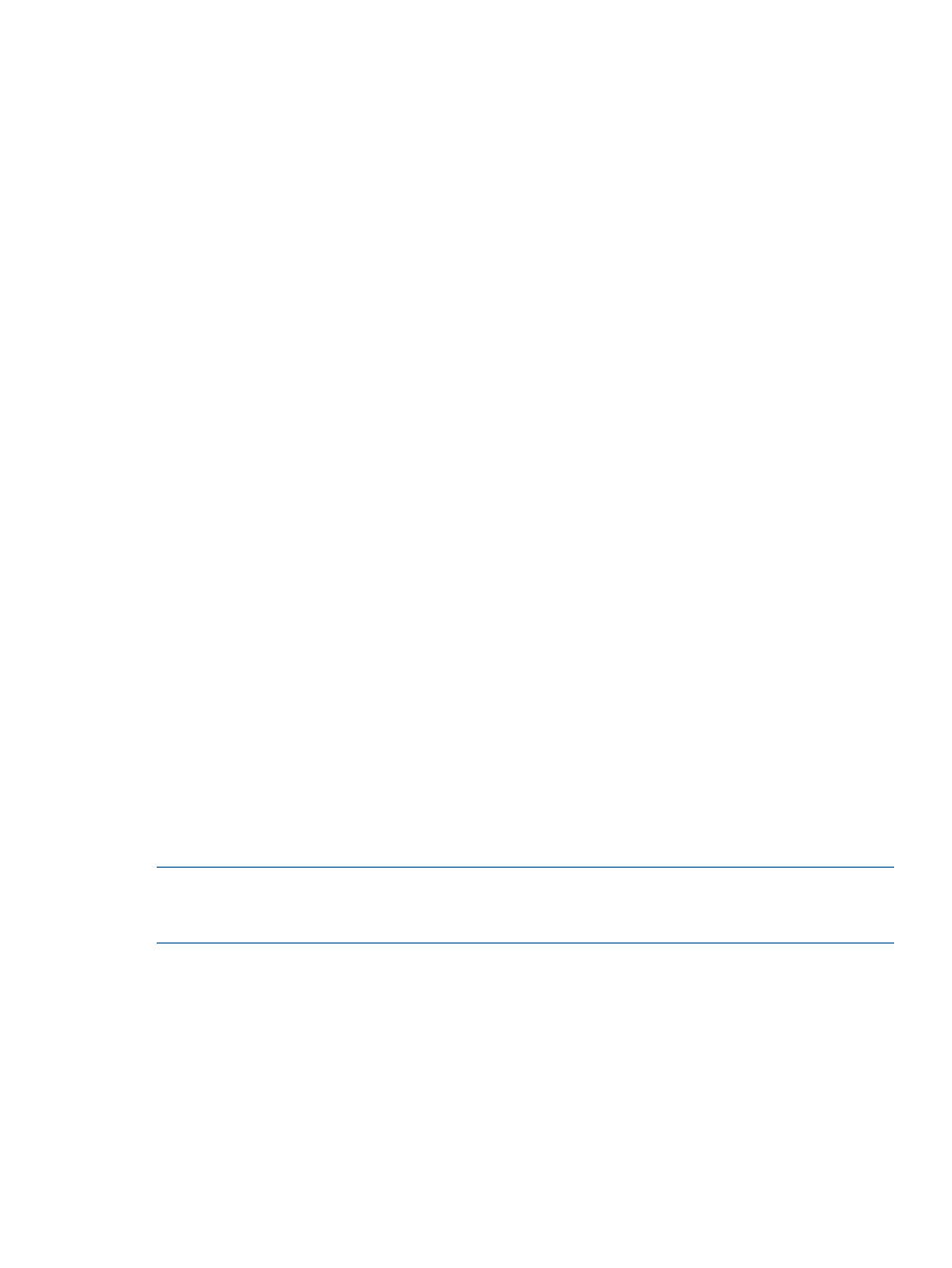
The management pack includes the following tasks:
•
Device Monitor Console (see the HP Device Monitor for Microsoft System Center User Guide)
•
HP Onboard Administrator (see
“Launching HP Onboard Administrator” (page 7)
)
•
HP Integrated Lights-Out (see
“Launching HP Integrated Lights-Out” (page 7)
)
Security for HP tasks
Security settings are required to run HP tasks properly. HP tasks include the following types:
•
Type A
Console tasks that launch an external tool that does not communicate with the Operations
Manager interface, such as:
◦
HP Onboard Administrator
◦
HP Integrated Lights-Out
•
Type B
Console tasks that launch an external tool which communicates to the Device Monitor Service.
For example, the console task that launches the Device Monitor Console.
To work with these tasks properly, the following user role profile and credentials are required:
•
Type A
These tools are launched locally using the current user's credentials. The password validation
process requires individual login information. The tools depend on the user's credentials and
the security management of the tool.
•
Type B
Device Monitor Console accesses the Device Monitor Service remote interface. The interface
carries current user credentials to verify access to resources on the system where DMS is
running. By default, only Local or Domain Administrators can access the Device Monitor
Service interface. Access can be provided for non-adminstrator accounts if necessary. For
more information, see the HP Device Monitor for Microsoft System Center User Guide.
Classes
The structure of management pack classes is defined to seamlessly provide operations with HP
ProLiant Server Management Pack for System Center. The HP BladeSystem Management Pack
defines the classes in the following list. The classes are also shown in
.
NOTE:
In the figure, the first entry in the Classes list
(HewlettPackard.Servers.BladeSystem.HPBladeSystemEnclosureMonitorService) is for the BladeSystem
Device Monitor Service.
•
HP BladeSystem Enclosure Monitor Service
(ID=HewlettPackard.Servers.BladeSystem.HPBladeSystemEnclosureMonitorService)
•
HP BladeSystem Enclosure Group
(ID=HewlettPackard.Servers.BladeSystem.HPBladeSystemEnclosureGroup)
•
HP BladeSystem Enclosure (ID=HewlettPackard.Servers.BladeSystem.HPBladeSystemEnclosure)
•
HP BladeSystem Health Collection
(ID=HewlettPackard.Servers.BladeSystem.HPBladeSystemHealthCollection)
•
HP BladeSystem Health Component
(ID=HewlettPackard.Servers.BladeSystem.HPBladeSystemHealthComponent)
Classes
19
