Hp printer utility (mac os) – HP Officejet Pro K850dn Printer User Manual
Page 47
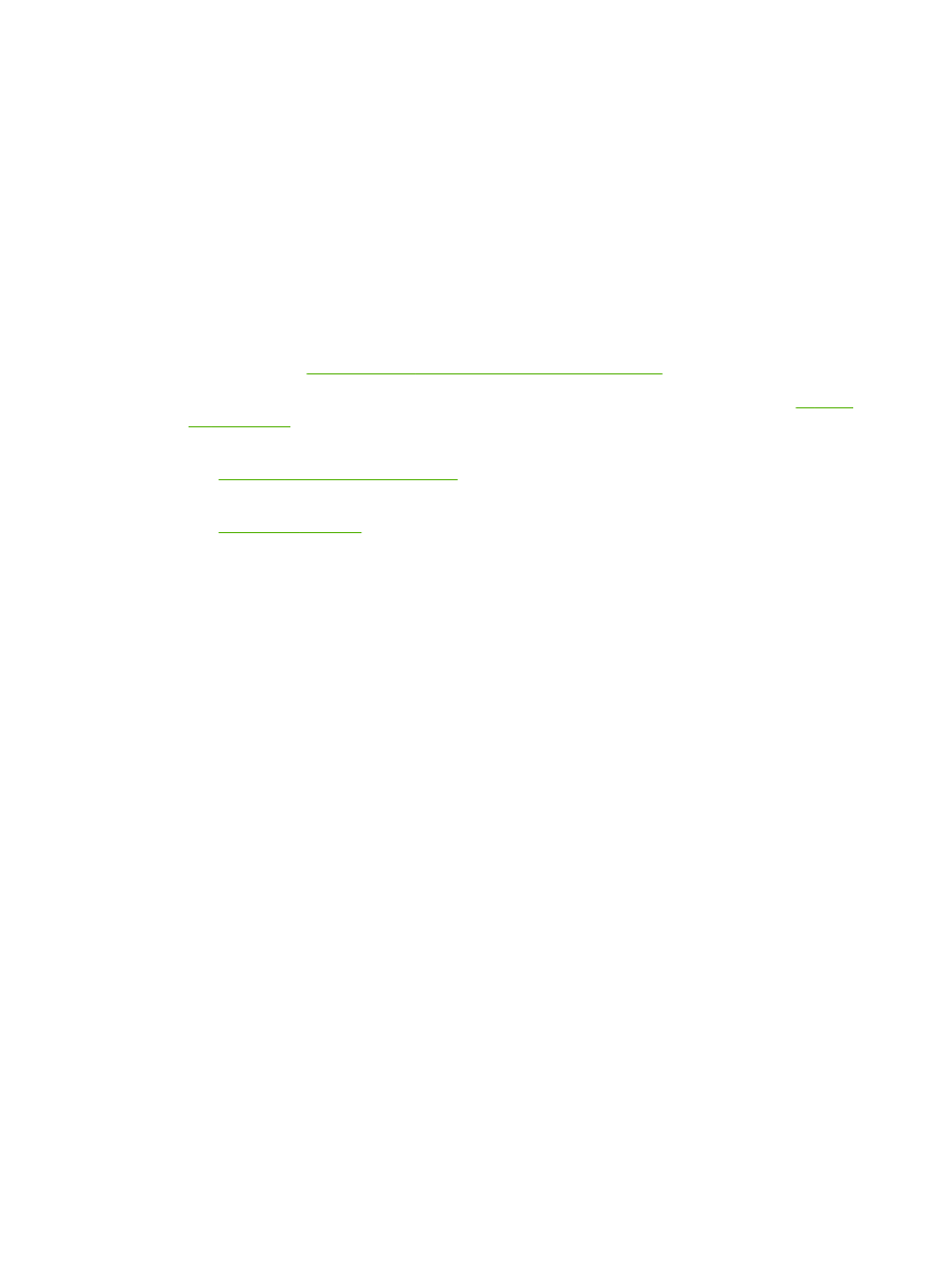
Printer Services tab
The Printer Services tab provides utilities that help you maintain and test your printer. You can align
and clean your print cartridges, or print a demo page.
●
Diagnose Print Quality: Click this button to open a dialog box, where you can print a page to
help you decide if you need to run any printer maintenance tools to improve print quality.
●
Test Paper Feed: Click this button to open a dialog box, where you can have the printer print 20
blank pages to ensure that the print path is free of obstructions and working properly.
●
Test Paper Skew: Click this button to open a dialog box, where you can print a page to help you
decide if the printer has a problem with paper skew.
●
Print Configuration Page: Click this button to print a printer configuration page. For more
information, see
Understanding and printing the configuration page
●
Align Printheads: Click this button to align the printheads. For more information, see
.
●
Clean Printheads: Click this button to automatically clean the printheads. For more information,
see
To clean printheads automatically
●
Calibrate Color: Click this button to balance color tints on printed pages. For more information,
see
.
●
Configure Output Ramp: Click this button to open a dialog box, where you can turn on the
output ramp for printing in Fast Normal mode. Doing this might help prevent ink smears on
printouts.
HP Printer Utility (Mac OS)
The HP Printer Utility contains tools to configure print settings, calibrate the printer, clean the
printheads, print configuration and test pages, order supplies online, and find website support
information; for example, tools to complete printer maintenance tasks such as printer calibration.
To open the HP Printer Utility
1.
From the Finder, select Computer from the Go menu.
2.
Click Library, and then click Printers.
3.
Click hp, click Utilities, and then click HP Printer Selector.
4.
Select the printer, and then click Launch Utility.
HP Printer Utility panels
The utility contains the following panels:
Information And Support
●
Supplies Status: Displays ink levels and information for the print cartridges.
●
Device Information: Prints a configuration page that provides information about the printer.
●
Print Quality Diagnostics: Prints a diagnostics page.
●
Test Paper Feed: Prints 20 blank pages to ensure paper path is clear.
ENWW
Managing the printer
39
