HP Deskjet D1341 Printer User Manual
Page 16
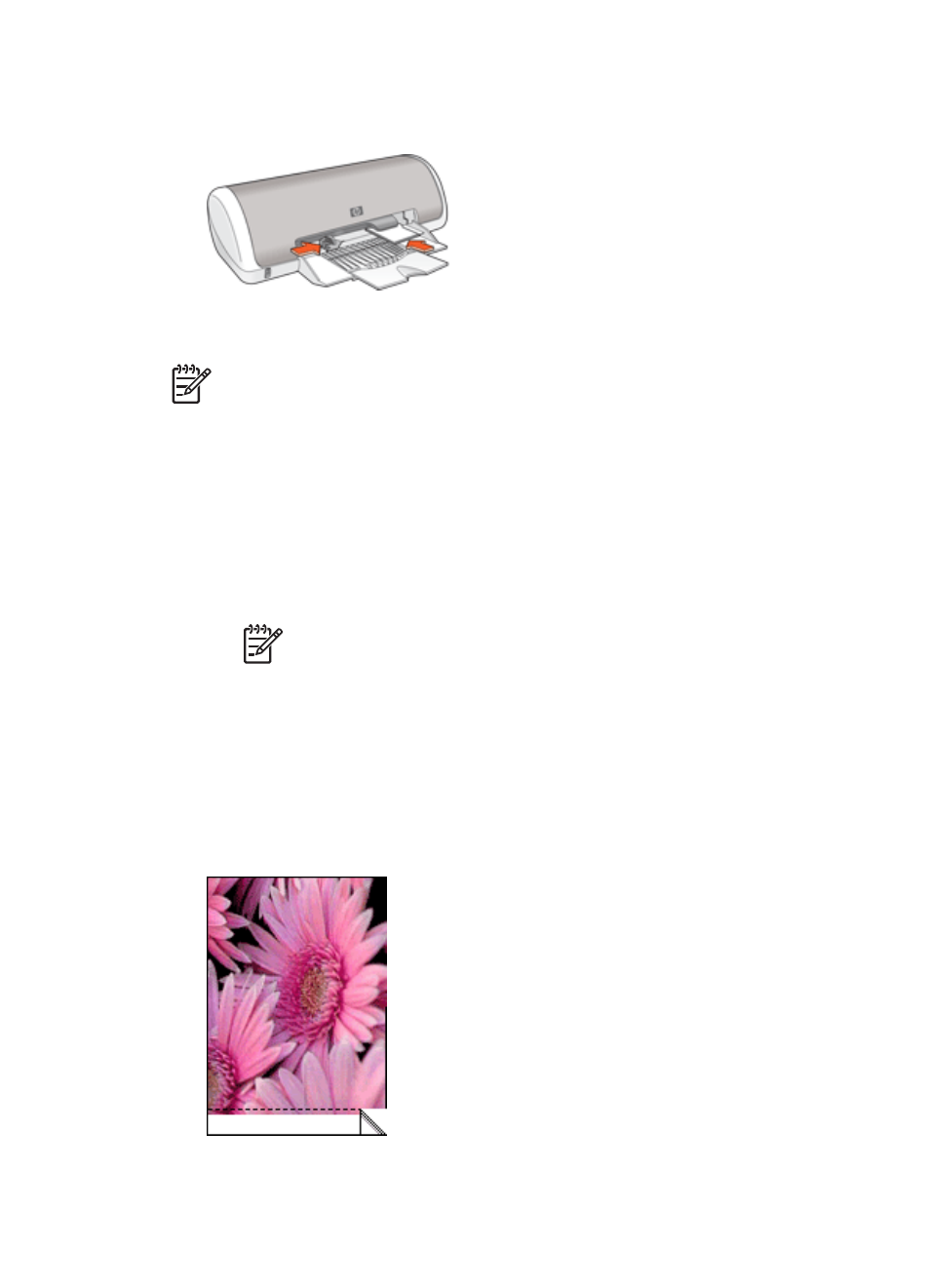
4.
Push the paper into the printer until it stops.
5.
Slide the paper guide firmly against the edge of the paper.
Note
If your software program includes a photo printing feature, follow the
instructions that are provided with the software program. Otherwise, follow these
instructions.
1.
Open the photo in a software program that allows editing, such as HP Photosmart
software.
2.
Open the
3.
Click the Printing Shortcuts tab.
4.
In the What do you want to do? drop-down list, click Photo printing-borderless,
and then select the following options:
–
Print quality: Normal or Best
Note
For maximum dpi quality, go to the Paper/Quality tab, and then
click Maximum dpi in the Print quality drop-down list.
–
Paper type: An appropriate photo paper type
–
Paper size: An appropriate borderless photo paper size
–
Orientation: Portrait or Landscape
5.
Set the
HP Real Life Digital Photography options
as appropriate.
6.
Click OK to print the photo.
If you printed on photo paper with a tear-off tab, remove the tab to make the
document completely borderless.
Use the
to learn about the features that appear in the Printer Properties
dialog box.
Chapter 5
14
HP Deskjet D1300 series
