Lldp, Local-users – HP Virtual Connect 4Gb Fibre Channel Module for c-Class BladeSystem User Manual
Page 59
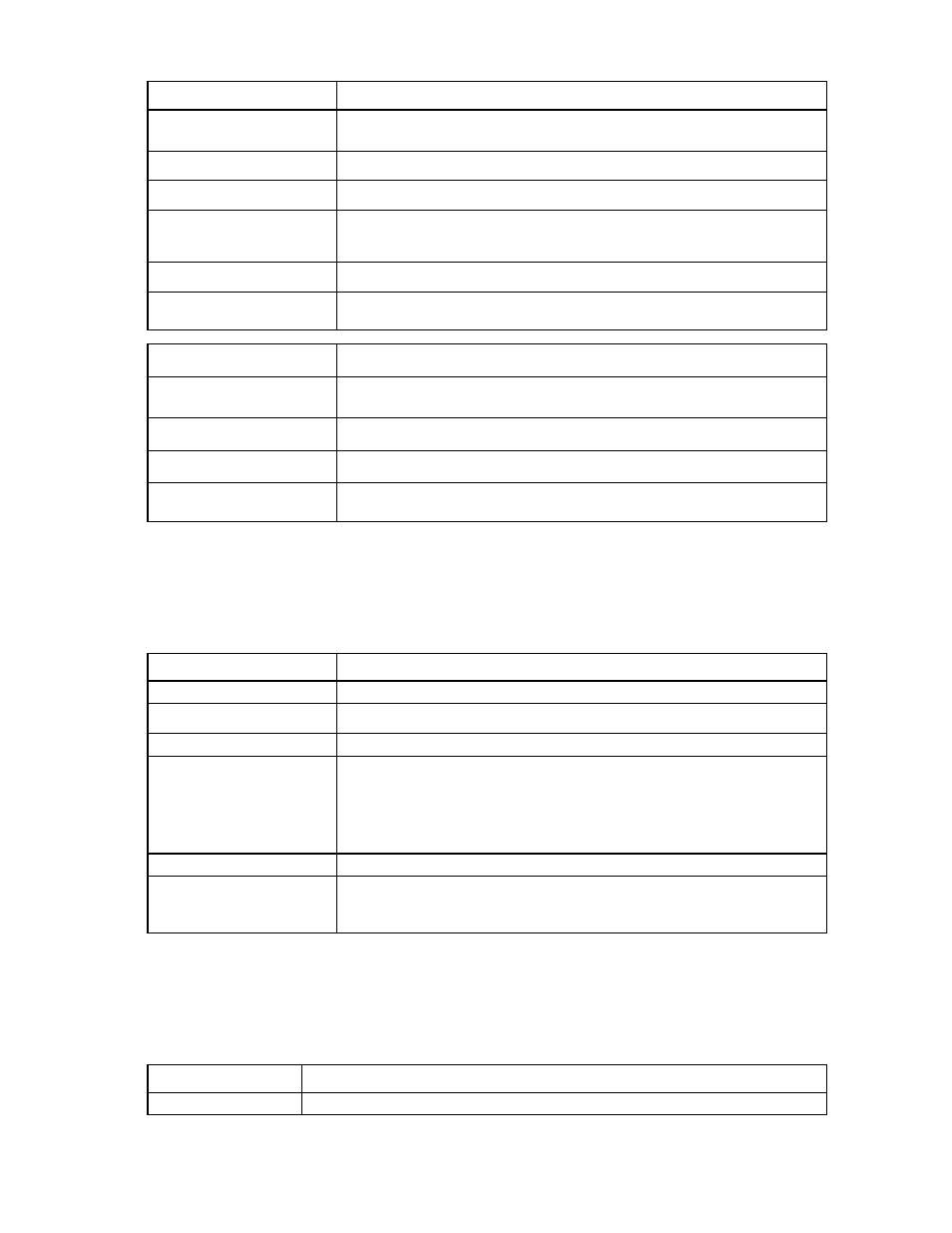
Command line 59
Item
Description
set
link-dist-interval
Set the FC login re-distribution interval for uplinks that are part of a fabric
configured for Automatic login re-distribution.
Syntax
set link-dist-interval Interval=<1-1800>
Property
Interval (required)
FC login re-distribution interval for uplinks (in seconds). Valid values include
positive integers in the range 1 to 1800. The default is 30 seconds.
Example
->set link-dist-interval interval=10
Sets the FC login re-distribution interval to 10 seconds
Item
Description
show
link-dist-interval
Display the FC login re-distribution interval for uplinks that are part of a fabric
configured for Automatic login redistribution.
Syntax
show link-dist-interval
Example
->show link-dist-interval
Displays the FC login re-distribution interval
lldp
Display LLDP information received on a specified port.
Supported actions: help, show
Item
Description
show lldp
Display LLDP information received on the specified port.
Syntax
show lldp
Parameter
PortID (required)
The port ID of the port for which to display LLDP information. PortID is composed
of
A listing of the possible uplink PortIDs can be obtained by entering the show
uplinkport command. Module downlink PortLabels range from d1 through
d16, depending on the enclosure configuration.
Example
->show lldp enc0:1:X1
Displays LLDP information received on port X1 of the module in bay1 of enclosure
enc0
local-users
Modify the local user authentication settings for the VC domain.
Supported actions: help, set, show
Item
Description
set local-users
Modify the local user authentication settings for the VC domain.
- Virtual Connect 8Gb 20-port Fibre Channel Module for c-Class BladeSystem Virtual Connect Flex-10.10D Module for c-Class BladeSystem Virtual Connect FlexFabric 10Gb24-port Module for c-Class BladeSystem Virtual Connect 8Gb 24-port Fibre Channel Module for c-Class BladeSystem 4GB Virtual Connect Fibre Channel Module for c-Class BladeSystem Virtual Connect Flex-10 10Gb Ethernet Module for c-Class BladeSystem
