Statistics-throughput – HP Virtual Connect 4Gb Fibre Channel Module for c-Class BladeSystem User Manual
Page 114
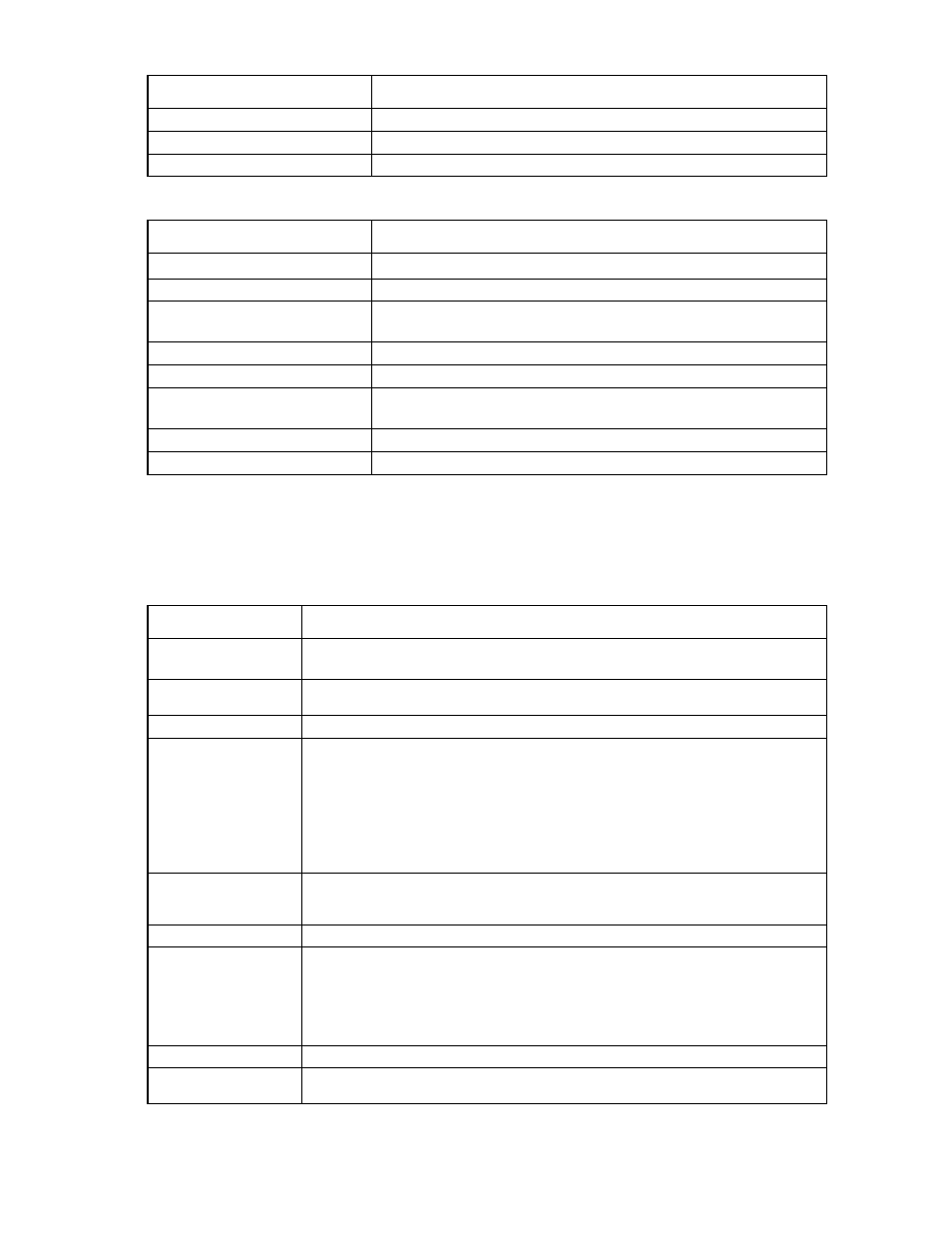
Command line 114
Item
Description
DCBX Priority Flow Control State
DCBX Priority Group State
DCBX Application Protocol State
The following table defines each statistic.
Item
Description
disabled
The feature is operationally disabled.
ok
The feature is configured properly or DCBX negotiation is in progress.
incompatible cnfg
A FlexFabric network adapter has an incompatible configuration and is not
accepting changes.
peer_disabled
A FlexFabric network adapter reports that the feature is not enabled.
Does not support dcbx
A FlexFabric network adapter does not indicate that it supports the feature.
Not advertising dcbx support
A FlexFabric network adapter is not running DCBX within the expired
period.
Error during cnfg
A FlexFabric network adapter reported an error configuring the feature.
Not accepting changes
A FlexFabric network adapter reported an error configuring the feature.
statistics-throughput
Manage the port throughput statistics.
Supported actions: help, show, set
Item
Description
show statistics-
throughput
Display throughput information for the specified physical port, FlexNIC, and the
aggregated throughput information for the specified LAG.
Syntax
show statistics-throughput
[LAGID=
Parameters
PortID (optional) The port ID of the port/subport for which to display throughput information. PortID is
composed of
throughput collection must be enabled for the domain by issuing the set
statistics-throughput command. A column that contains an "R" indicates that
the statistics were reset by the user during that time period, therefore the throughput is
not available for that time period.
config (required
if PortID is not
specified)
Displays the current configuration of throughput statistics
Property
LAGID (optional) The LAG ID on which to display throughput information. The LAG ID is in the format
lagNN, where NN is the LAG number.
A listing of the possible uplink port IDs can be obtained by using the show
uplinkport command.
Examples
->show statistics-throughput enc0:1:X1
Displays the port throughput statistics for port X1 of the module in bay1 of enclosure
- Virtual Connect 8Gb 20-port Fibre Channel Module for c-Class BladeSystem Virtual Connect Flex-10.10D Module for c-Class BladeSystem Virtual Connect FlexFabric 10Gb24-port Module for c-Class BladeSystem Virtual Connect 8Gb 24-port Fibre Channel Module for c-Class BladeSystem 4GB Virtual Connect Fibre Channel Module for c-Class BladeSystem Virtual Connect Flex-10 10Gb Ethernet Module for c-Class BladeSystem
