Virtual connect overview – HP Virtual Connect 4Gb Fibre Channel Module for c-Class BladeSystem User Manual
Page 10
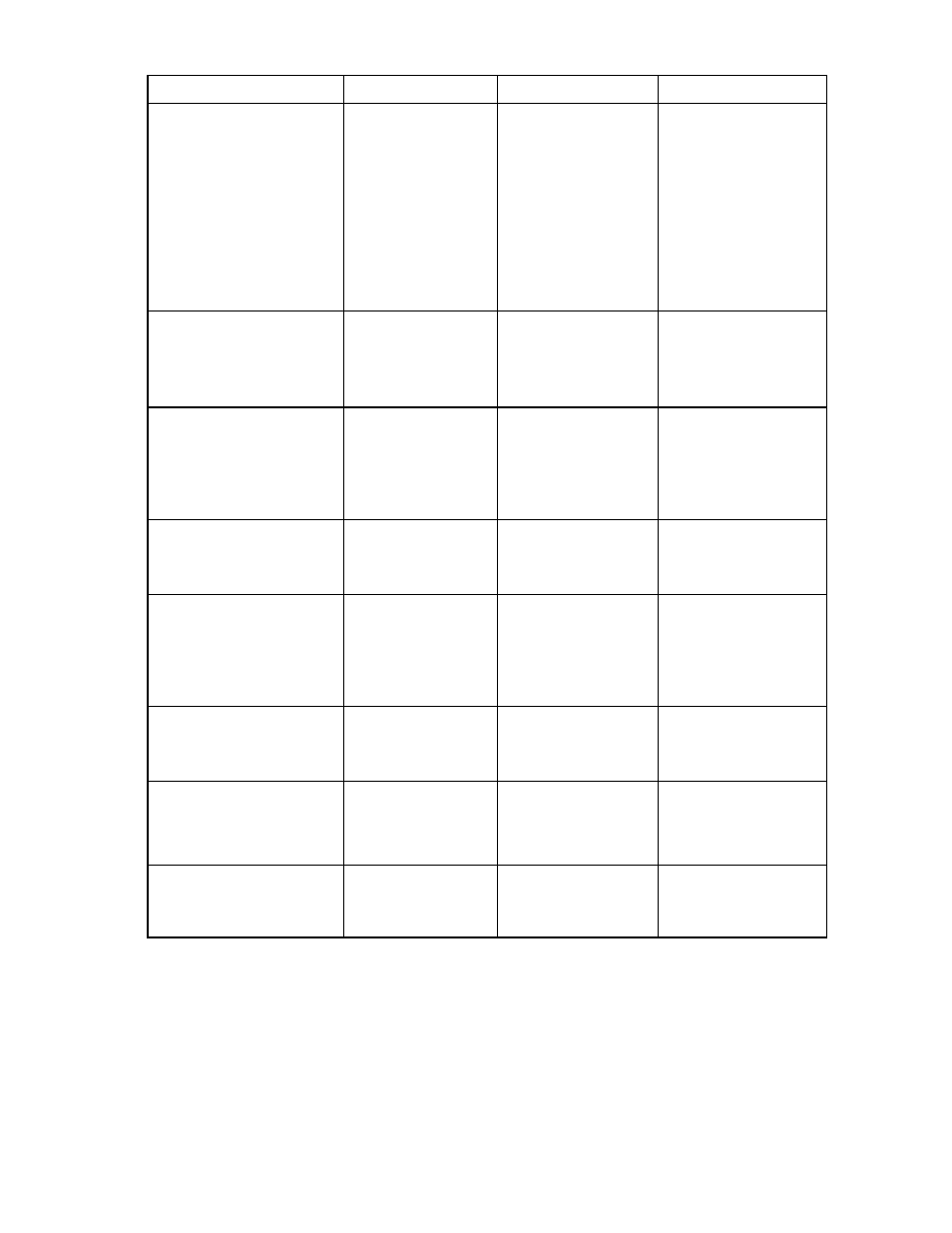
Introduction 10
Command
Changes
Virtual Connect 3.70 Virtual Connect 4.01
add user
set user
show user
Modified these
commands to replace
the "Privileges"
property with "Roles"
add user
Password=
[FullName= Name>] [ContactInfo= [Enabled= False>] [Privileges = Network|Server| Domain|*>] add user Password= [FullName= Name>] [ContactInfo= [Enabled= False>] [Roles = Network|Server| Domain|*>] add radius-group set radius-group show radius-group Modified these property with "Roles" add radius-group [Description= [Privileges = add radius-group [Description= = add ldap-group show ldap-group set ldap-group Modified these property with "Roles" add ldap-group [Description= [Privileges =domain,server, network, storage] add ldap-group [Description= =domain,server, network,storage] add mfs-filter remove mfs-filter The new managed Multicast Filtersets. Not supported All of these commands are add mcast-filter remove mcast-filter set mcast-filter show mcast-filter The new managed manages multicast IGMP multicast traffic. Not supported All of these commands are add mcast-filter-rule remove mcast-filter-rule The new managed a Multicast filter. Not supported All of these commands are add mcast-filter-set remove mcast-filter-set set mcast-filter-set show mcast-filter-set The new managed Multicast Filtersets. Not supported All of these commands are show interconnect-mac- table Modified this command output The Port field displayed as d1:a, d1:b, d1:c, d1:d. The Port field displays d1:v1, d1:v2, d1:v3, d1:v4. Virtual Connect overview HP Virtual Connect is a set of interconnect modules and embedded software for HP BladeSystem c-Class enclosures that simplifies the setup and administration of server connections. Virtual Connect includes the • VC-Enet modules
commands to replace
the "Privileges"
commands to replace
the "Privileges"
element manages
Multicast Filters in
supported.
element monitors and
group membership for
hosts subscribing to
supported.
element manages new
Multicast Filter rules for
supported.
element manages
supported.
to update the Port field
Flex-10 downlink ports
Flex-10 downlink ports as
following components:
- Virtual Connect 8Gb 20-port Fibre Channel Module for c-Class BladeSystem Virtual Connect Flex-10.10D Module for c-Class BladeSystem Virtual Connect FlexFabric 10Gb24-port Module for c-Class BladeSystem Virtual Connect 8Gb 24-port Fibre Channel Module for c-Class BladeSystem 4GB Virtual Connect Fibre Channel Module for c-Class BladeSystem Virtual Connect Flex-10 10Gb Ethernet Module for c-Class BladeSystem
