HP LaserJet 6pmp Printer series User Manual
Page 67
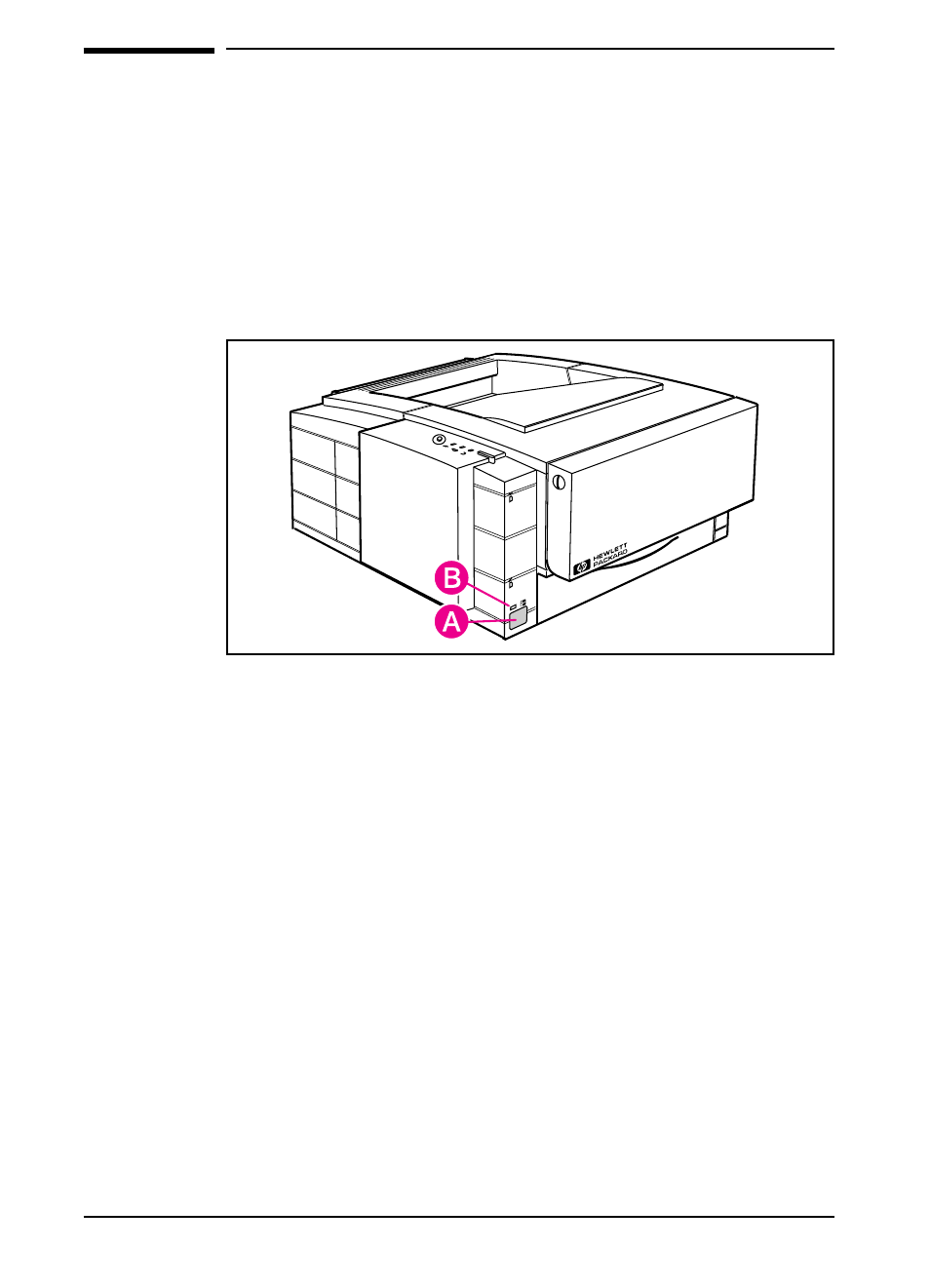
Printing with the Infrared Port
(Wireless Printing)
The infrared (IR) port (
A
) is located on the lower left corner of the
printer. This port is compliant with the specifications determined by the
Infrared Data Association (IrDA). Just above the port is a status light
(
B
) that indicates when the port is active. The IR port works by
transmitting data at speeds of up to 4 Megabits per second. When the IR
connection is established, the IR status light comes on. If the connection
is broken, or when the print job is complete, the IR status light goes off.
IR port and IR status light
To use the IR port, you need the following:
•
A computer equipped with an IrDA-compliant infrared port. The
computer should also include an infrared port driver that allows printing
from the computer to the printer using the infrared port and the IrDA
communication protocol. Ask the computer manufacturer if you have a
question.
•
A printer driver for the software application on the computer that allows
you to generate data that the printer can print.
•
The computer must be within 3 feet (1 meter) of the printer when
attempting to print. See the following page for printing instructions
when using the IR Port.
Figure 3-11
3-16
Printing Tasks
EN
