Installing simms – HP LaserJet 6pmp Printer series User Manual
Page 127
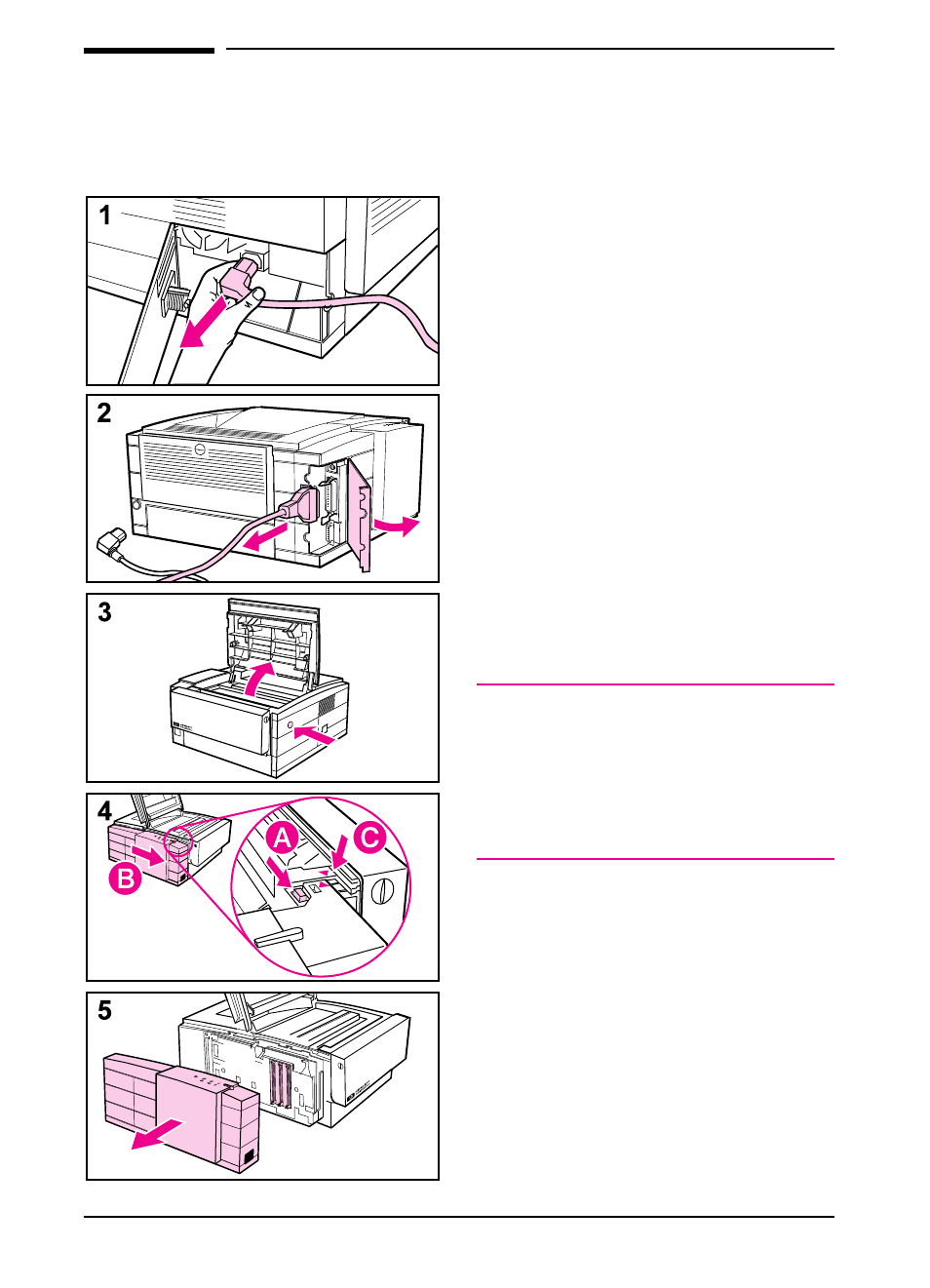
Installing SIMMs
Print a self test by simultaneously
pressing
[Go]
and
[Job[Cancel]
.
1
After the self test is printed, turn the
printer off and disconnect the power
cord.
2
Open the interface cable door and
disconnect all interface cables.
3
Open the top cover by pressing the
top cover release button on the right
side of the printer.
4
Press the side panel release button
(
A
) and slide the left side panel
forward (
B
) until the alignment
arrows line up (
C
).
5
Pull the panel away from the printer,
exposing the available SIMM slots.
C a u t i o n
SIMM boards can be damaged by small
amounts of static electricity. When
handling the SIMM, wear an antistatic
wrist strap or frequently touch the surface
of the antistatic package, then bare metal
on the printer.
D-2
Memory Installation
EN
- Laserjet p1606dn (152 pages)
- LaserJet 1320 (184 pages)
- LaserJet 1320 (4 pages)
- LaserJet 1320 (2 pages)
- LaserJet 1320 (9 pages)
- Deskjet 6940 (150 pages)
- LaserJet P2035n (148 pages)
- LaserJet 4250 (304 pages)
- LaserJet P2055dn (176 pages)
- Deskjet 5650 (165 pages)
- LASERJET PRO P1102w (158 pages)
- LaserJet P2015 (158 pages)
- DesignJet 500 (16 pages)
- DesignJet 500 (268 pages)
- Officejet Pro 8000 - A809 (140 pages)
- Officejet 6100 (138 pages)
- Officejet 6000 (168 pages)
- LASERJET PRO P1102w (2 pages)
- 2500c Pro Printer series (66 pages)
- 4100 mfp (164 pages)
- 3600 Series (6 pages)
- 3392 (10 pages)
- LASERJET 3800 (18 pages)
- 3500 Series (4 pages)
- Photosmart 7515 e-All-in-One Printer - C311a (62 pages)
- PSC-500 (40 pages)
- 2500C/CM (65 pages)
- QMS 4060 (232 pages)
- 2280 (2 pages)
- 2430dtn (4 pages)
- 1500 (13 pages)
- 1000 Series (1 page)
- TOWERFEED 8000 (36 pages)
- Deskjet 3848 Color Inkjet Printer (95 pages)
- 2100 TN (184 pages)
- B209 (24 pages)
- Designjet 100 Printer series (1 page)
- QM2-111 (35 pages)
- 2100 (5 pages)
- 2000CP series (2 pages)
- 2300L (4 pages)
- 35000 (2 pages)
- 3015 (2 pages)
- Color LaserJet CM3530 Multifunction Printer series (302 pages)
- StudioJet (71 pages)
