HP OmniBook 4100 Notebook PC User Manual
Page 9
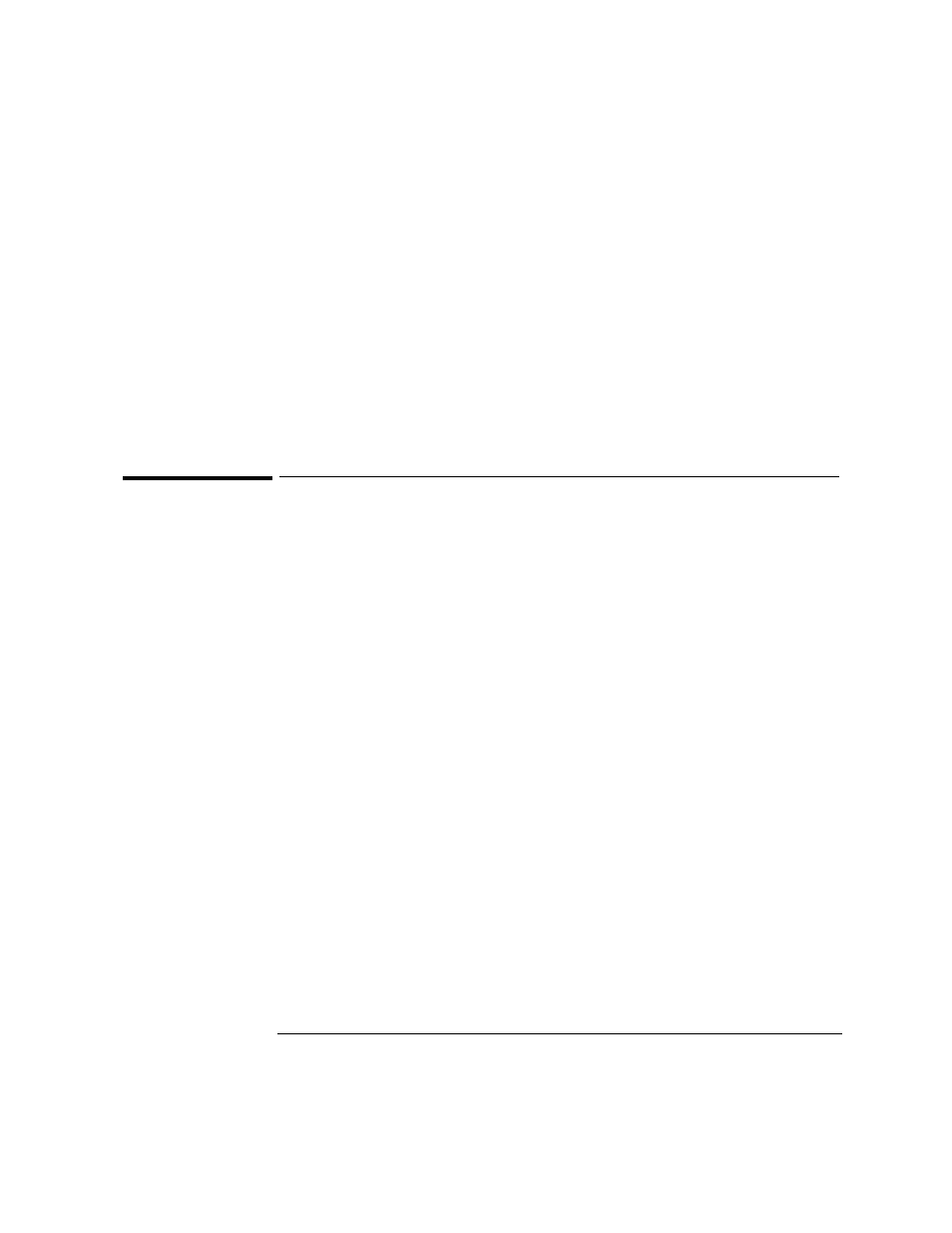
Starting OmniBook DiagTools
Installing and Setting Up OmniBook DiagTools
1-3
There are two files available for downloading:
•
The OmniBook DiagTools utility. A compressed file (with the extension .EXE)
which contains all the files necessary for running OmniBook DiagTools.
•
The User’s Guide for OmniBook DiagTools – the document you are reading. It is
a PDF file which can be viewed and printed using Adobe’s Acrobat Reader.
(The Adobe Acrobat Reader can be downloaded free of charge from HP’s
World Wide Web site.)
After you have downloaded the DiagTools file, follow the instructions included with
the file:
Creating the OmniBook DiagTools Floppy Diskette
Locally
You can create the OmniBook DiagTools floppy diskette locally. After inserting a
formatted floppy diskette in the floppy drive, do one of the following to create an
OmniBook DiagTools floppy diskette:
•
On an OmniBook with a factory software installation, run
diaginst from the
\Dmi\Hpdiags directory on the hard disk. To do this in Windows, double-click
the file.
–or–
For an OmniBook with TopTools installed, use the DiagTools tab to create the
diskette.
•
On any computer with a CD-ROM drive, run
diaginst from the
\Omnibook\Drivers\Hputils or \OmniBook\Dmi\Hpdiags directory on the
Recovery CD that came with the OmniBook PC. To do this in Windows, double-
click the file.
