Retrieving a support ticket – HP OmniBook 4100 Notebook PC User Manual
Page 39
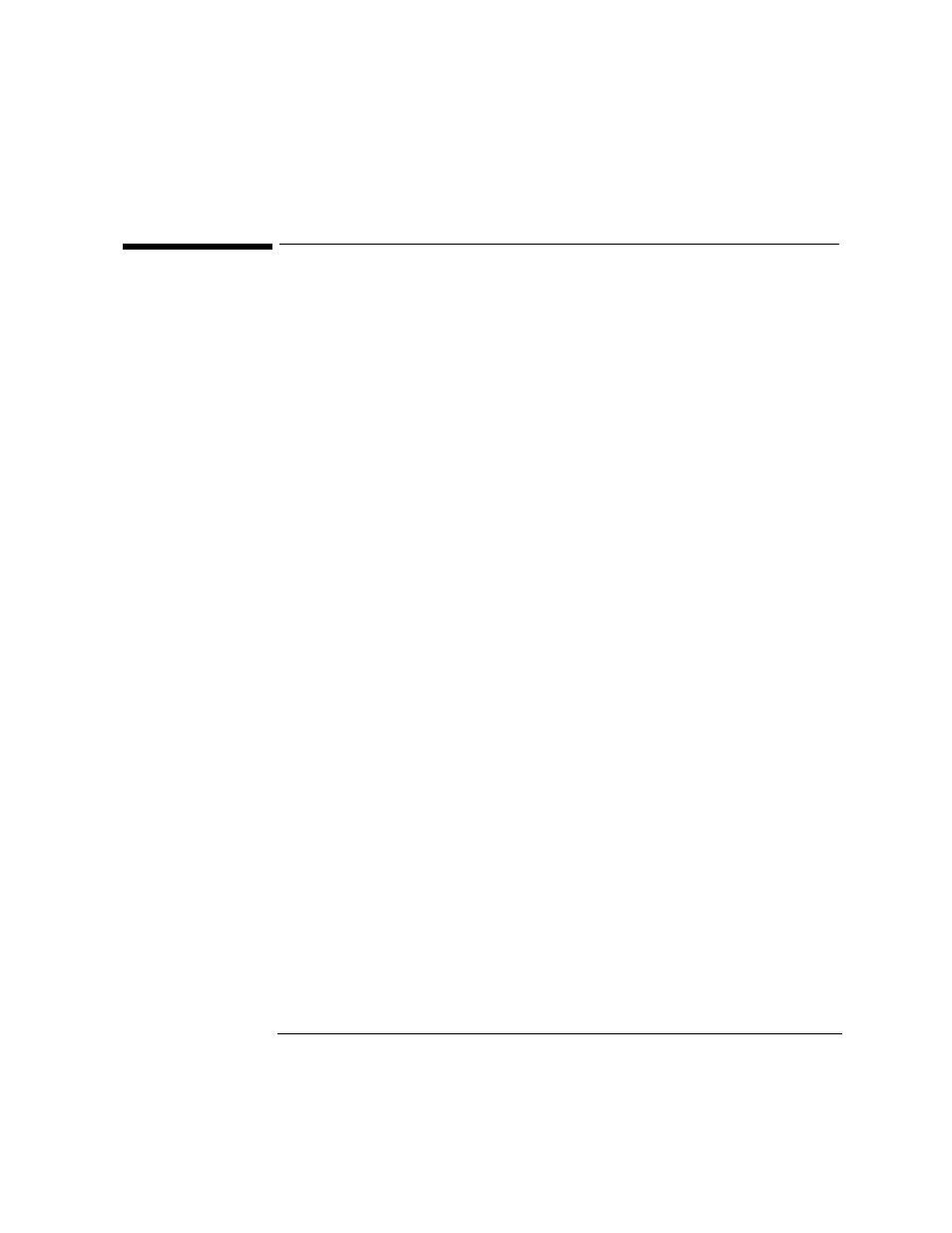
The Support Ticket
Retrieving a Support Ticket
5-3
Retrieving a Support Ticket
How you retrieve the support ticket is determined by how you ran the diagnostics.
Floppy Diskette Method
If you ran the diagnostics from a floppy disk, the support ticket is stored on the
DiagTools diskette.
1.
Start up a text editor. We recommend you use text editor such as Microsoft
Windows Notepad to preserve the support ticket’s layout.
2.
Open the support ticket, A:\HPSUPPT.TXT.
Hard Disk Method (F10 Method)
If you ran the diagnostics from the hard drive by pressing F10, the support ticket is
stored in an inaccessible area of the hard drive. To view and modify the support
ticket, you will need a special utility, HPSUPPT.EXE. If this utility is not on your hard
disk drive in the C:\DMI\HPDIAGS directory, you can download it from the
OmniBook web site, http://www.hp.com/omnibook.
•
In Windows Explorer, double-click C:\DMI\HPDIAGS\HPSUPPT.EXE. This stores
the support ticket, HPSUPPT.TXT, in the C:\DMI\HPDIAGS directory and opens
the file in Microsoft Windows Notepad.
If you’ve already retrieved the support ticket, you can use Windows Notepad to
open the retrieved file, C:\DMI\HPDIAGS\HPSUPPT.TXT.
