Batch tests – HP OmniBook 4100 Notebook PC User Manual
Page 34
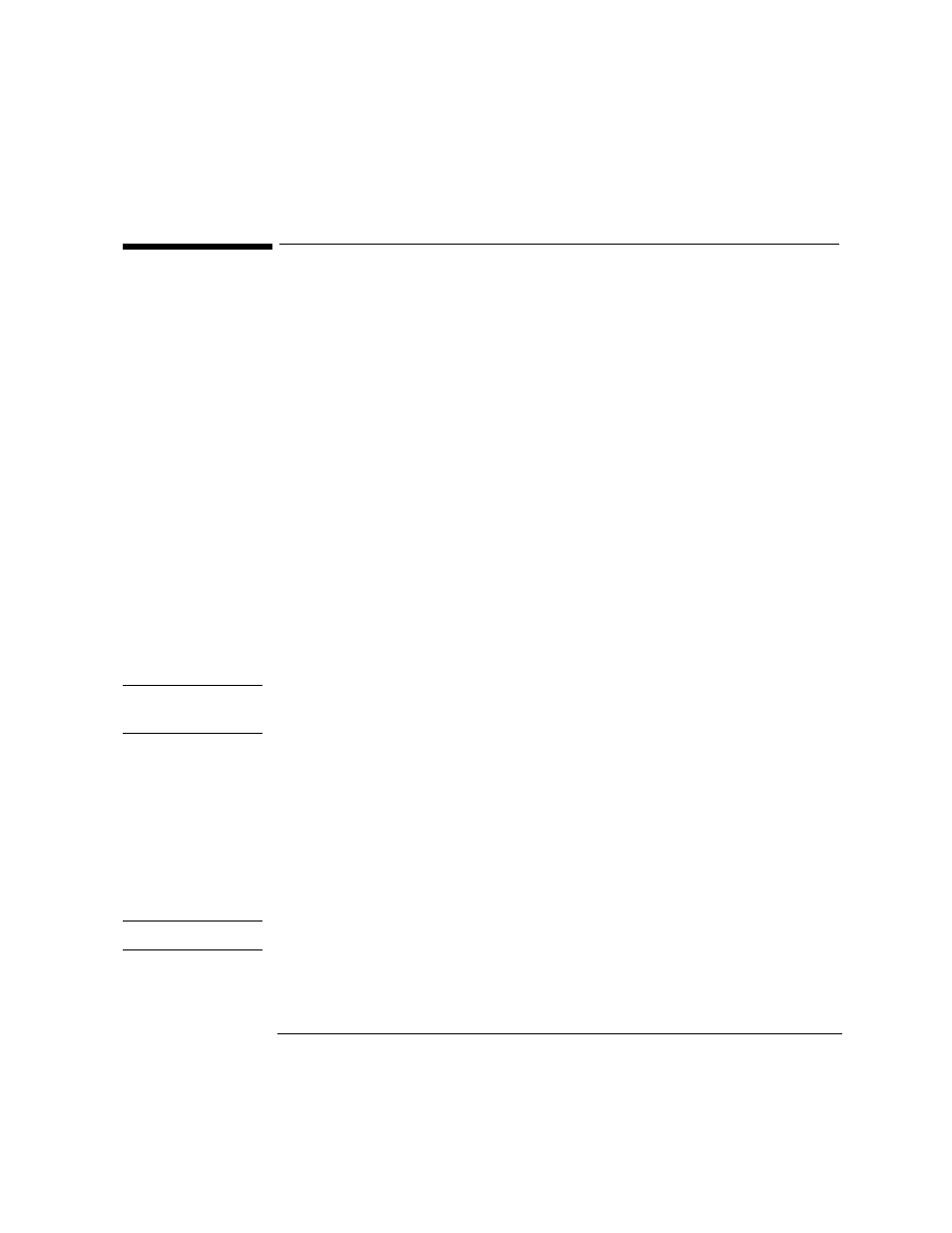
Advanced System Tests
Batch Tests
4-6
Batch Tests
You can use the batch test facility to run a pre-defined suite of advanced tests. Each
test in the batch is initiated automatically.
Help on Using Batch Tests
•
For help on how to use the batch facility, select the command Batch Help in the
Batch menu.
•
For help on selecting tests, choose the Edit Batch – Test Selection commands in
the Batch menu.
How to Run a Batch Test
First, you must configure the batch test. To do this, use the Edit Batch submenu in
the Batch menu. The Edit Batch submenu has these commands:
•
Test Selection: for help on how to select the tests for the batch.
•
Test Parameters: to configure the test parameters.
•
Repeat Count: to set the number of times each test is run, from 0 (do not run
test), to 1 (run test once), or more.
Hint
To select or deselect any test from the current batch test, use the spacebar or F5 to
check or uncheck it.
To run the batch test you have configured, press F10 or select the Run Batch
command in the Batch menu.
The Batch menu also contains these commands:
•
Save Batch: to save the current batch test (with current settings).
•
Load Batch: to load a previously saved batch test.
•
Batch Help: for help on using the batch facility.
Note
You cannot change the order in which the tests are performed.
You can abort a batch test while it is running by pressing ESC.
