What is the support ticket, Creating a support ticket – HP OmniBook 4100 Notebook PC User Manual
Page 38
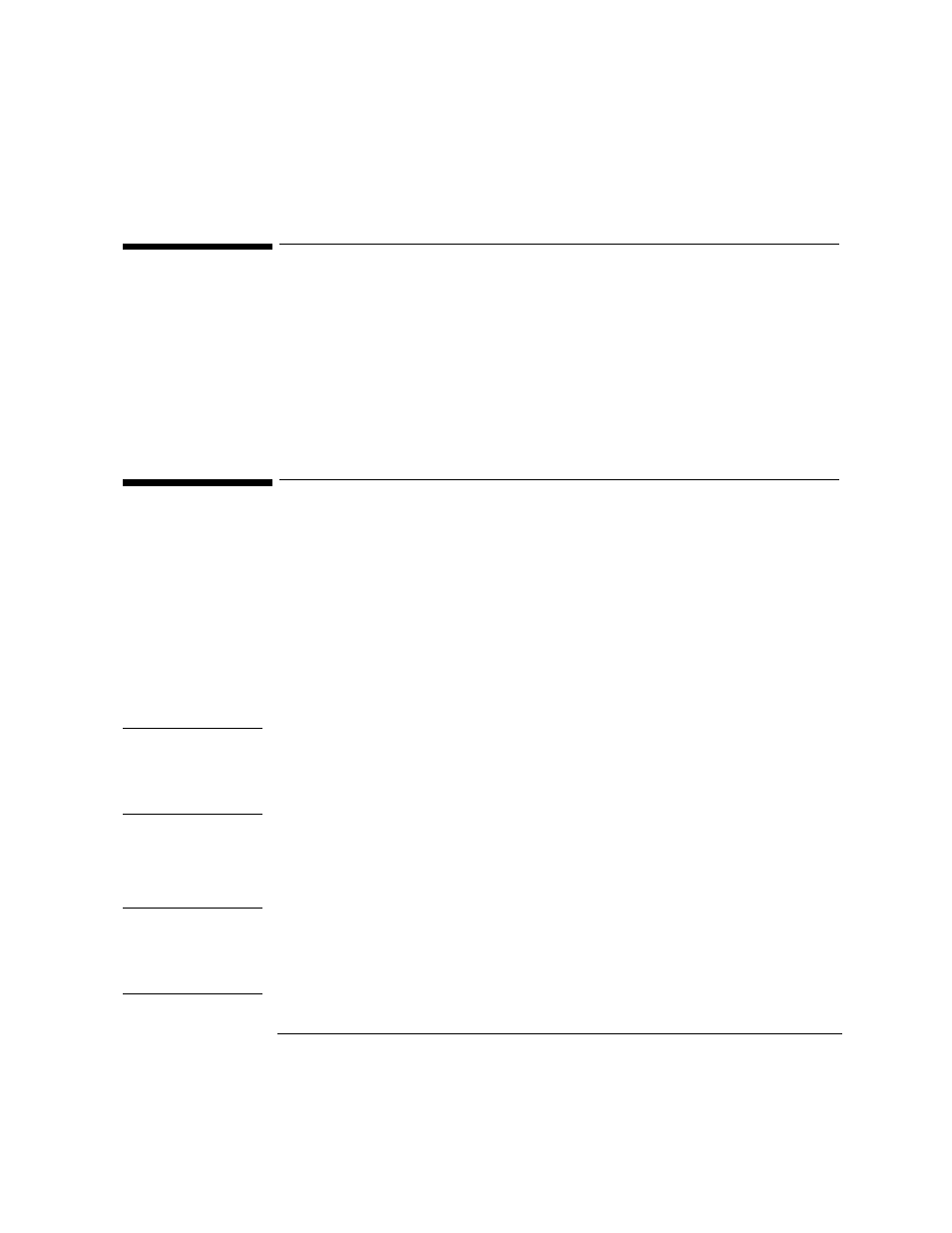
The Support Ticket
What is the Support Ticket?
5-2
What is the Support Ticket?
The support ticket is a complete record of the test results and the PC’s configuration.
It is the most effective way of communicating this essential information to your local
reseller or HP-dedicated support agent. If necessary, you can e-mail or fax the
support ticket to your support agent. You should attach a copy of the support ticket
if you send your computer for repair.
You can also add extra information and your own comments to the support ticket.
Creating a Support Ticket
The support ticket can be created:
•
After the hardware detection phase (refer to chapter 2)
•
After the basic system test (refer to chapter 3)
•
After you exit the advanced system tests (refer to chapter 4).
DiagTools will ask if you want to create a support ticket. If you choose to create a
support ticket, it will take several minutes to complete.
C A U T I O N
Whenever you create a support ticket, the previous one will be overwritten.
If you want to keep a support ticket, ensure that you copy it to a safe place
before creating the new one. You can do this by copying the support ticket file
to another diskette or to a suitable directory on your hard disk drive.
If you created the support ticket while running the diagnostics on a floppy diskette,
you can view the support ticket by opening the support ticket file A:\HPSUPPT.TXT
using a text editor such as Microsoft Windows Notepad.
Note
If you created the support ticket while running the diagnostic from the hard drive
(the F10 method), the support ticket is stored in an inaccessible area of the hard
drive. Before you can view the support ticket, you will need to retrieve it—see the
next topic.
