How to run an advanced system test – HP OmniBook 4100 Notebook PC User Manual
Page 32
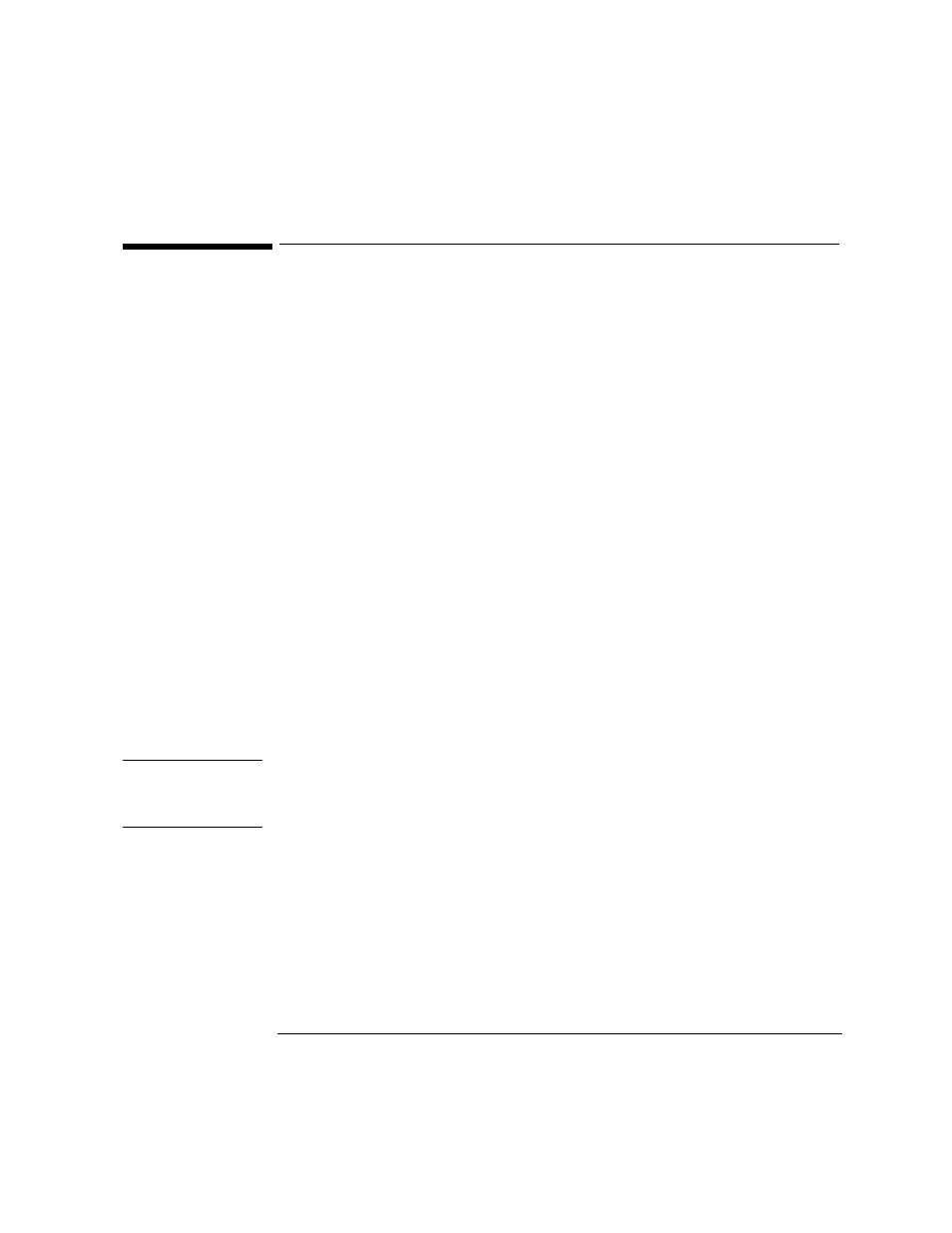
Advanced System Tests
How to Run an Advanced System Test
4-4
How to Run an Advanced System Test
Each test must be selected and started by the user. There are two ways of running
tests:
•
Individually, by selecting the test in the menu
•
In a batch, by using the Batch facility. Refer to “Batch Tests” on page 4-6.
To perform an advanced test, do these steps:
1.
At the top menu bar, select the component to test. The following components
are available:
•
System: processor and sub-system tests
•
Memory: BIOS, main memory, and cache memory tests
•
IDE: IDE device (such as an IDE hard disk drive) tests
•
FDD: flexible disk drive tests
•
SCSI: SCSI device (such as an SCSI hard disk drive) tests
•
KBD: keyboard tests
•
Video: graphics system tests
•
USB: USB tests
•
Misc: other tests, such as mouse and serial port tests.
•
User: special tests for unique OmniBook devices.
Note
Some menus will be disabled if they are not appropriate for your PC or if devices are
disabled in the PC’s Setup program. For example, if you do not have a SCSI
controller, the SCSI menu in the advanced tests will be disabled.
2.
A sub-menu appears, showing the list of tests available for the selected
component. Select the desired test by moving the selection bar and pressing
ENTER.
