HP StorageWorks 8B FC Entry Switch User Manual
Page 3
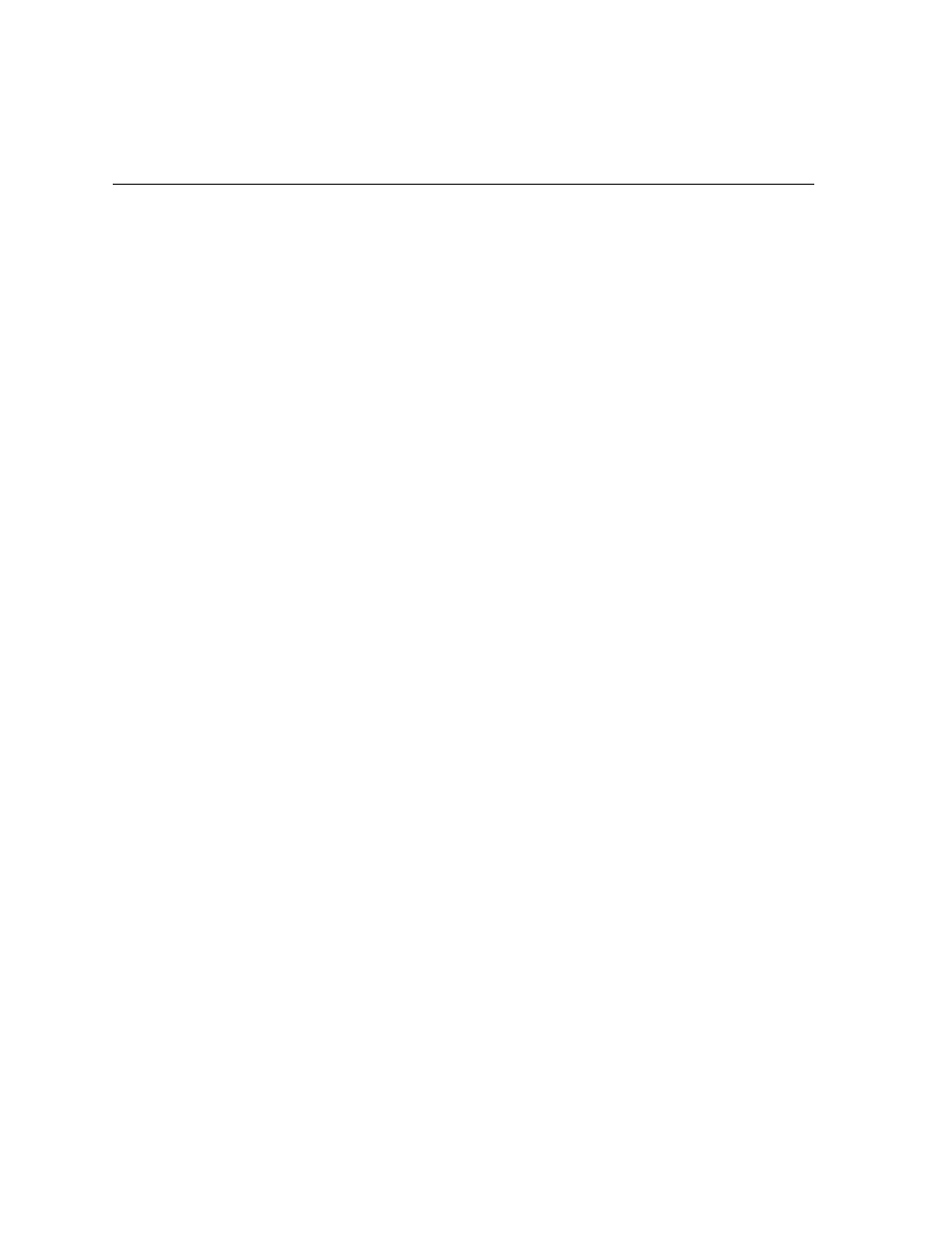
Advanced Performance Monitoring User’s Guide
iii
Contents
About This Guide . . . . . . . . . . . . . . . . . . . . . . . . . . . . . . . . . . . . . . . . . .
v
Related Publications . . . . . . . . . . . . . . . . . . . . . . . . . . . . . . . . . . . . . . . .
v
vii
Getting Software Updates. . . . . . . . . . . . . . . . . . . . . . . . . . . . . . . . . . . .
vii
Introducing Advanced Performance Monitoring
1-1
Features. . . . . . . . . . . . . . . . . . . . . . . . . . . . . . . . . . . . . . . . .
1-1
Administration . . . . . . . . . . . . . . . . . . . . . . . . . . . . . . . . . . .
1-1
Terminology Used in this Document . . . . . . . . . . . . . . . . . .
1-2
Performance Monitoring with Telnet Commands . . . . . . . . . . . . . . . . .
1-2
AL_PA Monitoring . . . . . . . . . . . . . . . . . . . . . . . . . . . . . . . .
1-2
End-to-end Monitoring . . . . . . . . . . . . . . . . . . . . . . . . . . . . .
1-2
Filter-based Monitoring . . . . . . . . . . . . . . . . . . . . . . . . . . . .
1-3
Performance Monitoring with Web Tools . . . . . . . . . . . . . . . . . . . . . . .
1-3
Predefined Performance Graphs . . . . . . . . . . . . . . . . . . . . . .
1-3
User-defined Graphs. . . . . . . . . . . . . . . . . . . . . . . . . . . . . . .
1-4
Performance Graph Formats. . . . . . . . . . . . . . . . . . . . . . . . .
1-5
Performance Graph Canvas . . . . . . . . . . . . . . . . . . . . . . . . .
1-6
Installing Advanced Performance Monitoring
2-1
Installing Through Telnet . . . . . . . . . . . . . . . . . . . . . . . . . . . . . . . . . . . .
2-1
Installing through Web Tools . . . . . . . . . . . . . . . . . . . . . . . . . . . . . . . . .
2-2
