Installing through web tools, Figure 2-1 fabric view – HP StorageWorks 8B FC Entry Switch User Manual
Page 18
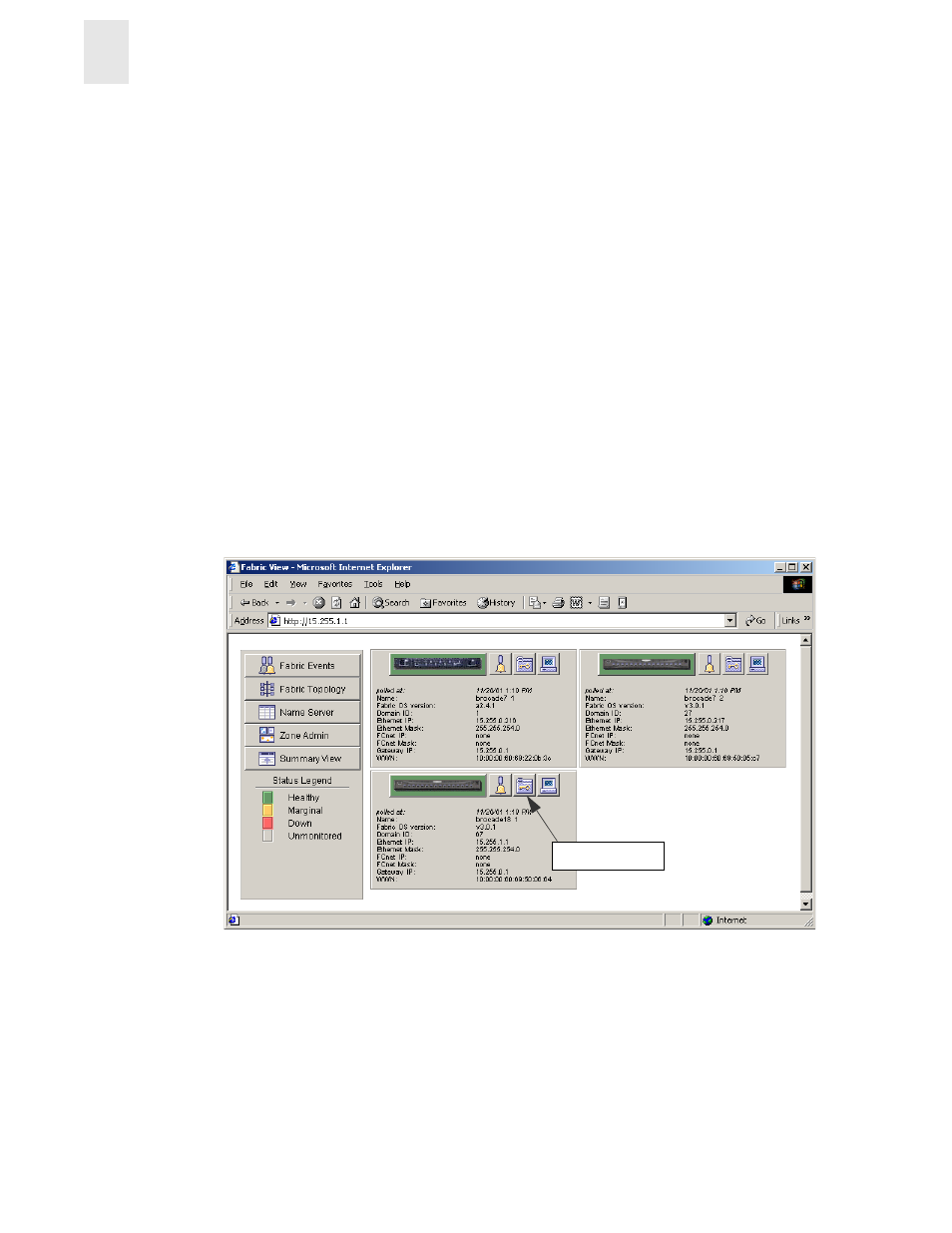
2-2
Advanced Performance Monitoring User’s Guide
Installing Advanced Performance Monitoring
2
where “key” is the license key exactly as provided by your switch supplier, surrounded by
double quotes. The license key is case-sensitive and must be entered exactly as given.
4.
Verify the license was successfully added by entering licenseShow on the command line:
admin> licenseShow
1A1AaAaaaAAA1a:
Zoning license
QuickLoop license
1A1AaAaaaAAA2a:
Performance Monitor license
The Advanced Performance Monitoring features are available as soon as the license is added.
Installing through Web Tools
You can install a license through Web Tools if a Web Tools license is already installed.
1.
Launch a Web browser, enter the switch name or IP address in the Location/Address field of
the browser, and press Enter.
Web Tools launches, displaying the Fabric View. See
Figure 2-1 Fabric View
2.
Click the Admin button on the relevant switch panel.
The logon window displays.
3.
Enter a logon name and password with administrative privileges and press Enter. The
administrator account name and default password is “admin” and “password”.
The Administration View displays.
Admin Button
