Chapter, Using advanced performance monitoring, Overview – HP StorageWorks 8B FC Entry Switch User Manual
Page 21: Web tools, Telnet commands, Chapter 3
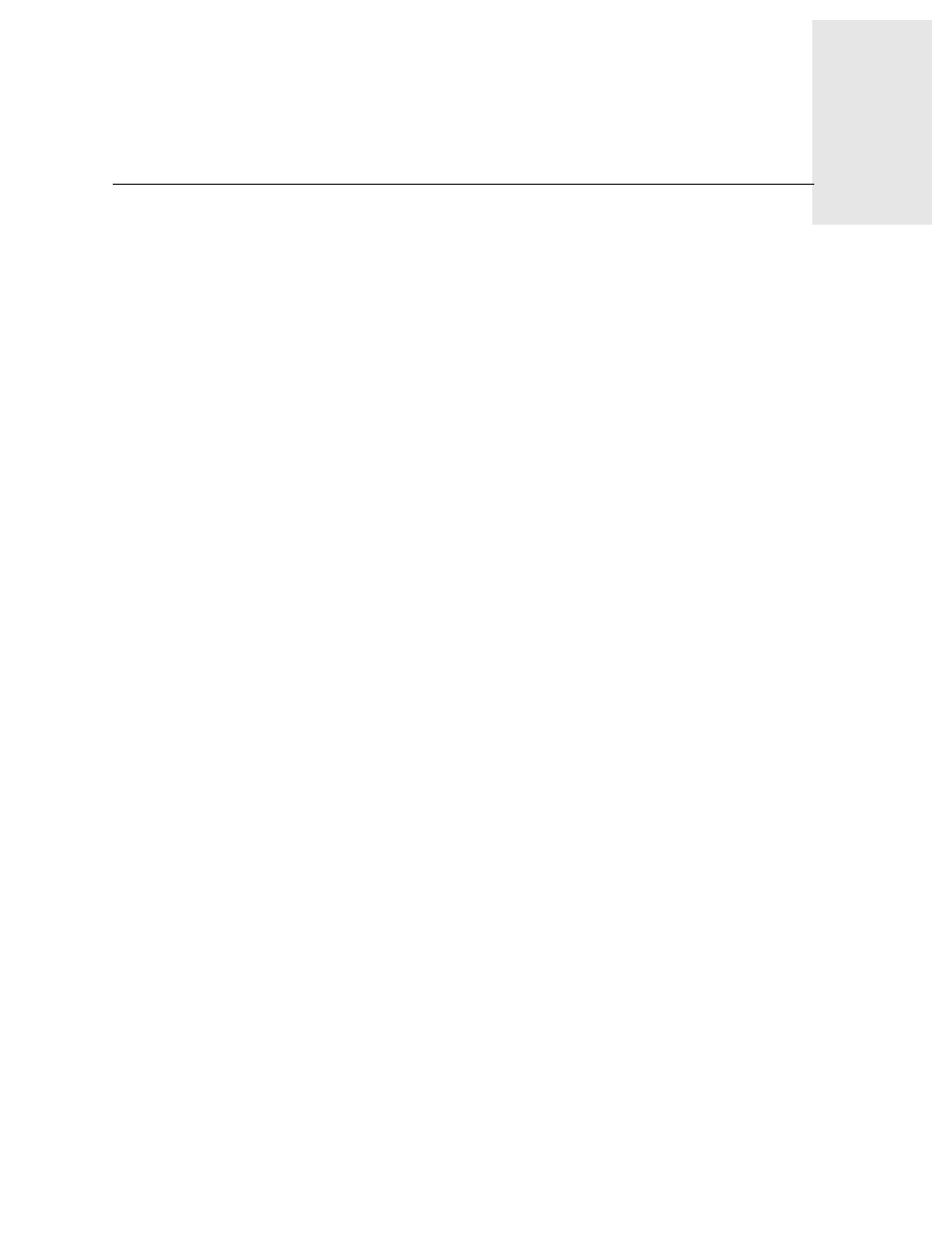
Advanced Performance Monitoring User’s Guide
3-1
Chapter
3
Using Advanced Performance Monitoring
This chapter provides the following information:
•
•
•
End-to-end Performance Monitoring
•
Filter-based Performance Monitoring
•
Saving and Restoring Monitor Configuration
Overview
You can administer Advanced Performance Monitoring through telnet commands or through Web
Tools (an optionally licensed product). This chapter describes performance monitoring through
telnet commands.
Web Tools
Switch performance can be monitored in the Performance View of Web Tools. To access
Performance View, click Perf in Switch View.
For information about performance monitoring through Web Tools, refer to the Web Tools User’s
Guide Version 3.0.
Telnet Commands
The telnet commands for Advanced Performance Monitoring become available through the shell
“admin” account when the Advanced Performance Monitoring license key is installed. To use a
telnet command, log into the relevant switch with administrative privileges, enter the command
along with any required arguments, and press Enter.
Using telnet commands, you can track the following:
•
Number of CRC errors for AL_PA devices
•
Number of words in Fibre Channel frames with a defined SID/DID pair
•
Number of times a particular command or frame type is received by a port
For a description of all the telnet commands provided for performance monitoring, see the
Fabric OS Reference Manual Version 3.0.
