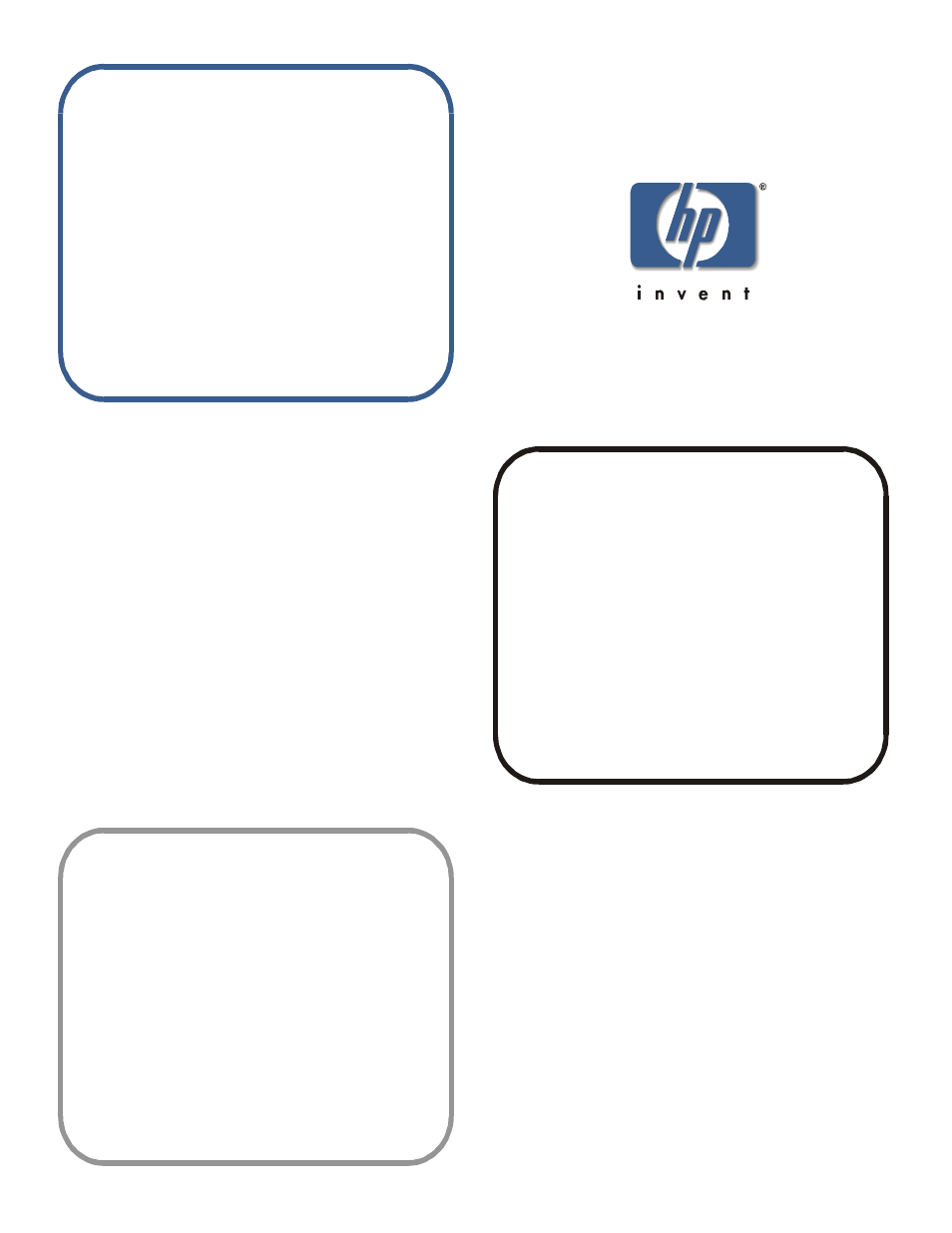HP StorageWorks 8B FC Entry Switch User Manual
HP Storage
Table of contents
Document Outline
- Contents
- Preface
- Introducing Advanced Performance Monitoring
- Overview
- Features
- Administration
- Terminology Used in this Document
- Performance Monitoring with Telnet Commands
- AL_PA Monitoring
- End-to-end Monitoring
- Filter-based Monitoring
- Performance Monitoring with Web Tools
- Predefined Performance Graphs
- User-defined Graphs
- Performance Graph Formats
- Performance Graph Canvas
- Chapter
- 2
- Installing Advanced Performance Monitoring
- Overview
- Installing Through Telnet
- Installing through Web Tools
- 1. Launch a Web browser, enter the switch name or IP address in the Location/Address field of the...
- Figure 2-1 Fabric View
- 2. Click the Admin button on the relevant switch panel.
- 3. Enter a logon name and password with administrative privileges and press Enter. The administra...
- 4. Select the License Admin tab.
- 5. Enter the license key in the License Key field exactly as provided by your switch supplier, an...
- Chapter
- 3
- 1. Launch a Web browser, enter the switch name or IP address in the Location/Address field of the...
- Using Advanced Performance Monitoring
- Overview
- Web Tools
- Telnet Commands
- AL_PA Performance Monitoring
- Displaying the CRC Error Count
- Clearing the CRC Error Count
- End-to-end Performance Monitoring
- Adding End-to-end Monitors
- Setting a Mask for End-to-End Monitors
- Displaying the End-to-end Mask of a Port
- Displaying End-to-end Monitors
- Deleting End-to-End Monitors
- Clearing End-to-End Monitor Counters
- Filter-based Performance Monitoring
- Adding Standard Filter-Based Monitors
- Adding User-Defined Filter-Based Monitors
- Displaying Filter-Based Monitors
- Deleting Filter-Based Monitors
- Clearing Filter-Based Monitor Counters
- Saving and Restoring Monitor Configuration
- Glossary
- Index