End-to-end performance monitoring, Adding end-to-end monitors, Figure 3-1 setting end-to-end monitors on a port – HP StorageWorks 8B FC Entry Switch User Manual
Page 23
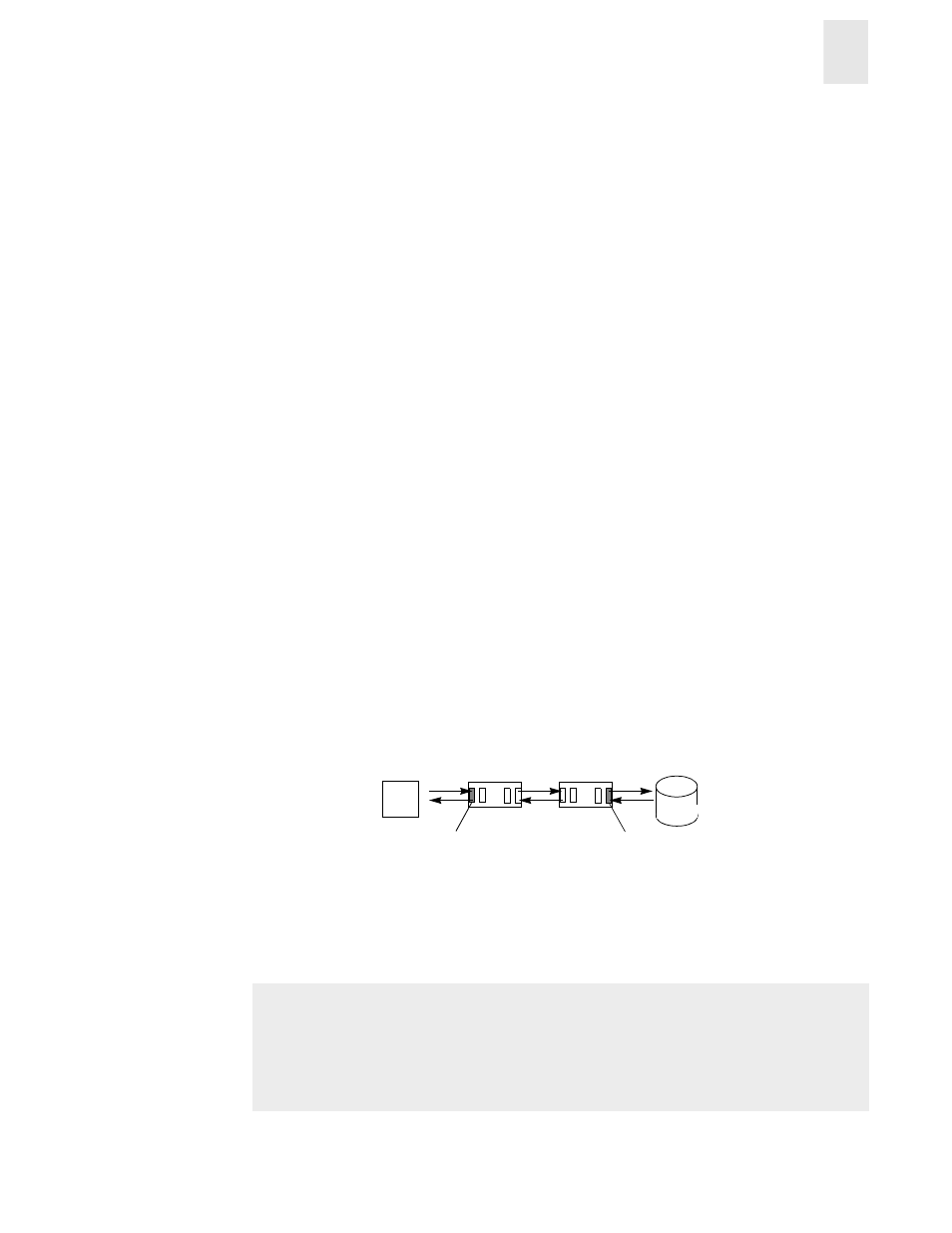
Advanced Performance Monitoring User’s Guide
3-3
Using Advanced Performance Monitoring
3
End-to-end Performance Monitoring
End-to-end performance monitoring counts the number of words and CRC errors in Fibre Channel
frames for a specified Source ID (SID) and Destination ID (DID) pair. An end-to-end performance
monitor counts:
•
the number of words in frames received at the port (RX_COUNT)
•
the number of words in frames transmitted from the port (TX_COUNT)
•
the number of CRC errors in frames received at the port (CRC_COUNT)
To enable end-to-end performance monitoring, you must configure an end-to-end monitor on a
port, specifying the SID-DID pair. The monitor counts only those frames with matching SID and
DID.
Each SID or DID has three fields, listed in the following order:
•
Domain ID (DD)
•
Area ID (AA)
•
AL_PA (PP)
For example, the SID 0x118a0f has Domain ID 0x11, Area ID 0x8a, and AL_PA 0x0f. (The prefix
“0x” denotes a hexadecimal number.)
Adding End-to-end Monitors
Use the perfAddEEMonitor command to add an end-to-end monitor to a port. With this command
you specify the port, the SID, and the DID that you want to monitor. Depending on the application,
you can select any port along the routing path for monitoring.
Example.
shows two devices: Host A, which is connected to port 2 on switch 1, and
Dev B, which is connected to port 15 on switch 2.
Figure 3-1
Setting end-to-end monitors on a port
To monitor the traffic from Host A to Dev B, add a monitor to port 2, specifying 0x051200 as the
SID and 0x111eef as the DID. To monitor the traffic from Dev B to Host A, add a monitor to port
15, specifying 0x111eef as the SID and 0x051200 as the DID. Use the following commands:
. . .
0x051200
0x111eef
Host
A
DID
SID
. . .
Dev
B
Monitor 0
Monitor 1
on port 2
on port 15
Switch 1
Switch 2
sw1:admin> perfAddEEMonitor 2, “0x051200”, “0x111eef”
End-to-End monitor number 0 added.
-----------------------------------------------------
sw2:admin> perfAddEEMonitor 15, “0x111eef”, “0x051200”
End-to-End monitor number 1 added.
