Arturia MOOG MODULAR 2.6 User Manual
Page 4
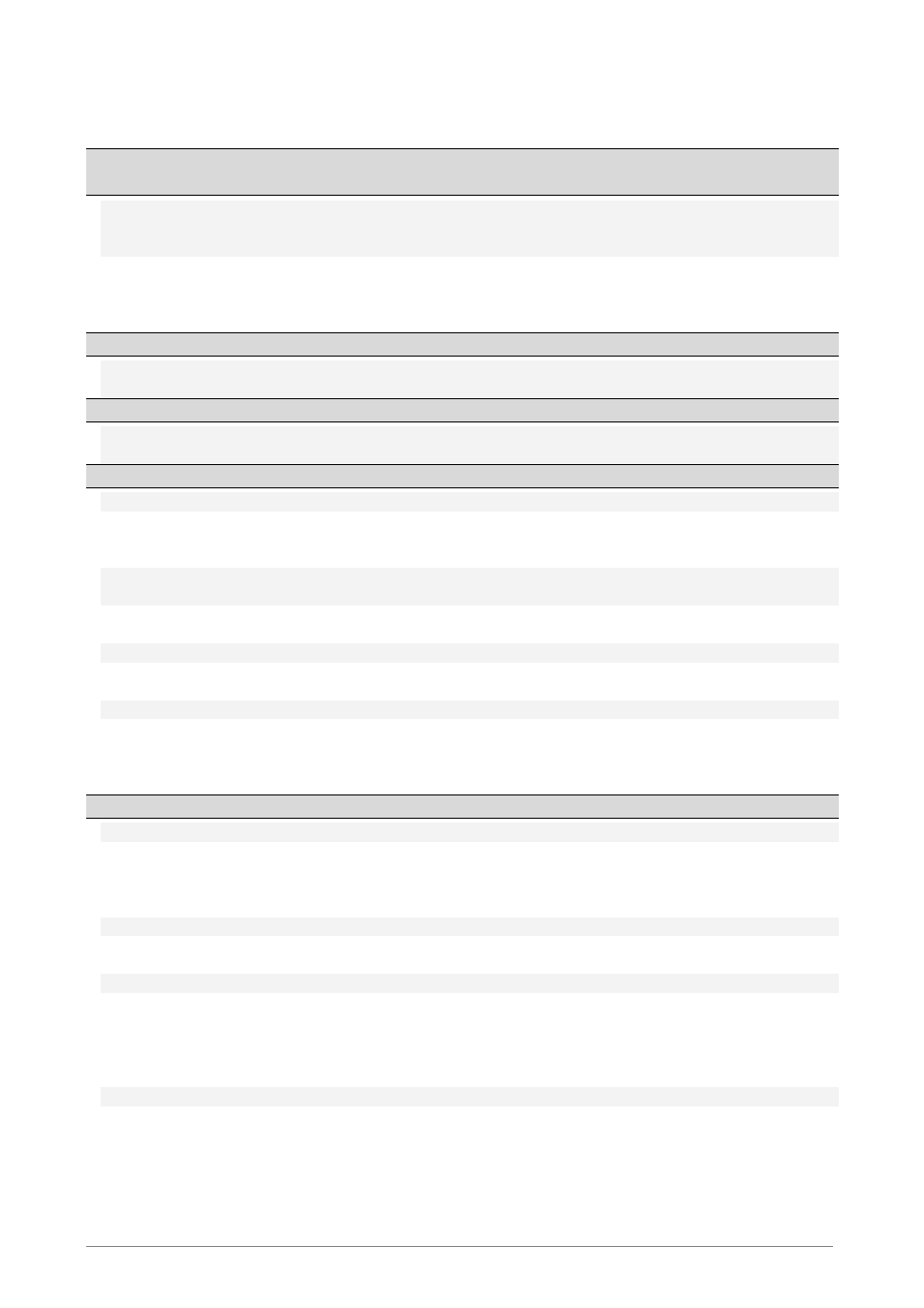
4
ARTURIA – MOOG MODULAR V 2.6 – USER’S MANUAL
TABLE OF CONTENTS
1
What's new in Moog Modular v 2.6......................................................................... 7
2
Introduction........................................................................................................ 8
2.1
The birth of modular moog systems.................................................................... 8
2.2
A modular synthesizer, why? ........................................................................... 12
2.3
A better emulation thanks to TAE® .................................................................. 12
2.3.1
Aliasing-free oscillators: .............................................................................. 13
2.3.2
Better reproduction of analog wave forms:..................................................... 13
2.3.3
Better reproduction of analog filters .............................................................. 14
2.3.4
Implementation of soft clipping .................................................................... 15
3
Installation ....................................................................................................... 17
3.1
Windows Installation (XP, VISTA, 7) ................................................................. 17
3.2
Installation Mac OS X ..................................................................................... 19
4
Authorization .................................................................................................... 20
4.1
Registration................................................................................................... 20
4.2
License download ........................................................................................... 22
5
Quick Start ....................................................................................................... 25
5.1
The 4 sections of the Moog Modular V ............................................................... 25
5.1.1
The synthesis section .................................................................................. 25
5.1.2
The other three sections .............................................................................. 26
5.1.3
Reduced view of the keyboard and the real time controllers ............................. 27
5.2
Using presets................................................................................................. 27
5.3
Modular synthesizer ....................................................................................... 29
5.3.1
First connections......................................................................................... 29
5.3.2
Description of the synthesis section modules .................................................. 33
5.4
The other sections.......................................................................................... 37
5.4.1
The sequencer............................................................................................ 37
5.4.2
The effects................................................................................................. 40
5.5
the virtual keyboard and its real time controllers................................................ 45
5.5.1
The keyboard ............................................................................................. 45
5.5.2
The keyboard controllers ............................................................................. 46
5.5.3
The play modes .......................................................................................... 47
5.5.4
The sound design controllers ........................................................................ 48
6
The interface .................................................................................................... 51
6.1
Using the presets ........................................................................................... 51
6.1.1
Choice of bank, sub-bank, preset.................................................................. 51
6.1.2
Creation of a bank, sub-bank, preset............................................................. 52
6.1.3
Saving a user preset ................................................................................... 53
6.1.4
Import / Export of a preset bank .................................................................. 53
6.2
Work pages ................................................................................................... 54
6.2.1
The complete view ...................................................................................... 54
6.2.2
The reduced usage page .............................................................................. 55
6.3
Using controllers ............................................................................................ 55
6.3.1
Knobs........................................................................................................ 55
6.3.2
Joysticks.................................................................................................... 56
6.3.3
Selectors ................................................................................................... 56
6.3.4
Keyboard ................................................................................................... 57
6.3.5
MIDI control............................................................................................... 57
6.4
Using cables .................................................................................................. 61
6.4.1
Audio and modulation connections ................................................................ 61
6.4.2
Modifying a connection ................................................................................ 63
6.4.3
Modulation level setting ............................................................................... 63
6.4.4
Cable display options .................................................................................. 63
6.4.5
Trigger connections..................................................................................... 64
6.4.6
Synchronization connections ........................................................................ 65
