Starting installation, Verifying installation, Starting installation verifying installation – HP 3PAR Application Software Suite for Oracle User Manual
Page 25
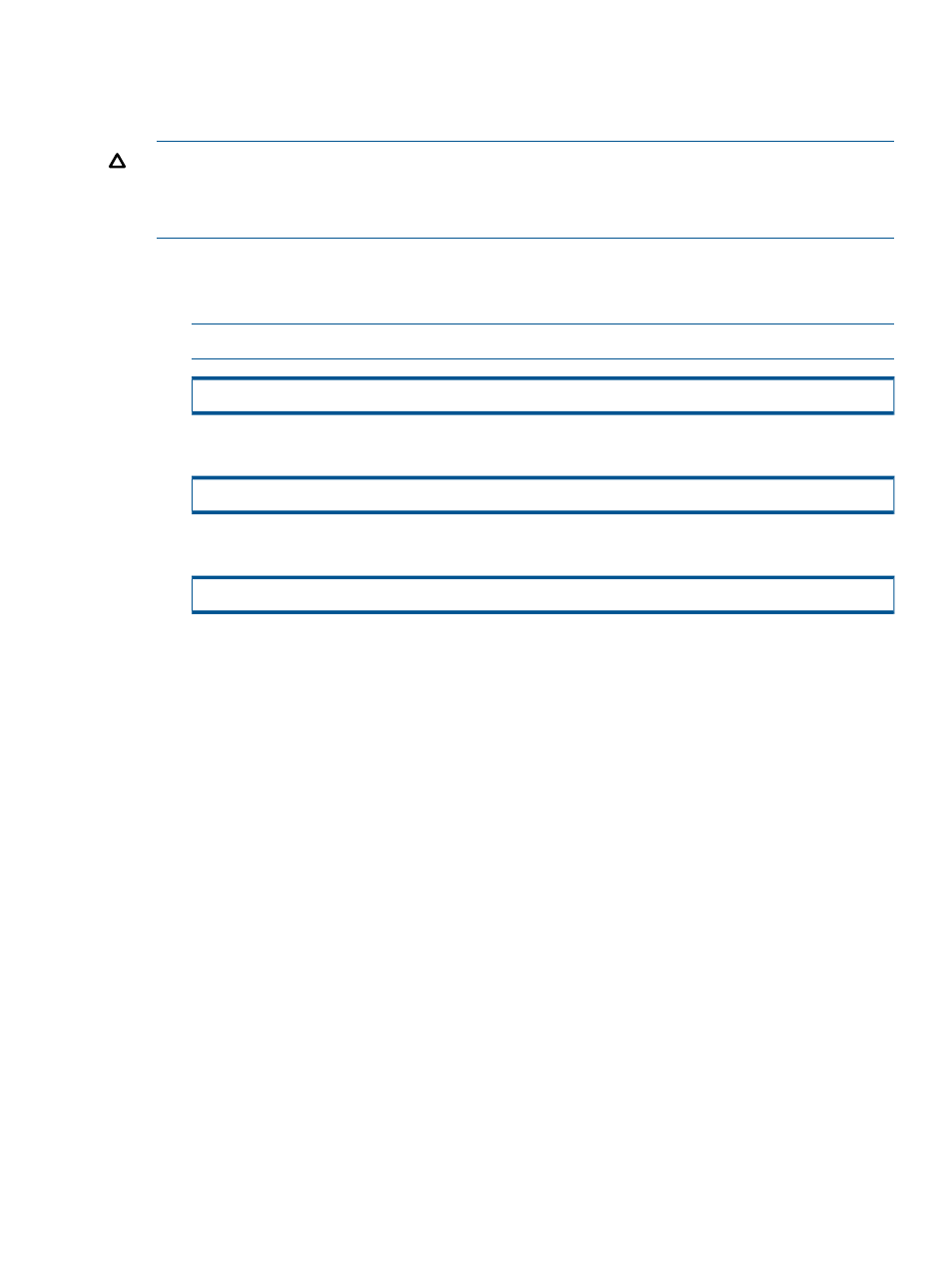
Starting Installation
The following section describes the steps necessary for installing Recovery Manager for Oracle on
a Linux system:
CAUTION:
When upgrading to a newer version of 3PAR Recovery Manager, any previously
installed versions of Recovery Manager must be removed. Use the rpm -e
command to remove the previously installed package. For versions prior to, or equal to, 3.0.4,
the package name is VCDBAora. Starting with version 4.1.0, the package name is RMOra.
To install 3PAR Recovery Manager:
1.
Log in as the root user.
2.
Insert the 3PAR Recovery Manager CD into a CD-ROM drive.
NOTE:
If the CD is not mounted automatically, you can mount it manually.
# mount -t iso9660 -r /dev/cdrom /mnt/cdrom
3.
Change to the CD-ROM drive.
# cd /mnt/cdrom0/RHLX
4.
Issue the rpm command as follows:
# rpm –ihv –-percent -–nodeps RMOra-4.2.0-*.i386.rpm
The * allows the command to accommodate any build number. If the shell is unable to interpret
the *, install the rpm package with the latest build number.
Verifying Installation
To verify 3PAR Recovery Manager installation on a Linux system:
1.
Log in as the root user.
2.
Issue the rpm -qi
•
Name
displays the correct package name, in this case RMOra.
•
Version
displays the current version, in this case 4.2.0.
Installing Recovery Manager for Oracle on Linux Systems
25
