HP 3PAR Application Software Suite for Oracle User Manual
Page 133
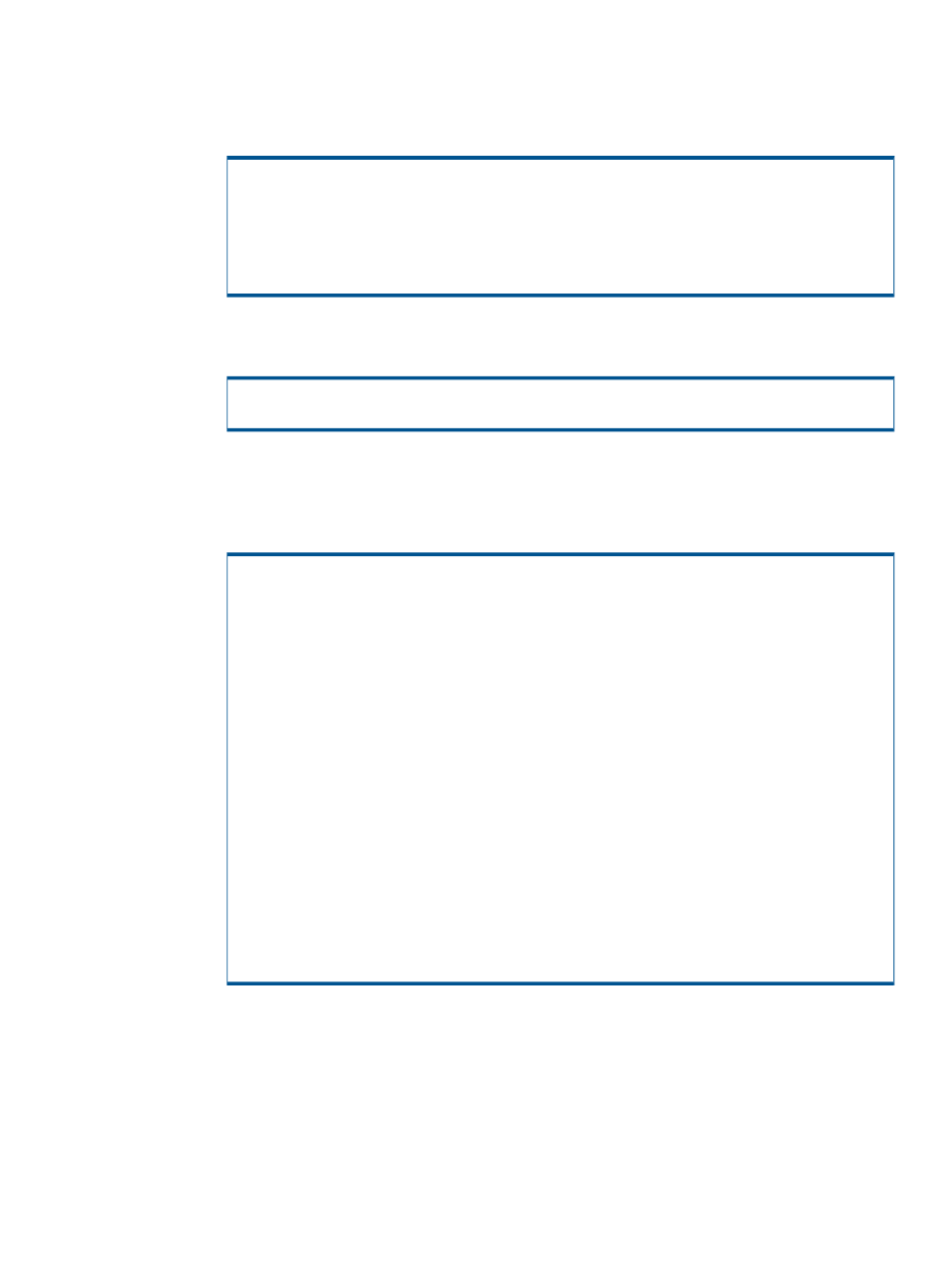
7.
Bring up the primary database from the database server.
a.
Bring up the +ASM1 instance from the node dl160g6–13, mount all diskgroups, and
create a new disk group for redo files and control files. If the same name of the disk group
for redo logs exists, drop it and recreate it.
drop diskgroup ASM11GR2_REDODG force including contents;
create diskgroup ASM11GR2_REDODG external redundancy disk
'ORCL:ASM11GR2_REDO1', 'ORCL:ASM11GR2_REDO2';
alter diskgroup ASM11GR2_DATADG mount;
alter diskgroup ASM11GR2_DATADG2 mount;
alter diskgroup ASM11GR2_ARCHDG mount;
alter diskgroup ASM11GR2_ARCHDG2 mount;
b.
Ensure that the init.ora file contains the correct information. If the spfile is used, ensure
the location is specified correctly.
[vcdba@dl160g6-13 dbs]$ cat initASM11GR21.ora
SPFILE='+ASM11GR2_DATADG/ASM11GR2/spfileASM11GR2.ora'
c.
Copy the previously backed up control file from the remote backup server pe2950-24 to
the local database server dl160g6-13, assuming that the current location is
/tmp/clone_control. Ensure it is owned by the Oracle binary owner.
d.
Use RMAN to restore the control file.
[vcdba@dl160g6-13 ~]$ rman target /
Recovery Manager: Release 11.2.0.1.0 - Production on Thu Jun 9 18:15:41 2011
Copyright (c) 1982, 2009, Oracle and/or its affiliates. All rights reserved.
connected to target database (not started)
RMAN> startup nomount;
Oracle instance started
Total System Global Area 835104768 bytes
Fixed Size 2217952 bytes
Variable Size 645924896 bytes
Database Buffers 180355072 bytes
Redo Buffers 6606848 bytes
RMAN> restore controlfile from '/tmp/clone_control';
Starting restore at 09-JUN-11
using target database control file instead of recovery catalog
allocated channel: ORA_DISK_1
channel ORA_DISK_1: SID=67 instance=ASM11GR21 device type=DISK
channel ORA_DISK_1: restoring control file
channel ORA_DISK_1: restore complete, elapsed time: 00:00:03
output file name=+ASM11GR2_REDODG/asm11gr2/controlfile/current.256.753387563
Finished restore at 09-JUN-11
RMAN> alter database mount;
database mounted
released channel: ORA_DISK_1
RMAN> exit
e.
Recover the database and reset the logs.
Recovering to the Asynchronous Periodic Backup System when the Local and Synchronous Backup Systems are Unavailable
133
