HP PSC 1510xi All-in-One Printer User Manual
Page 58
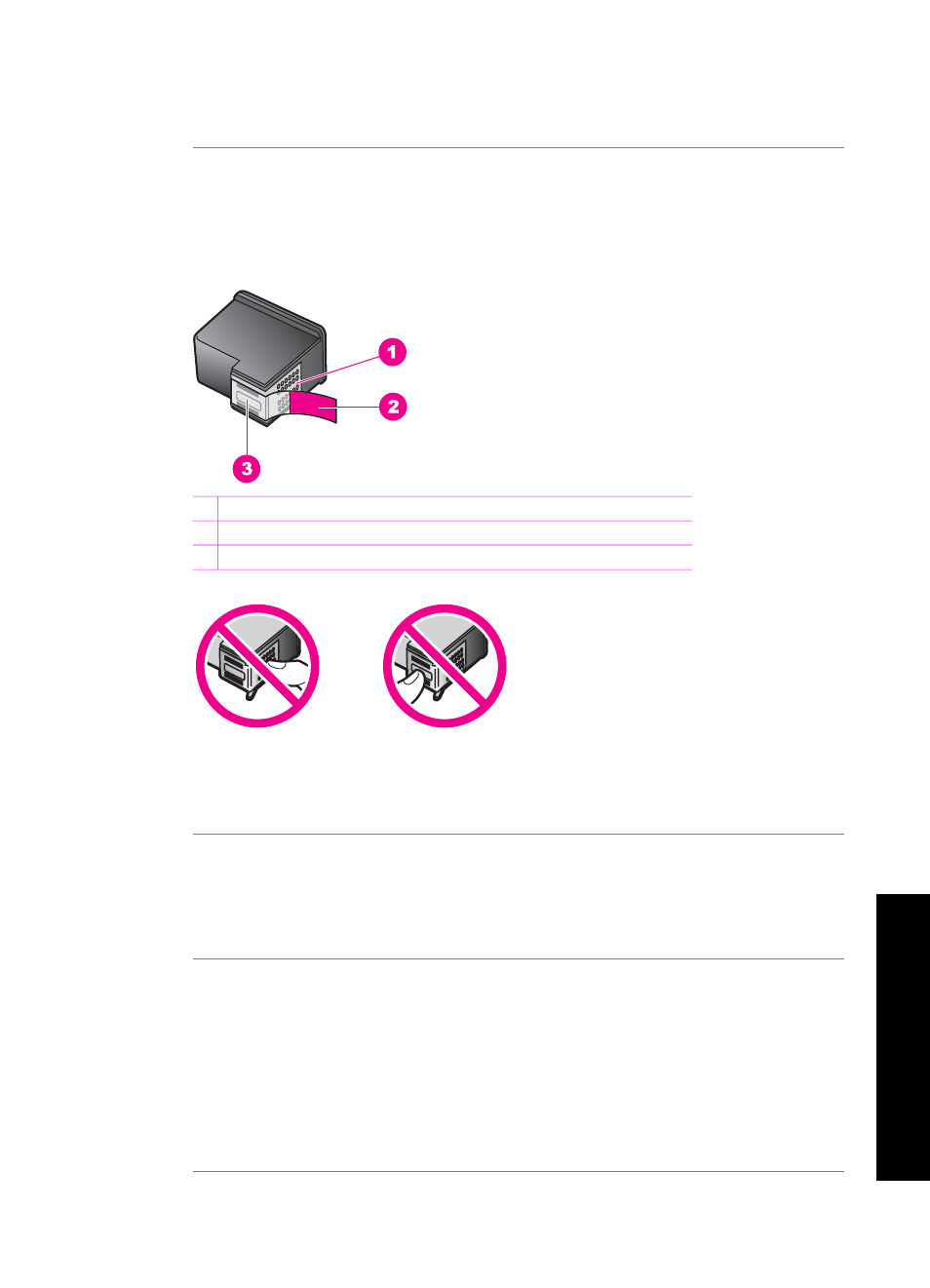
country/region, and then click
Contact HP
for information on calling for technical
support.
Cause
Protective tape is covering the print cartridges.
Solution
Check each print cartridge. If the plastic tape is still covering the ink
nozzles, gently remove the plastic tape by using the pink pull tab. Do not touch
the ink nozzles or the copper-colored contacts.
1 Copper-colored contacts
2 Plastic tape with pink pull tab (must be removed before installing)
3 Ink nozzles under tape
Reinsert the print cartridges and verify that they are fully inserted and locked in
place.
Cause
The contacts on the print cartridge are not touching the contacts in the
print carriage.
Solution
Remove and then reinsert the print cartridges. Verify that they are
fully inserted and locked in place.
Cause
You are not using HP print cartridges or you are using print cartridges
that have been refilled.
Solution
The alignment process might fail if you are not using HP print
cartridges. It might also fail if you are using refilled print cartridges. Replace the
print cartridges with genuine HP print cartridges that have not been refilled, and
then try the alignment again. For more information on replacing the print
cartridges, see
. For more information on aligning the
print cartridges, see
User Guide
55
Troubleshooting
information
