Loading the io accelerator vsl facility (driver), Upgrading the firmware – HP IO Accelerator for BladeSystem c-Class User Manual
Page 12
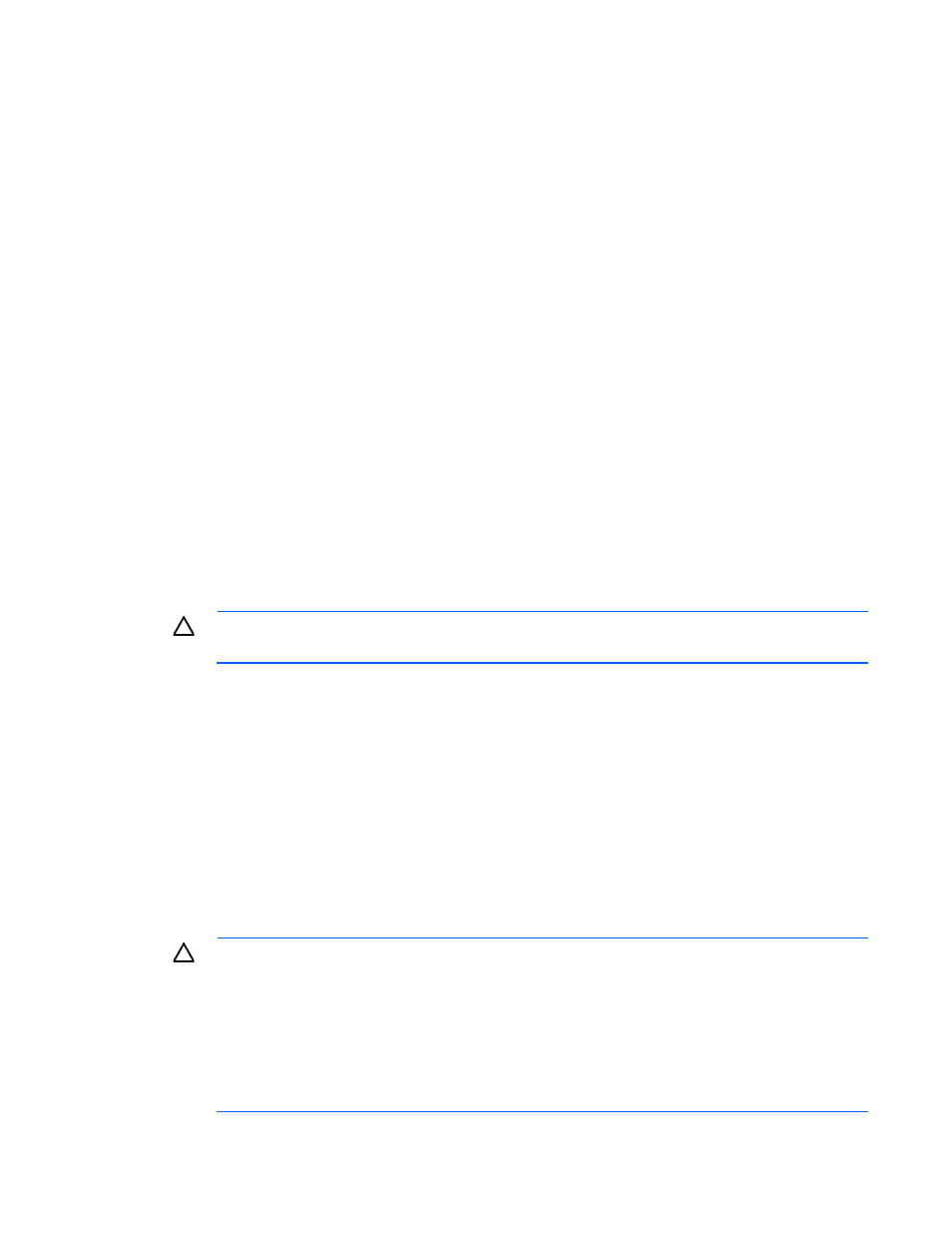
Software installation 12
Loading the IO Accelerator VSL facility (driver)
The driver is installed and automatically loaded during the package installation (pkgadd; see "Installing the
software and utilities (on page
)").
To manually unload the driver, run:
$ pfexec rem_drv iomemory-vsl
To manually load the driver, run:
$ pfexec add_drv -i "pci1aed,1005 pciex1aed,1005 pci1aed,1003 pciex1aed,1003
pci1aed,1010 pciex1aed,1010 pci1014,3c3 pci103c,324d pci103c,324e
pci103c,178b pci103c,178c pci103c,178d pci103c,178e pci103c,176f
pci103c,1770" -m "* 0666 root sys" iomemory-vsl
The load command might be too long for the shell. You might need to add a \ (backslash) character at the
end of the first line to signal that the line is continued on the next line.
The driver automatically loads at system boot. The IO Accelerator device is now available to the OS as the
following:
/dev/rdsk/c*d0p0
Attached IO Accelerator devices show up as block devices in the file system in three places:
/dev/fio*
/dev/rdsk/c*d0*
Where c*d0p0 is the master partition covering the entire raw block device
/dev/dsk/c*d0*
Where c*d0s2 is the master slice covering the entire block device
The driver creates /dev/fiox block device nodes, where x is a letter (a, b, c, and so forth).
CAUTION:
Only use the traditional disk interfaces (/dev/rdsk/* and /dev/dsk/*). Do not
use the /dev/fiox block device nodes.
To confirm the IO Accelerator device is attached, use the following command:
$ pfexec /opt/fusionio/bin/fio-status
The output indicates the attach status of the device: attached or not attached.
Upgrading the firmware
After the IO Accelerator driver is loaded, ensure that the IO Accelerator device firmware is up to date by
running the "fio-status (on page
)" command-line utility.
If the output shows that the device is running in Minimal mode, download the latest firmware from the HP
website
, and then use the HP IO Accelerator Management Tool application
or the "fio-update-iodrive (on page
)" utility to upgrade the firmware.
CAUTION:
Upgrade Path
•
Do not attempt to downgrade the firmware on any IO Accelerator device.
•
You must follow a specific upgrade path when upgrading an IO Accelerator device.
•
When installing a new IO Accelerator device along with existing devices, you must upgrade
all of the existing devices to the latest available versions of the firmware before installing the
new devices.
•
Consult the release notes for this IO Accelerator release before upgrading IO Accelerator
devices.
