Configuration options – HP QLogic QMH4062 1GbE iSCSI Adapter for c-Class BladeSystem User Manual
Page 36
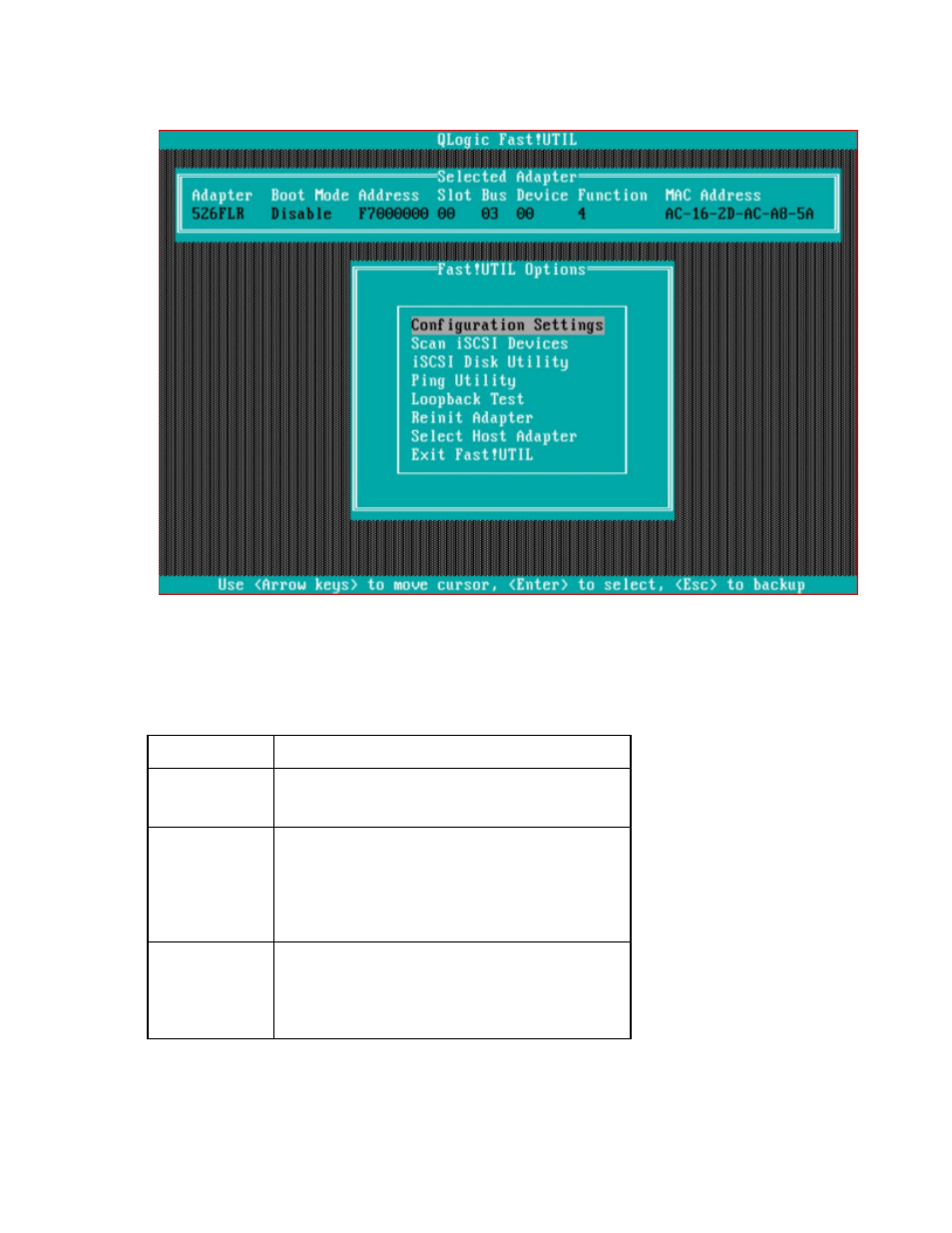
Setup 36
8.
Repeat the procedures in this section to configure additional iSCSI boot devices. When you are
finished, press the Escape key to return to the Fast!UTIL Options screen.
9.
Select Exit Fast!Util, and then press the Enter key.
10.
Reboot the system, and then install the operating system on the boot volume following the appropriate
procedures for your operating system.
Configuration options
Option
Description
TCP/IP parameters
using DHCP
Specific to IPv4. Controls whether the iSCSI boot host
software acquires the IP address information using DHCP
(Enabled) or using a static IP configuration (Disabled).
IP
Auto-configuration
Specific to IPv6. IP auto-configuration controls whether the
iSCSI boot host software configures a stateless link-local
address or a stateful address if DHCPv6 is present and
used (Enabled). Router solicit packets are sent out up to
three times with 4 second intervals in between each retry.
Or, use a static IP configuration (Disabled).
iSCSI parameters
using DHCP
Controls whether the iSCSI boot host software acquires the
iSCSI target parameters using DHCP (Enabled) or through
a static configuration (Disabled). The static information is
entered through the iSCSI Initiator Parameters
Configuration screen.
