Configuring an iscsi initiator in vmware – HP QLogic QMH4062 1GbE iSCSI Adapter for c-Class BladeSystem User Manual
Page 10
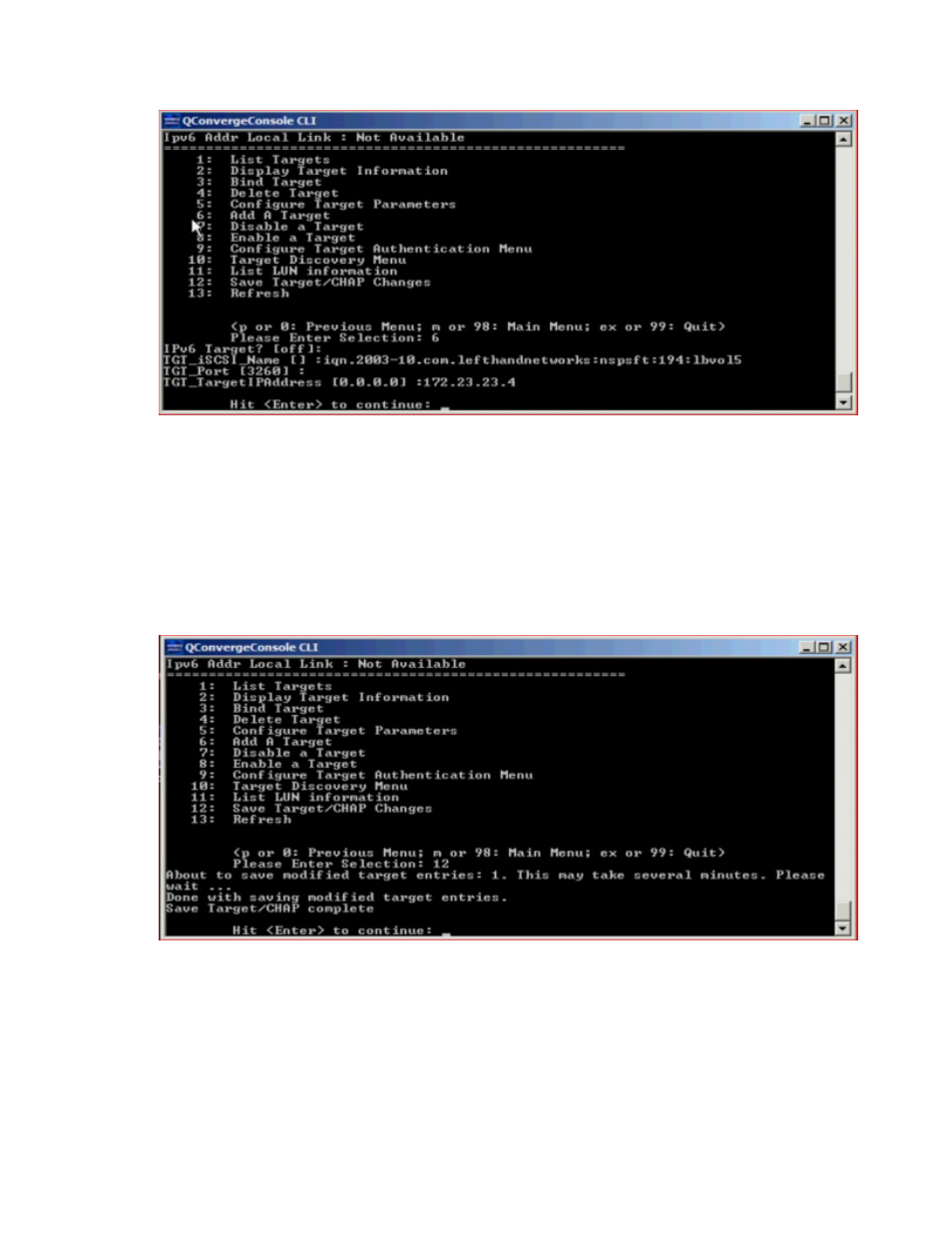
Setup 10
15.
Select 6: Add a Target.
16.
Complete the interactive list of settings as follows:
a.
IPv6 Target? [off]: Press the Enter key to accept the default.
b.
TGT_iSCSI_Name []: Enter the IQN of the iSCSI target to connect to, and then press the Enter
key.
c.
TGT_Port [3260]: Press the Enter key to accept the default.
d.
TGT_TargetIPAddress [0.0.0.0]: Enter the IP address of the target, and then press the Enter
key.
17.
Select 12: Save Target/CHAP Changes on the options menu.
This completes the iSCSI initiator configuration for connecting to the iSCSI target.
Configuring an iSCSI Initiator in VMware
Enable the iSCSI initiator software so that ESXi can use it to access iSCSI storage.
To configure an ESX/ESXi initiator:
1.
Log in to the vSphere Client.
- Surge Protectors (2 pages)
- EXPANSION BASE 344524-001 (74 pages)
- DESKJET 712C (22 pages)
- 224M (166 pages)
- 6308M-SX (8 pages)
- 2103R-CSDI (92 pages)
- Webcam (3 pages)
- 4100GL (228 pages)
- XP10000 (82 pages)
- 326431 (2 pages)
- 2520G-POE (101 pages)
- 5300 (164 pages)
- Elite Autofocus Webcam (20 pages)
- 5400zl Series (16 pages)
- 2610 (364 pages)
- 8200ZL (314 pages)
- DV6 (130 pages)
- HD-3100 (2 pages)
- 9308M (27 pages)
- 6108 (300 pages)
- 2600 Series (306 pages)
- DC149B (3 pages)
- 2600-PWR (418 pages)
- 3110 (22 pages)
- INTEGRITY RX3600 (356 pages)
- 6400CL (84 pages)
- INSIGHT DYNAMICS T8671-91017 (54 pages)
- 4000M (2 pages)
- 16501A LOGIC (130 pages)
- 445946-001 (198 pages)
- RZ406AA (3 pages)
- DX2300 (35 pages)
- 8000M (304 pages)
- 1700-24 (56 pages)
- zl (86 pages)
- 336044-B21 (9 pages)
- 6600 (450 pages)
- 409054-003 (105 pages)
- 2000fc (23 pages)
- 480-0005-00-15 (185 pages)
- 339820-002 (78 pages)
- 263924-002 (135 pages)
- 372284-001 (48 pages)
- 4400 (31 pages)
- A.06.11 (344 pages)
