To use the touch screen on windows 7 – HP LD4245tm 41.92-inch Interactive LED Digital Signage Display User Manual
Page 72
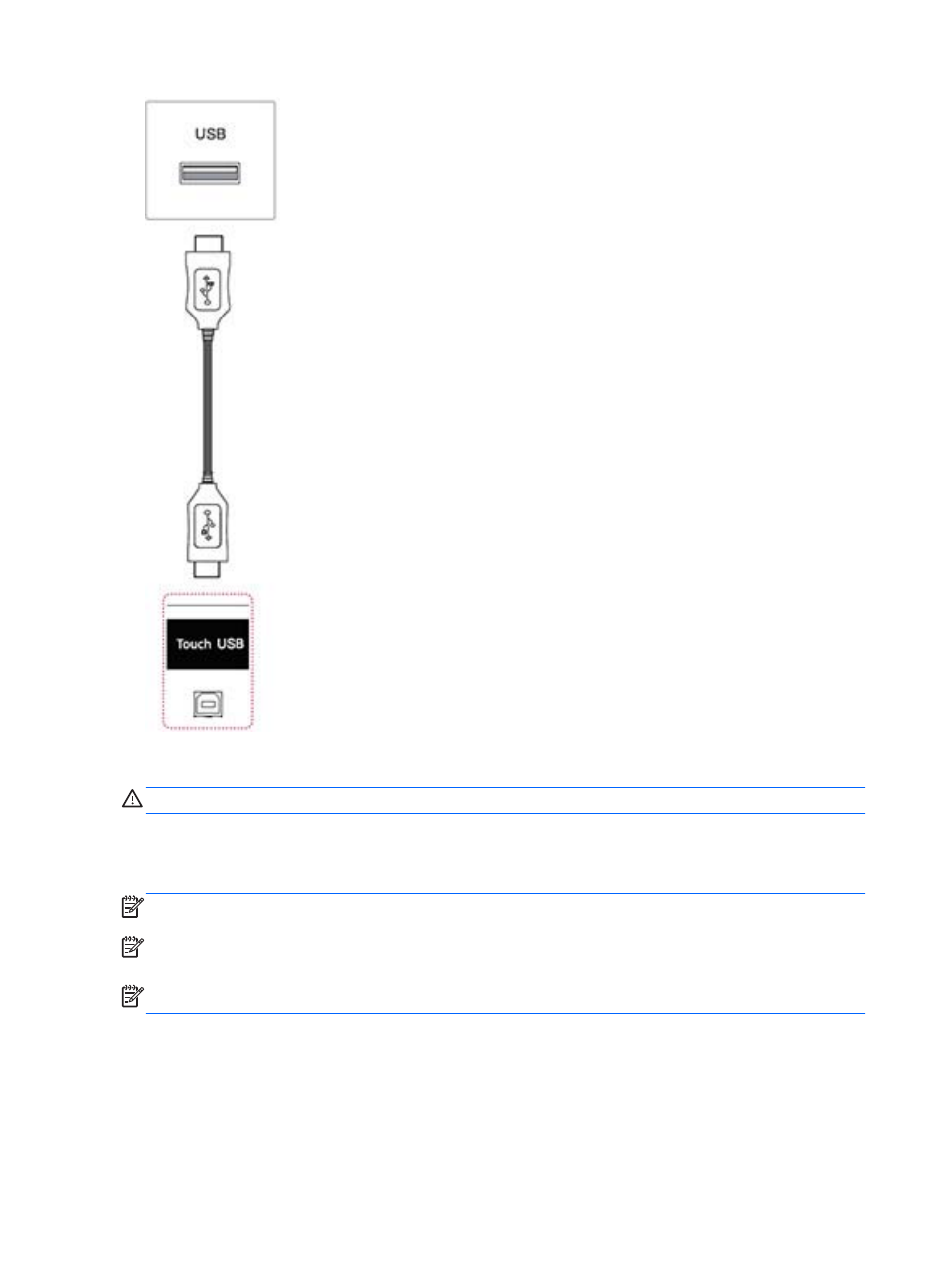
Then, connect the USB cable to your computer so that it automatically recognizes the touch screen
display.
CAUTION:
You can use the touch screen after the computer recognizes the display.
From the Start screen, point to the far-right upper or lower corner of the screen to display the charms,
select Settings, select Control Panel, select System and Security, and then select System. The
number of touch-points supported is displayed under Pen and Touch.
NOTE:
The display can respond to five touch points when connected to a Windows 8 computer.
NOTE:
When using the touch screen display, HP recommends that you set the screen aspect ratio
to 16:9 or Just Scan.
NOTE:
For more information about gestures and settings on Windows 8, see Windows Help.
To use the touch screen on Windows 7
Plug a USB cable into the touch USB port on the back of the display.
62 Chapter 9 Operating the touch screen
