Installing – HP OneView for Microsoft System Center User Manual
Page 7
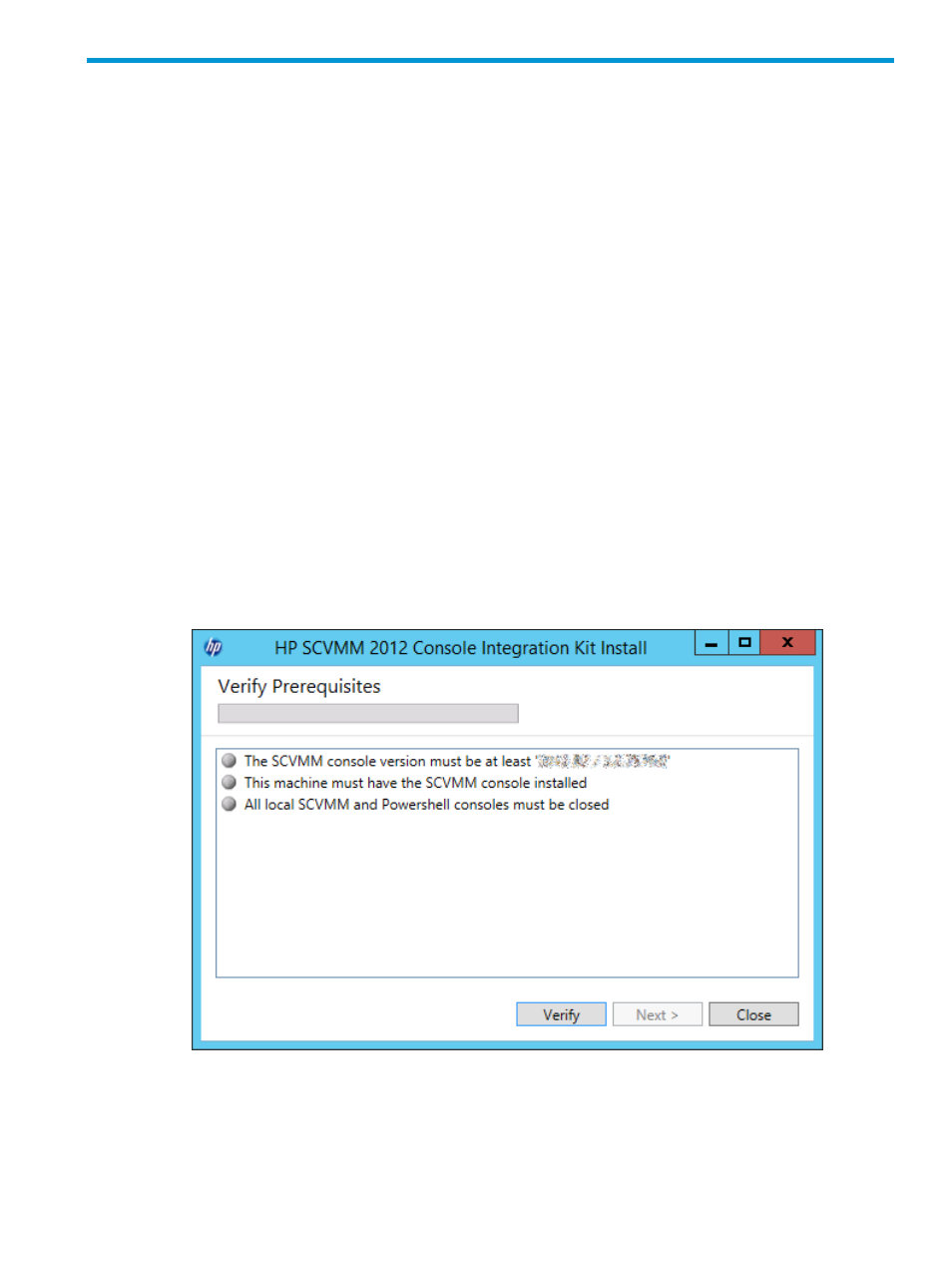
3 Installing and configuring the HP SCVMM 2012 Console
Integration Kit
Installing
1.
Ensure the following prerequisites are met:
•
The system meets the requirements detailed in the Support Matrix.
•
The logged in user has administrator level privileges and has been added to the SCVMM
Administrator user role.
•
The HP Device Monitor Service (part of the HP SCOM Management Packs) is not installed
locally.
•
The system has network access to all HP OneView appliances, VCMs, and iLO network
interfaces being managed.
•
Ports 80 and 443 are enabled for external access.
•
Launch the installer with the Run as administrator option.
2.
On each SCVMM 2012 console system, start the installation from the HP OneView for Microsoft
System Center (formerly HP Insight Control for Microsoft System Center) image by executing
autorun.exe. Click Install, and then click HP SCVMM 2012 Console Integration Kit.
3.
Click Install.
4.
On the License Agreement screen, click Accept.
5.
On the Verify Prerequisites screen, click Verify. If the verification fails, make the necessary
corrections and click Verify again.
6.
When the verification is complete, click Next.
Installing
7
- Scripting Toolkit for Linux (68 pages)
- Scripting Toolkit for Windows 9.50 (62 pages)
- Scripting Toolkit for Windows 9.60 (62 pages)
- Storage Area Manager (13 pages)
- Core HP-UX (5 pages)
- Matrix Operating Environment Software (36 pages)
- Matrix Operating Environment Software (99 pages)
- Matrix Operating Environment Software (192 pages)
- Matrix Operating Environment Software (198 pages)
- Matrix Operating Environment Software (66 pages)
- Matrix Operating Environment Software (95 pages)
- Matrix Operating Environment Software (152 pages)
- Matrix Operating Environment Software (264 pages)
- Matrix Operating Environment Software (138 pages)
- Matrix Operating Environment Software (137 pages)
- Matrix Operating Environment Software (97 pages)
- Matrix Operating Environment Software (33 pages)
- Matrix Operating Environment Software (189 pages)
- Matrix Operating Environment Software (142 pages)
- Matrix Operating Environment Software (58 pages)
- Matrix Operating Environment Software (68 pages)
- Matrix Operating Environment Software (79 pages)
- Matrix Operating Environment Software (223 pages)
- Matrix Operating Environment Software (136 pages)
- Matrix Operating Environment Software (63 pages)
- Matrix Operating Environment Software (34 pages)
- Matrix Operating Environment Software (67 pages)
- Matrix Operating Environment Software (128 pages)
- Matrix Operating Environment Software (104 pages)
- Matrix Operating Environment Software (75 pages)
- Matrix Operating Environment Software (245 pages)
- Matrix Operating Environment Software (209 pages)
- Matrix Operating Environment Software (71 pages)
- Matrix Operating Environment Software (239 pages)
- Matrix Operating Environment Software (107 pages)
- Matrix Operating Environment Software (77 pages)
- Insight Management-Software (148 pages)
- Matrix Operating Environment Software (80 pages)
- Insight Management-Software (128 pages)
- Matrix Operating Environment Software (132 pages)
- Matrix Operating Environment Software (74 pages)
- Matrix Operating Environment Software (76 pages)
- Matrix Operating Environment Software (233 pages)
- Matrix Operating Environment Software (61 pages)
- Matrix Operating Environment Software (232 pages)
