Index – HP Integrity NonStop H-Series User Manual
Page 25
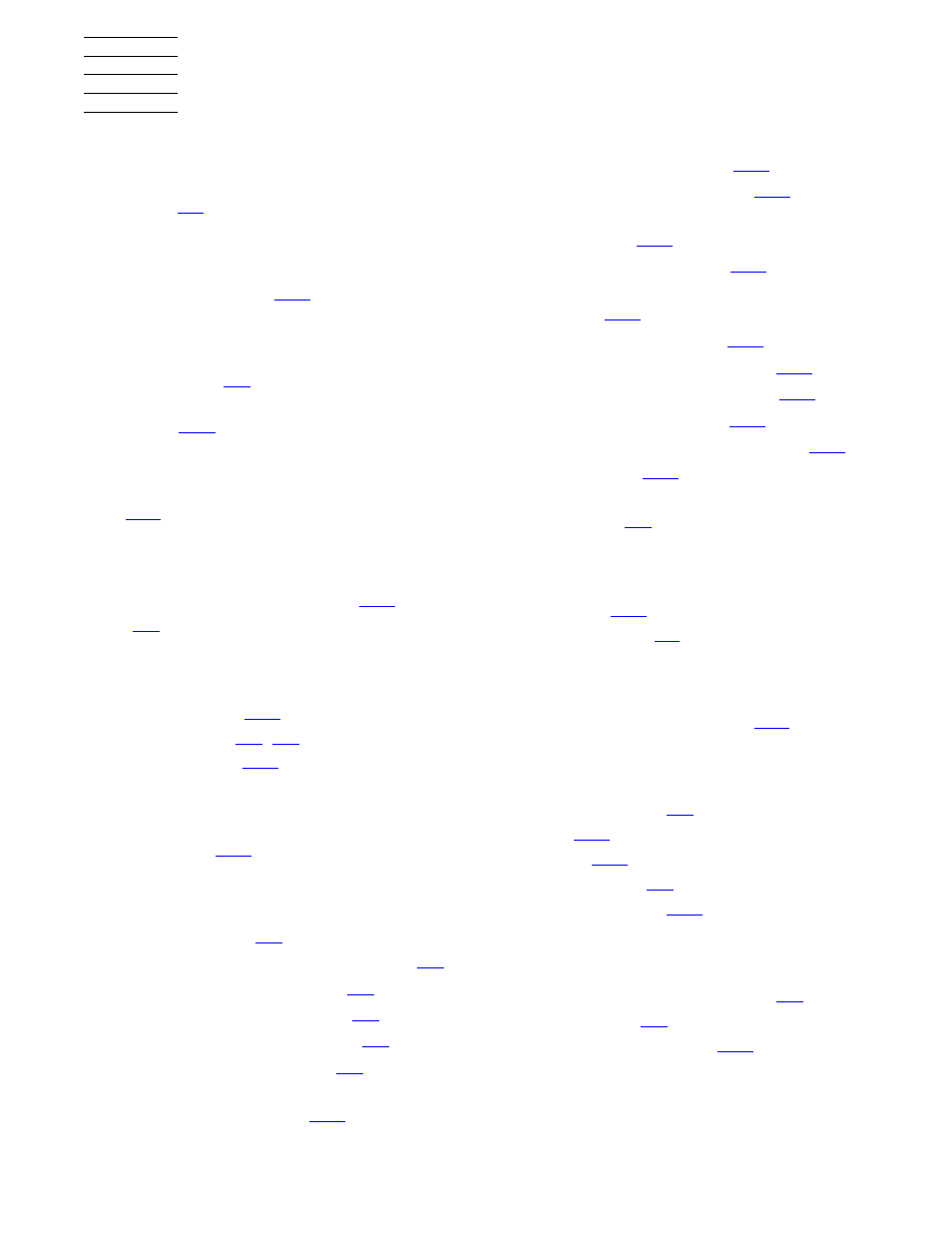
NSPDIAG User Guide — 529007-002
Index -1
Index
B
Batch File
C
Copy file into Memory
D
Data File Name
Display Character Count for all
Messages
E
Exit
H
Handling CR/LF in the response
Help
I
Interactive Testing
I/O Configuration
I/O Timeout Value
L
Log File Name
M
Main Menu Options
Option A, View Log in Axx100 NSP
Option B, Batch File Name
Option C, I/O Configuration
Option D, Test Device Name
Option F, Data File Name
Option G, Copy Test Commands From
Data File into Memory
Option H, Handle Device
Option I, Interactive Testing
Option K, Display Character Count for
all Messages
Option L, Log File Name
Option M, Specify MFK name in
response
Option R, Repeat Count
Option S, Start Testing Device
Option T, Timed Repeat Count
Option V, Verbose Mode
Option W, I/O Timeout in Seconds
Option X, Exit
Option ?, Help, Information on Files and
Parameters
R
Repeat Count
Running NSPDIAG
S
Specify MFK name in response
T
TCP/IP Port Number
Test Data
Test Device
Test Device Name
Timed Repeat Count
U
Using Command Line Parameters
Using Main Menu
Using NSPDIAG with ARM
