Option o – tcp/udp port number, Option f – data file name, Option o – tcp ip port number – HP Integrity NonStop H-Series User Manual
Page 17: Table 1-4, Data file internal commands
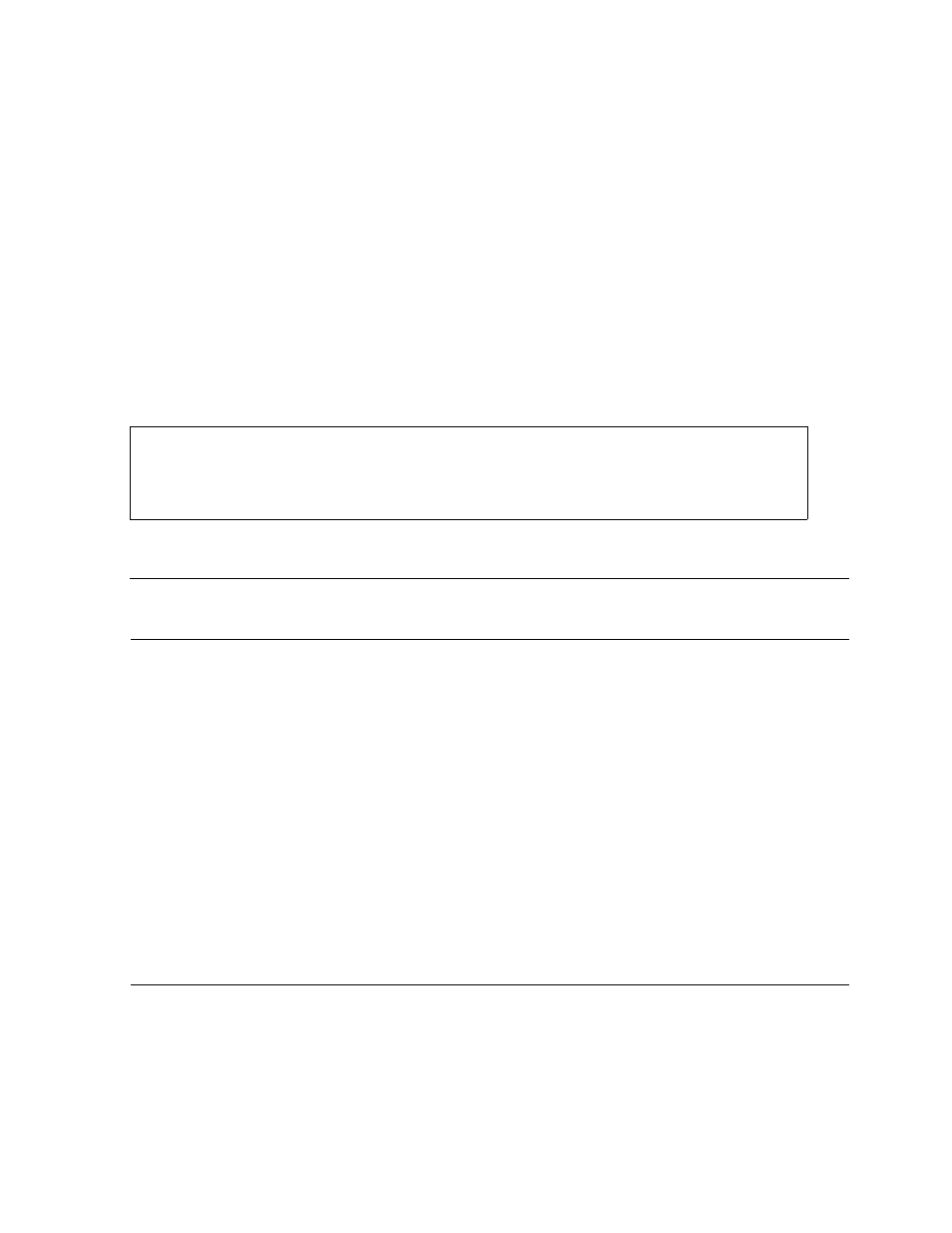
NSPDIAG Operation
NSPDIAG User Guide — 529007-002
1 -9
Option O – TCP/UDP port number
Option O – TCP/UDP port number
This option sets the port used with the TCP/IP address. The default value is 7000. The
port number must match the value specified in the NSP’s CONFIG.PRM file, see
PORT_STATUS in section 4 of the Installation and Operations Guide for the Atalla
Ax150 NSP.
Option F – Data File Name
NSPDIAG reads from a data file which may contain one or more commands. The
default is no data file. The data file contains commands to be sent to the device under
test. It can contain commands and expected responses from the device. Any legal file
name is allowed for the data file.
Sample data file names:
The data file has the following format:
The data file is formatted with the internal commands in the first column. The second
column is ignored; it usually contains a space. The remainder of the file contains
information indicated by the internal command. The maximum length of a data file line
is 255. When command length exceeds the maximum data line length, use internal
command + or & to split the command. By splitting the command, NSPDIAG permits
command lengths up to 4223 bytes as the maximum length allowed by the NSPs.
\ATDEV.$DEV1.NSPDIAG.TEST1
$DEV1.NSPDIAG.TEST2
NSPDIAG.TEST3
TEST4
Table 1-3. Data File Internal Commands
Command
Description
S
Data following is sent to the device under test.
R
Data following is the expected response of the device.
W
Similar to R, but allows wild card ~ characters.
+
Continuation command, allows a long line to be broken into several lines. It
works with S, R, and W. Remaining data in this line is concatenated with the
previous line.
&
Similar to command +, but data is ASCII-hex instead of ASCII. Remaining
data in this line is packed before concatenating with the previous line.
*
Comment, ignore everything following.
#
Print comment to screen and log file. Do not use this command between an S
and R (or W) command; must be before a command, or it is not printed. Only
the first 200 lines in a list of comments can be printed.
P
Pause in seconds before sending the command before this line. Maximum
one hour. When more than one hour, just pause for one hour.
