HP Integrity NonStop H-Series User Manual
Nspdiag user guide
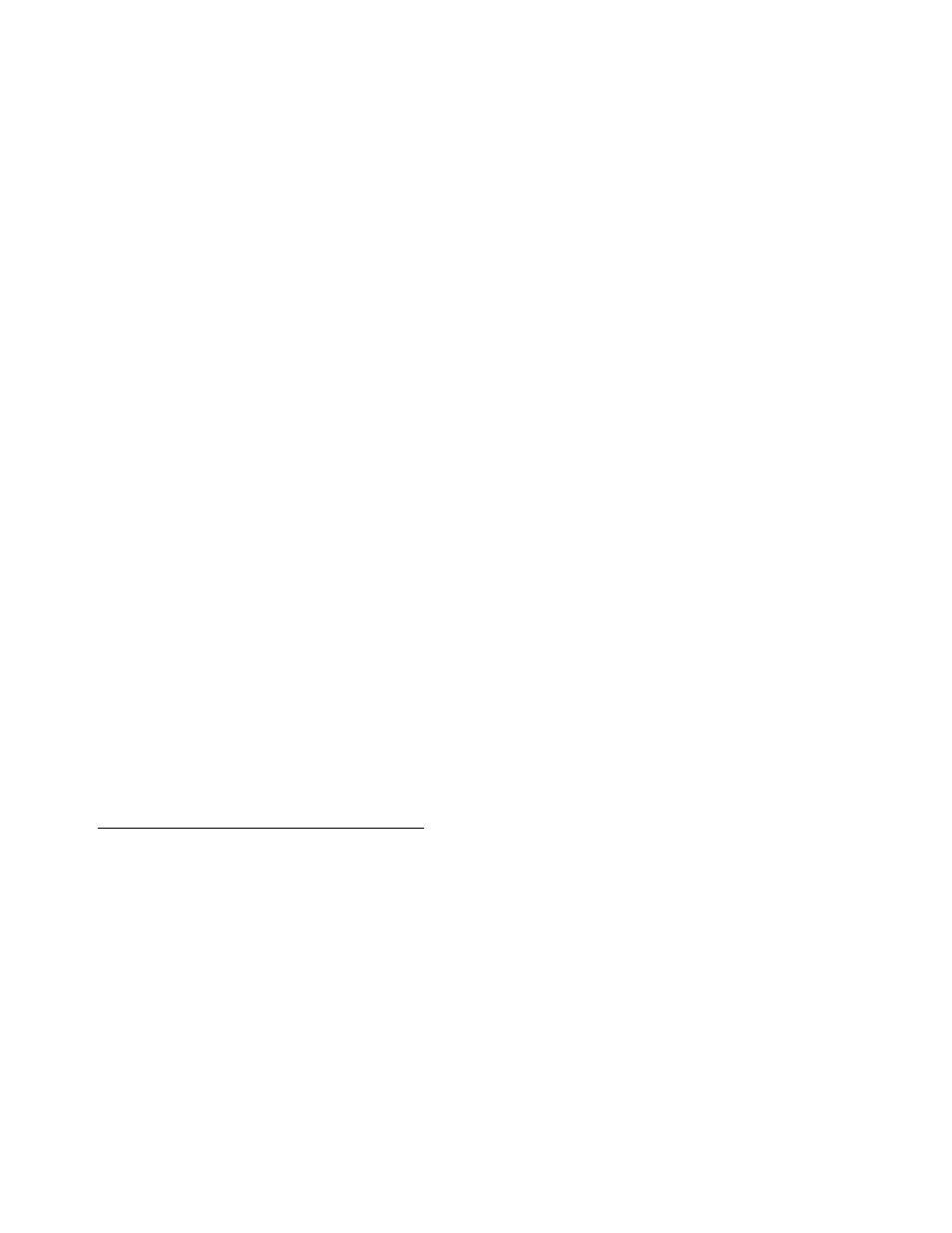
NSPDIAG User Guide
Abstract
NSPDIAG is a general purpose tool that runs on HP NonStop Servers and HP Integrity
NonStop Servers. This tool can be used to test the functionality of various types of
Atalla Network Security Processors (NSPs). NSPDIAG is an online, interactive
diagnostic program that communicates with the Atalla NSP through either an Ethernet
or asynchronous port.
Product Version
T5860D42_27OCT2007_AAD
Part Number
Published
529007-002
October 2007
This manual is related to the following products:
Table of contents
Document Outline
- What’s New in This Manual
- About This Manual
- 1 NSPDIAG Operation
- Running NSPDIAG
- I/O Configuration
- Using Command Line Parameters
- Using Main Menu
- Main Menu Options
- Option? – Help, Information on Files and Parameters
- Option A – View Log in Axx100 NSP
- Option B – Batch File Name
- Option C – I/O Configuration
- Option D – Test Device Name
- Option O – TCP/UDP port number
- Option F – Data File Name
- Option G – Copy Test Commands From Data File into Memory
- Option H – Handle Device
- Option I – Interactive Testing
- Option K – Display Character Count for all Messages
- Option L – Log File Name
- Option M – Specify MFK name in response
- Option R – Repeat Count for Data File/Diagnostic Function
- Option S – Start Testing Device
- Option T – Timed Repeat Count
- Option V – Verbose Mode
- Option W – I/O Timeout in Seconds, 0 Seconds = Wait Forever
- Option X – Exit
- Using NSPDIAG with ARM
- Index
