Option b – batch file name, Option c – i/o configuration, Sample batch file content – HP Integrity NonStop H-Series User Manual
Page 15
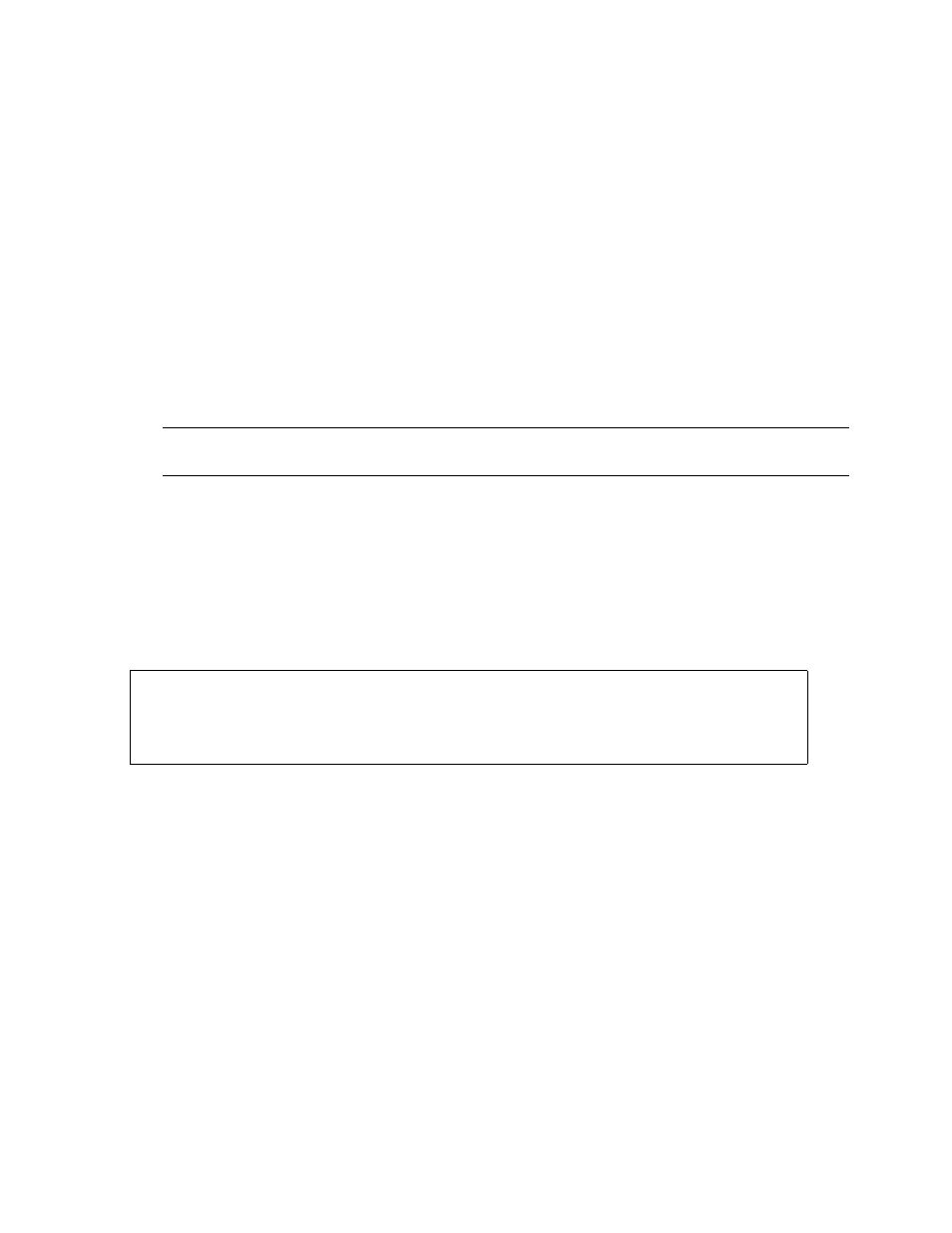
NSPDIAG Operation
NSPDIAG User Guide — 529007-002
1 -7
Option B – Batch File Name
An additional requirement must be met to view the security audit log. The NSP’s
security setting must be set to low to view the security audit log; see Appendix C in the
Atalla Secure Configuration Assistant-2 User Guide.
Select main menu option A once these requirements have been met. A menu will
appear:
Choose the type of log :
1 = Audit
2 = Configuration
Enter your choice :
Select 1 to display the NSP’s security audit log.
Select 2 to display the NSP’s system log.
Option B – Batch File Name
Batch files contain data file names. Default is no batch file name. Each line of the batch
file contains one data file name. Any legal file name is allowed. The batch file cannot
contain a batch file name; nesting is not allowed.
Sample Batch File Content
The batch file allows multiple data files to be tested in order, beginning with the first
one in the file. When an error is detected while opening any data file, an error message
appears and the testing process stops. Before the user begins testing, (selecting
option -S) either -B (batch file) or -F (data file) must be specified, but not both.
When -B is selected, the current batch is displayed and the prompt for the new batch
file name is displayed. When nothing but space(s) is entered, the batch file name is
erased. When -B is selected, the option -G is set to Off (default), and if a data file name
had been specified, it is erased.
Option C – I/O Configuration
This option allows the user to configure the communication line.
G - A6000(IFM)/A7000(BOXCAR)/Ethernet(BOXCAR)
Note. The configuration and audit logs can be quite long. Writing the output of the
NSPDIAG session to a file will insure that the entire log is captured.
\ATDEV.$DEV1.NSPDIAG.TEST1
$DEV1.NSPDIAG.TEST2
NSPDIAG.TEST3
TEST4
