HP Integrity NonStop H-Series User Manual
Page 29
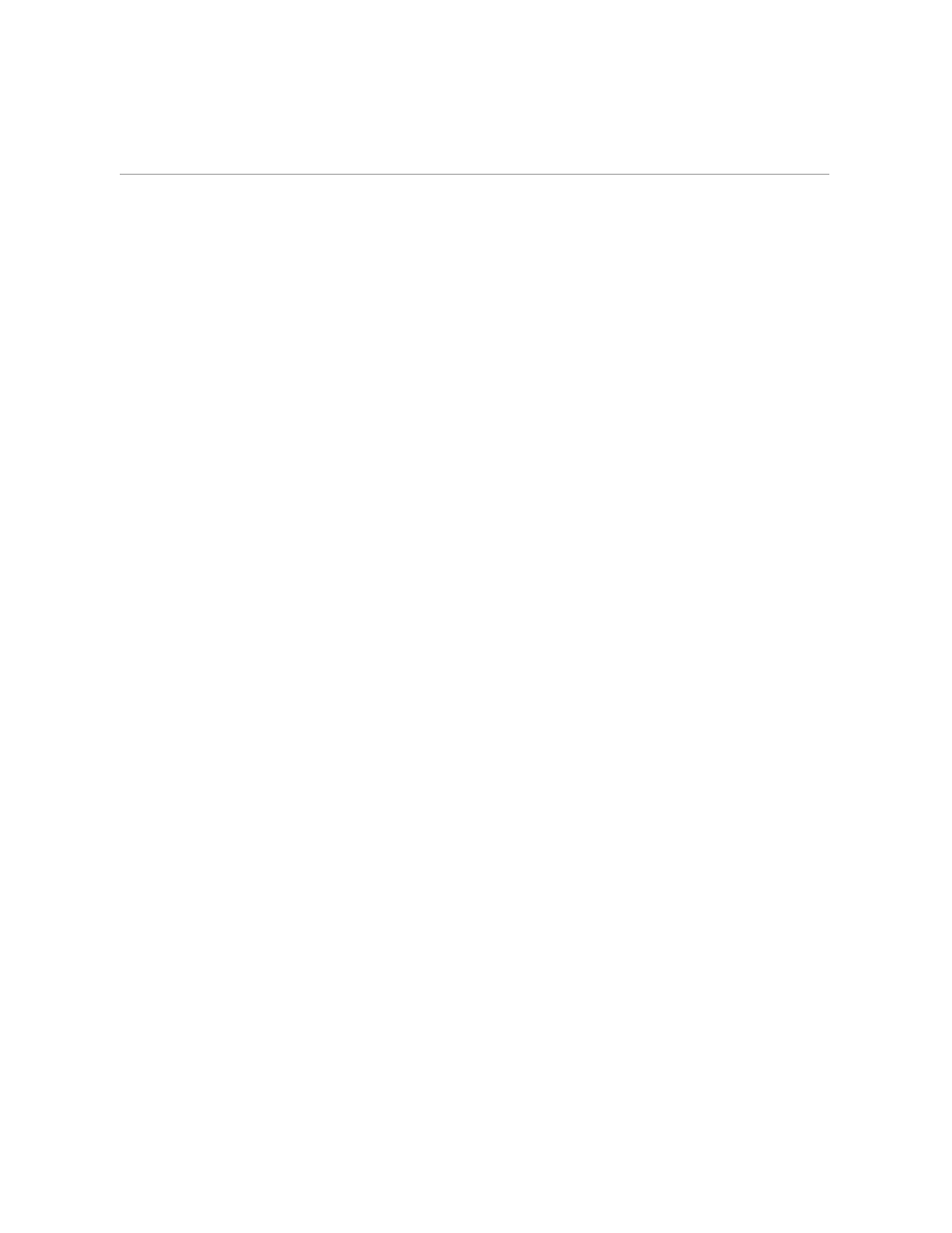
COPY Command
COPY Command
3–6
066374 Tandem Computers Incorporated
PCFORMAT searches the dictionary in the current subvolume for a record
named AUTO-PARTS. If the record is found, the file named in the record is
converted to the BASIC format and named AUTPRTS. If no AUTO-PARTS
record exists, PCFORMAT terminates with an “Invalid record name” error
message.
Dictionary Not In Current
Subvolume
When the database dictionary is not in the current subvolume, the
DICTIONARY option is available so that you can enter the COPY command
without changing subvolumes. For example:
:PCFORMAT COPY (FORMAT ASCII, DICTIONARY
$VOL.SUBVOL.DATAFILE PARTS12) TRUCK-PARTS AS
TRKPRTS
PCFORMAT searches the dictionary of $VOL.SUBVOL for a record named
TRUCK-PARTS. When the record is found, it is used to convert the data
file PARTS12 from the current subvolume into ASCII format. The result is
saved as TRKPRTS in the current subvolume.
The same result can be accomplished without the DICTIONARY option by
moving to subvolume $VOL.SUBVOL (with the dictionary) and entering
the following command:
:PCFORMAT COPY (FORMAT ASCII, DATAFILE
$VOL1.SUBVOL1.PARTS12) TRUCK-PARTS AS
$VOL1.SUBVOL1.TRKPRTS
$VOL1.SUBVOL1 was the current subvolume before the move to
$VOL.SUBVOL.
PURGE and NOHEADING
Options
When the same COPY command is used periodically to retrieve the latest
information from the Tandem database, the PURGE option should be used
so the old data is replaced with the new in
:PCFORMAT COPY (FORMAT DIF, PURGE) AIR-PARTS AS
$VOL.SUBVOL.AIRPRTS
The existing file AIRPRTS on $VOL.SUBVOL is purged and replaced with
the new DIF formatted data from the database file named in record
AIR-PARTS.
