HP Integrity NonStop H-Series User Manual
Page 25
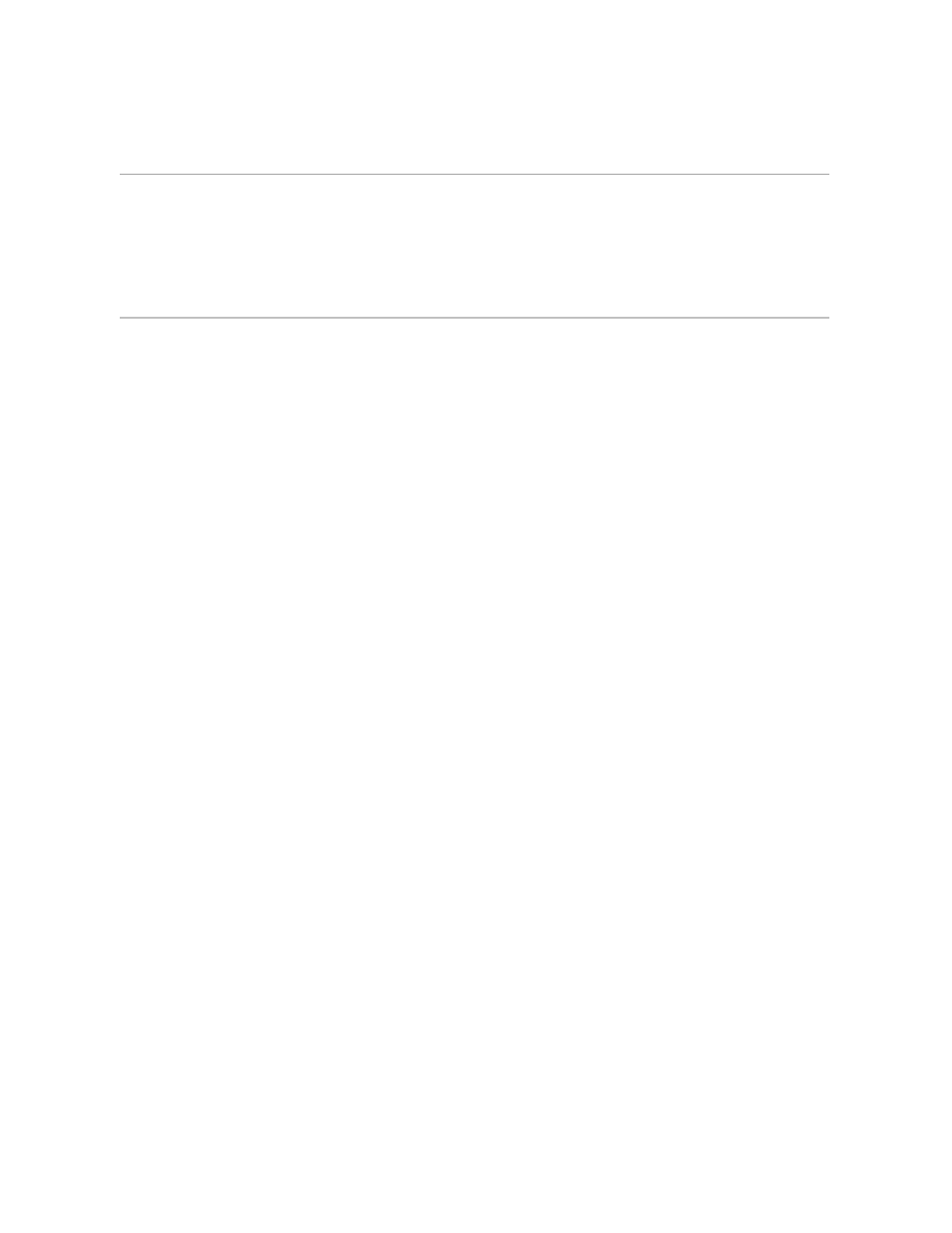
Output Formats
COPY Command
3–2
066374 Tandem Computers Incorporated
Output Formats
PCFORMAT produces an unstructured file whose records are written in
4096-byte blocks and have one of the following formats: ASCII, BASIC, DIF
(Data Interchange Format), or SYLK (Symbolic Link).
ASCII
Each record of the database file is converted into a line of text terminated by
a carriage return/linefeed (CR/LF) pair. A line is constructed by
converting each field of the input record into ASCII characters and
separating consecutive fields with a blank space. The last record is
followed with a CTRL-Z (032, octal) character.
BASIC
Each record of the database file is converted into a line of text terminated by
a CR/LF pair. A line is constructed by converting each field of the input
record into ASCII characters. The character string (non-numeric) fields are
enclosed in a matching pair of double quotation marks, and all consecutive
fields are separated by commas. The last record is followed with a CTRL-Z
(032, octal) character.
DIF
The database file is converted into “tuples” and “vectors.” Each input
record is a “tuple” and each field of the record is a “vector.” Non-numeric
fields are differentiated from numeric fields. The number of “vectors” in a
record and “tuples” in the file precede’s the converted data. Each line of
the output file is terminated by a CR/LF pair, and the last line is followed
with a CTRL-Z (032, octal) character.
For a complete specification of the DIF format, reference The DIF File for
Users of VisiCalc and Other Software by Donald H. Bell, Reston Publishing
Company.
SYLK
The database file is converted into an array of rows and columns
designated with Y and X coordinates, respectively. Each input record is
associated with a single Y coordinate; each field of a record is associated
with a single X coordinate. Each line of the output file is terminated by a
CR/LF pair, and the last line is followed with a CTRL-Z (032, octal).
A more detailed explanation of the SYLK file format is contained in the
Microsoft Multiplan Manual.
