Install the autosync ems templates, Shutting down autosync, Installing a new version of autosync – HP Integrity NonStop J-Series User Manual
Page 37
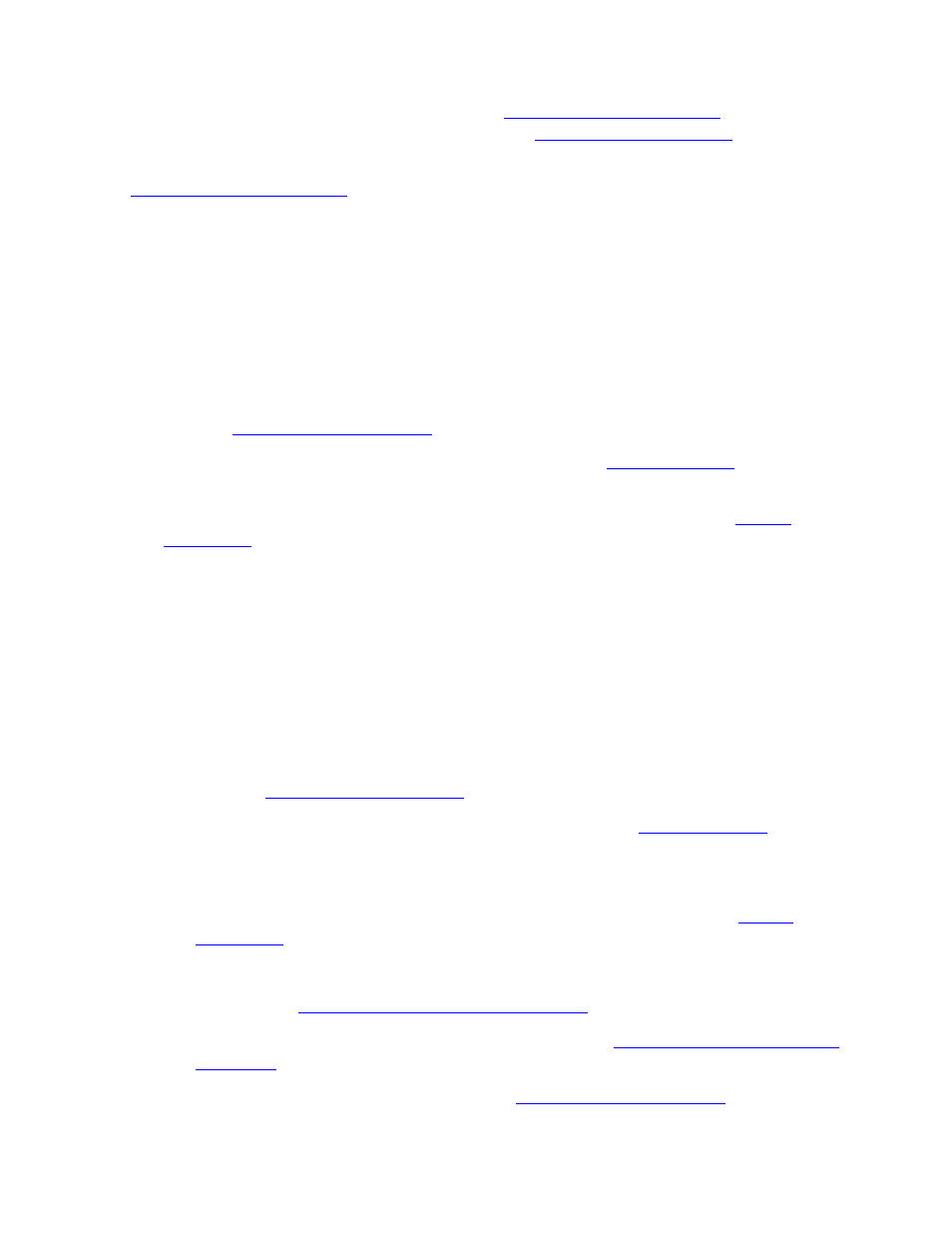
Installation
HP AutoSYNC User’s Guide—522580-017
2-9
Install the AutoSYNC EMS templates
down AutoSYNC, as recommended below in
, you will need
to add a step to activate the syncusers using the
command.
Update the shutdown procedures to include the shut down steps described below in
.
Install the AutoSYNC EMS templates
The AutoSYNC EMS templates are in the file ZASYTMPL. Please refer to the HP EMS
template installation instructions to perform this step.
Shutting Down AutoSYNC
For an orderly shutdown of AutoSYNC, the following steps are recommended:
1. Use the
command to suspend all AutoSYNC users.
2. Wait for active synchronizations to complete. Use the
display the active synchronizations.
3. Stop the AutoSYNC monitor process with the AUTOSYNC command
Note that there are no ill effects resulting from stopping the monitor without first
suspending the syncusers. AutoSYNC still makes sure that each active
synchronization has completed before shutting down. Suspending the syncusers
simply provides better control of synchronization activity when the monitor is eventually
restarted.
Installing a New Version of AutoSYNC
Updating AutoSYNC requires the following steps:
1. Use the
command to suspend all AutoSYNC users.
2. Wait for active synchronizations to complete. Use the
command to display the active synchronizations.
3. Stop the AutoSYNC monitor process.
The monitor process is stopped using the AUTOSYNC command
.
4. Replace the product files on disk.
Install the AutoSYNC Product Files
5. If required, install the EMS templates. See section
above.
6. Start the monitor process. See section
above.
