HP Insight Control Software for Linux User Manual
Page 25
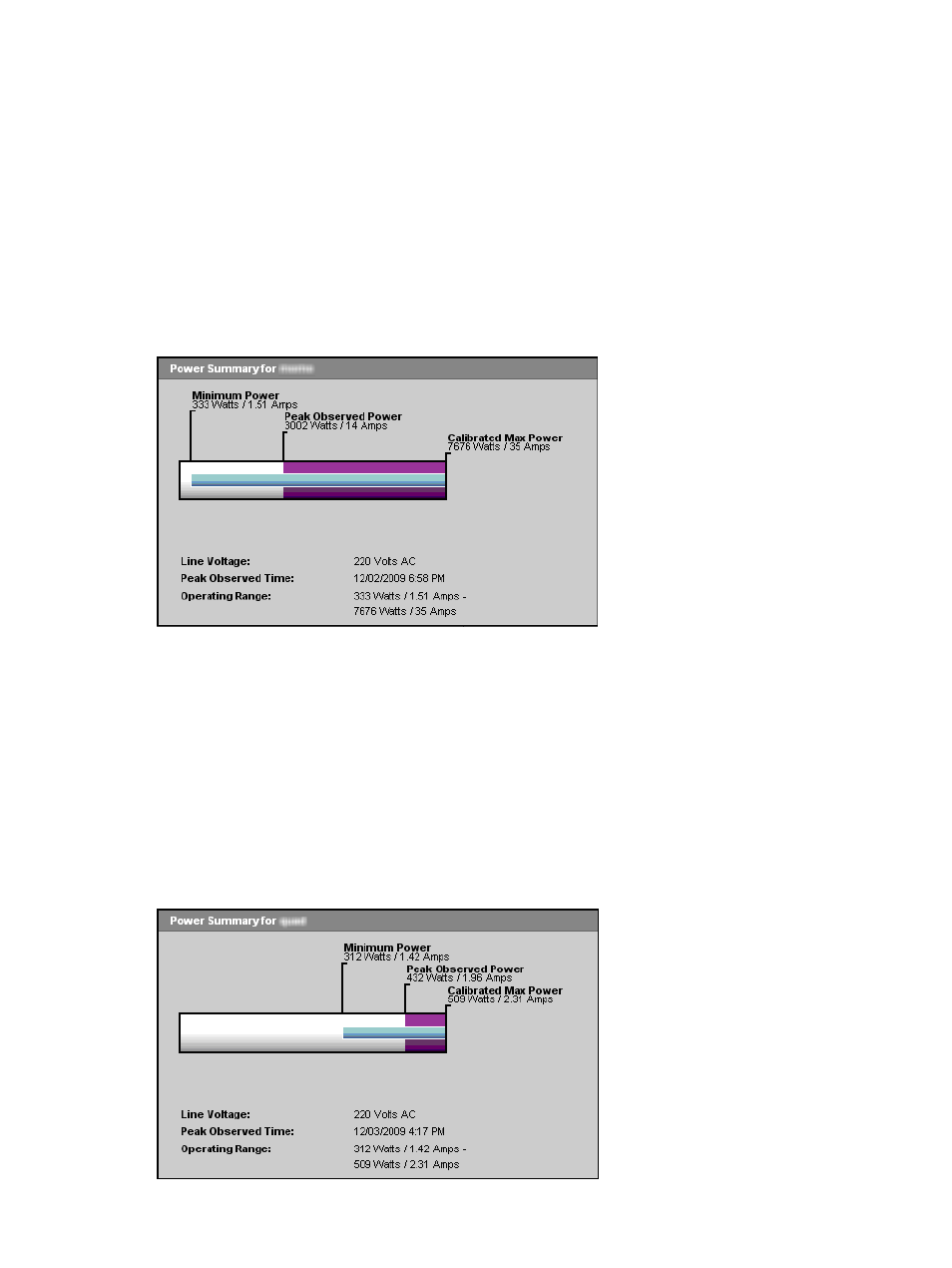
based upon your current hardware configuration is significantly lesser than estimates based upon faceplate
ratings, or even based on the HP Power Calculator. After describing segments of your data center in the
Define Data Center
page, you may have discovered additional capacity
Step 4: Finding available capacity
. If after performing such analysis which includes the calibrated maximum power
of each device, you still do not have sufficient capacity to deploy a new system, you can consider using HP
Dynamic Power Capping to reclaim additional capacity.
As you have observed in
Task: Protecting your power and cooling infrastructure
, power caps can be applied
to recover from errors in power and cooling configuration, but the same techniques can be applied to reclaim
under-utilized capacity. The key to successfully reclaiming power/thermal capacity of your data center is to
apply power caps, which does not affect the performance of the systems. You can apply HP Dynamic Power
Capping from a minimum to maximum power cap value. As long as the aggregate power consumption of
the systems does not approach the specified power cap, your application will have little or no impact on
performance.
For example, consider the Power Summary Meter of a HP BladeSystem enclosure as shown below:
While the enclosure may theoretically consume 35A of power (the Calibrated Max Power based upon the
current configuration of the hardware), the maximum power observed since power management monitoring
commenced was only 14A (Peak Observed Power). The difference of Calibrated Max Power and Peak
Observed Power, 35A-14A = 21A, represents the potential power that can be reclaimed when applying
the power cap value. Power caps are supported on both BladeSystem enclosures and many models of HP
ProLiant servers. Using a Dynamic Power Cap value prevents the capped device from using more than the
specified amount of power – even if it involves reducing the performance of the system.
Various HP ProLiant servers support power capping (which limits the thermal output), and Dynamic Power
Capping (which limits the electrical power consumption). If you are attempting to reclaim thermal capacity,
or limit the total heat output of a group of systems, then either type of cap may be used. If, however, you
are attempting to prevent an electrical overload, be sure that your device supports dynamic power capping.
Similarly, for example, consider a system say ProLiant ML370 server as shown below:
Task: Determining trapped capacity in your data center
25
