HP Insight Control Software for Linux User Manual
Page 20
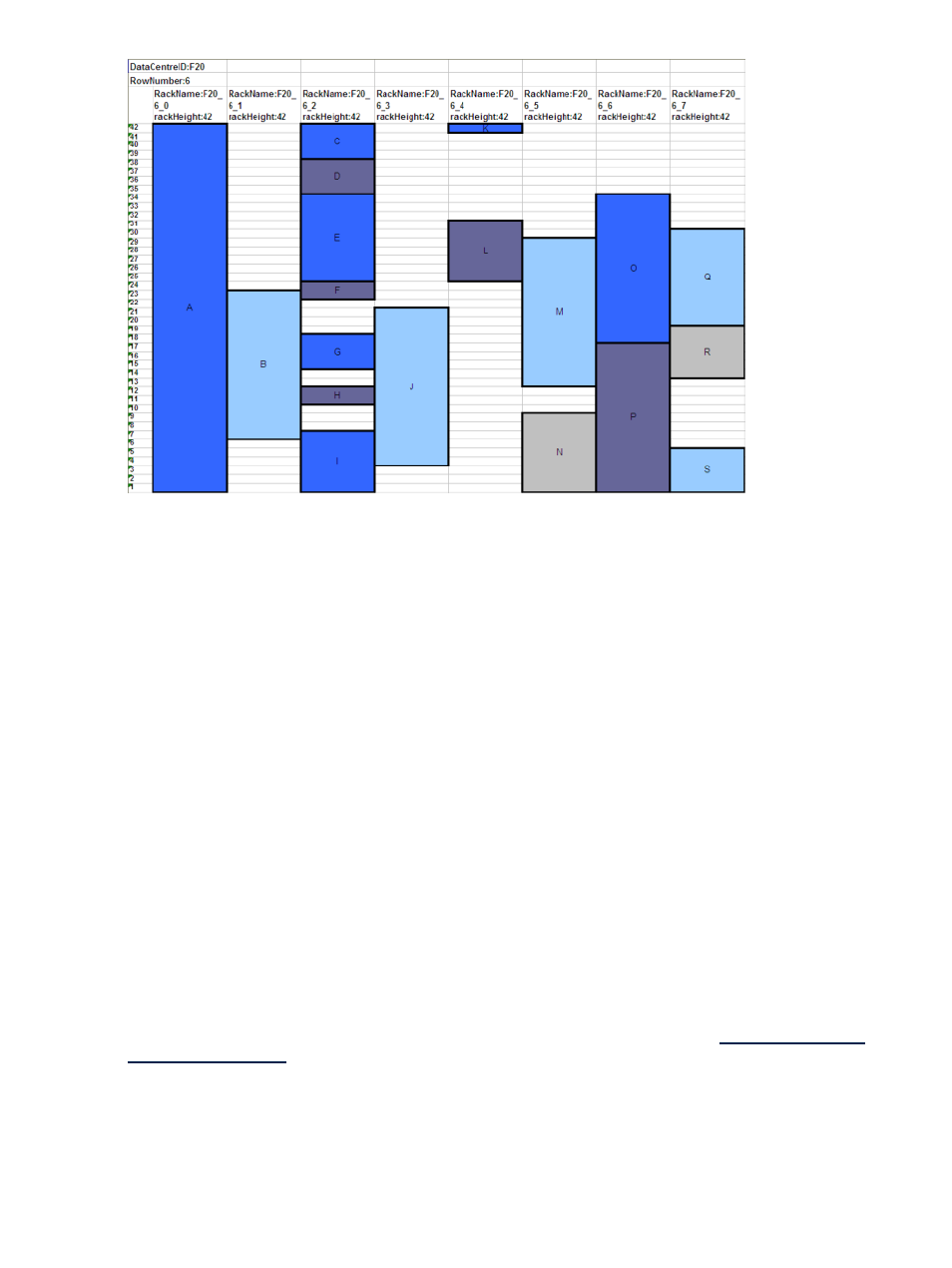
For a small data center, the data can be maintained manually in VIS format where a column in the Excel
worksheet represents a rack and each cell is a slot position for a system. The VIS format is limited to only
the physical hierarchy of the systems and devices in a data center. To convert data in the VIS format to text
format, you can follow the instructions included in the ipmvis2txt man page.
For a larger data center, the data is normally maintained in the TAB format because of the volume of the
systems and devices. The TAB format includes both the physical hierarchy and power hierarchy supporting
additional complex information. The Excel worksheets in TAB format often begin with output from other
software vendors, even if they are maintained manually over the long term.
To import data from the TAB format into power management, perform the following:
1.
Collect the required physical device descriptions for racks and rack devices in an XLS file. For example,
bnb2ipm.xls.
2.
Collect the required power device descriptions for PDRs, PDUs, Breaker Panels, Branch Circuits, and
Rack PDUs.
3.
Collect the powered by associations information between power strips and breakers.
4.
Verify the bnb2ipm.xls file for any errors, duplication of entries, or missing information using the
command:
ipmtab2txt bnb2ipm.xls > /dev/null
After verification, create a new text file with the results from the this step. For example, name the file as
bnb.txt.
5.
From the command line utility, log-in into power management and import the bnb.txt text file into power
management using the command:
ipmimport bnb.txt
For more information on this task and information on importing data from text formats, see the
Importing
existing data center configuration data into power management white paper available at
Task: Monitoring the power and cooling requirements of your IT equipment
With Insight Control power management, you can optimize the power and cooling requirements of your
data center efficiently. While each individual system, enclosure, PDU, or PDR in your data center can provide
its power requirements and sometimes even a limited amount of power consumption history, it is still difficult
to understand the power and cooling requirements for your data center in a holistic way. This section guides
20
Managing power and cooling facilities in your data center
