Double-dense server bay option – HP 1.10GB Virtual Connect Ethernet Module for c-Class BladeSystem User Manual
Page 146
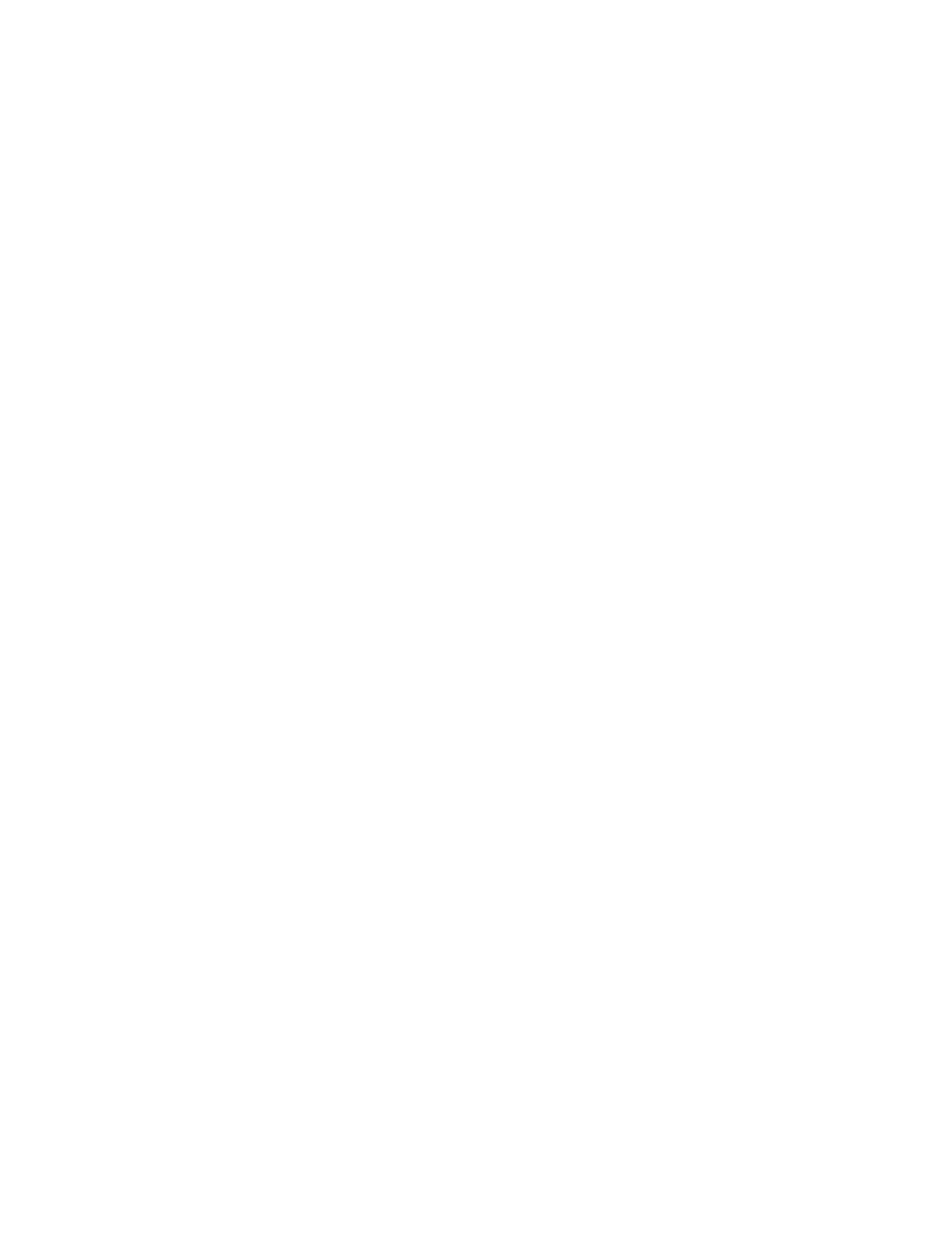
Hardware information screens 146
Double-dense server bay option
If the 'Allow the double density device bays' option was selected while using the Domain Setup Wizard,
VC Manager displays the server bays as double-dense, regardless of the actual hardware installed.
For example, if a full-height server blade is installed in physical Bay 1 of a double-dense enabled
enclosure, Bay 1A and Bay 1B in VC Manager are displayed as 'Covered.' If a double-dense server
blade is installed in physical Bay 1, Bay 1 in VC Manager is displayed as COVERED, and Bays 1A and
1B display the appropriate double-dense server blade information.
If VC Manager is downgraded to a version lower than v1.31, the double-dense bays and servers are no
longer displayed within the VC Manager. Any profiles associated with a double-dense bay are
unassigned.
- Virtual Connect 4Gb Fibre Channel Module for c-Class BladeSystem Virtual Connect 8Gb 20-port Fibre Channel Module for c-Class BladeSystem Virtual Connect Flex-10 10Gb Ethernet Module for c-Class BladeSystem Virtual Connect 1.10Gb-F Ethernet Module for c-Class BladeSystem 4GB Virtual Connect Fibre Channel Module for c-Class BladeSystem Virtual Connect 8Gb 24-port Fibre Channel Module for c-Class BladeSystem
