Hp printer utility (mac os), To open the hp printer utility, Hp printer utility panels – HP Officejet Pro K8600 Printer User Manual
Page 36: Printer utility (mac os)
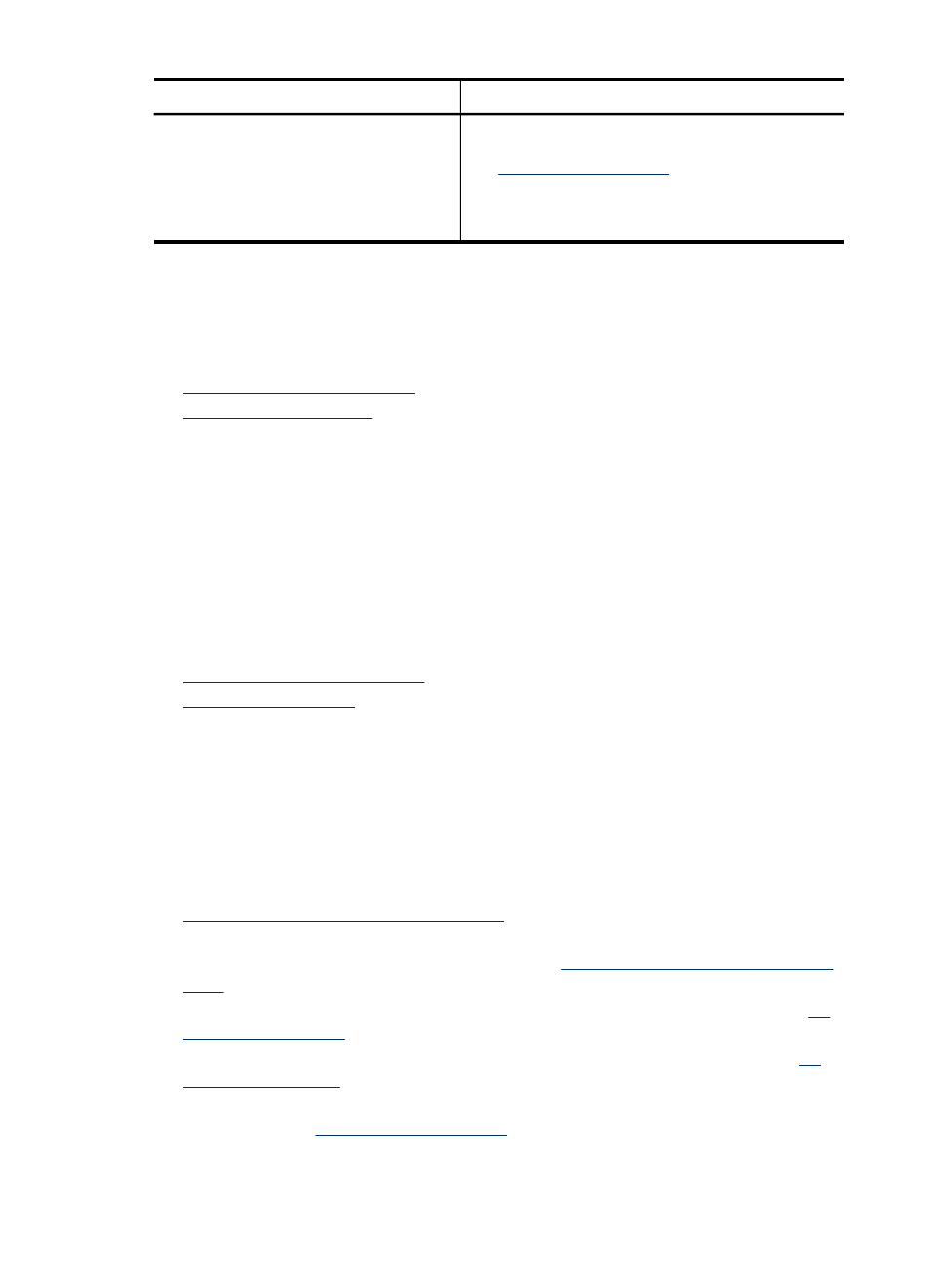
Tabs
Contents
•
Calibrate Linefeed: Allows you to perform
linefeed calibration. For more information, see
.
•
Control Panel Language: Allows you to set
the language used to print reports such as the
self-test diagnostic page.
HP Printer Utility (Mac OS)
The HP Printer Utility contains tools to configure print settings, calibrate the device,
clean the printheads, print the self-test diagnostic page, order supplies online, and find
Web site support information.
•
To open the HP Printer Utility
•
To open the HP Printer Utility
1. From the Finder, select Computer from the Go menu.
2. Select Library, and then select Printers.
3. Select HP, select Utilities, and then select HP Printer Selector.
4. Select the device and click Launch Utility.
HP Printer Utility panels
This section covers the following topics:
•
•
Information and Support panel
•
Supplies Status: Shows the information about currently installed printheads and
ink cartridges.
•
Supply Info: Shows the ink cartridge replacement options.
•
Device Information: Displays information about the model and serial number.
Also allows you to print the self-test diagnostic page of the device. This page
contains information about the device and the supplies. For more information, see
Understand the self-test diagnostic page
•
Print Quality Diagnostics: Allows you to diagnose issues affecting the print
quality of the device. For more information, see
To print the print quality diagnostic
.
•
Clean: Guides you through cleaning the printheads. For more information, see
.
•
Align: Guides you through aligning the printheads. For more information, see
•
Calibrate Linefeed: Allows you to perform linefeed calibration. For more
information, see
Chapter 4
32
Configure and manage
