About this guide, Organization of this guide, Notation conventions – HP Integrity NonStop H-Series User Manual
Page 9: Hypertext links, General syntax notation
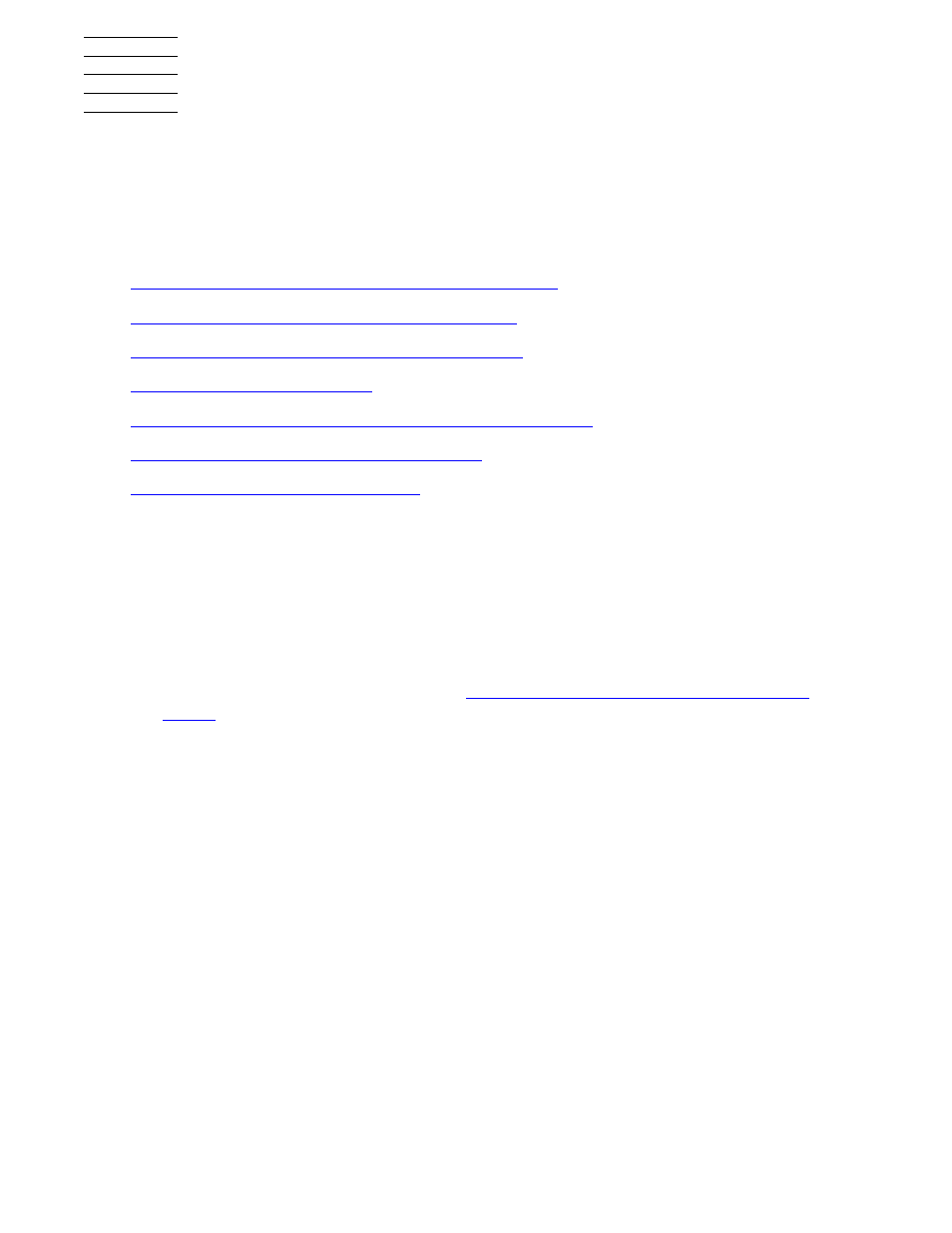
9800FC (CT9800FC) Fibre Channel Converter Installation and User’s Guide— 524957-003
vii
About This Guide
This guide describes how to install and operate the Fibre Channel converter on an HP
NonStop™ S-Series server.
Organization of this Guide
Section 1, Overview of the Fibre Channel Converter
Section 2, Installing a Fibre Channel Converter
Section 3, Cabling the Fibre Channel Converter
Section 5, Troubleshooting the Fibre Channel Converter
Appendix A, Multimode Fiber Optic Cables
Appendix B, Product Specifications
Notation Conventions
Hypertext Links
Blue underline is used to indicate a hypertext link within text. By clicking a passage of
text with a blue underline, you are taken to the location described. For example:
This requirement is described under
Backup DAM Volumes and Physical Disk
Drives
on page 3-2.
General Syntax Notation
The following list summarizes the notation conventions for syntax presentation in this
manual.
UPPERCASE LETTERS. Uppercase letters indicate keywords and reserved words; enter
these items exactly as shown. Items not enclosed in brackets are required. For
example:
MAXATTACH
lowercase italic letters. Lowercase italic letters indicate variable items that you supply.
Items not enclosed in brackets are required. For example:
file-name
