Scf configuration, Troubleshooting the fibre channel converter, A. multimode fiber optic cables – HP Integrity NonStop H-Series User Manual
Page 4: B. product specifications, Safety and compliance index figures
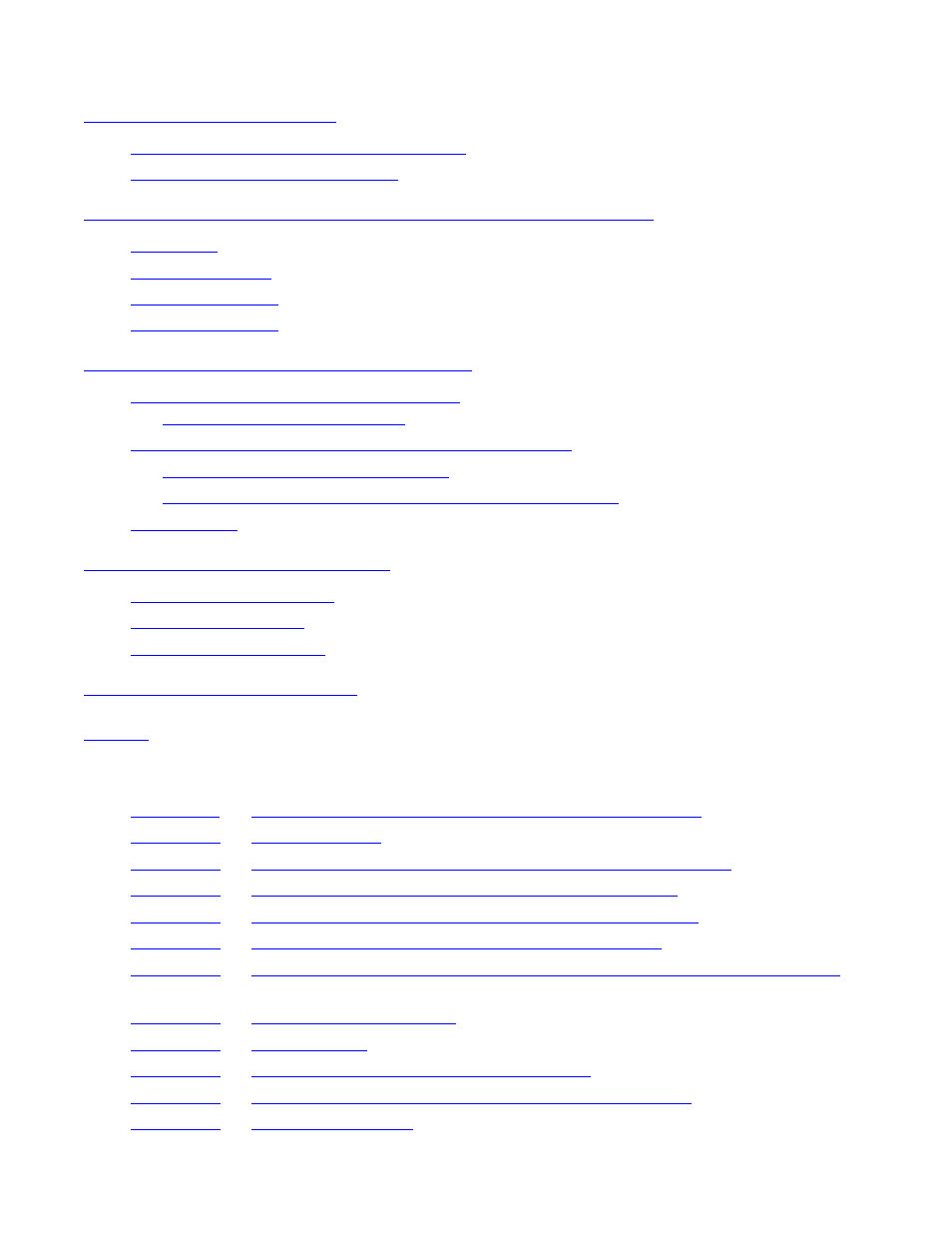
Contents
9800FC (CT9800FC) Fibre Channel Converter Installation and User’s Guide— 524957-003
ii
4. SCF Configuration
Configuring the Fibre Channel Converter
4-1
Configuring the Storage Devices
4-2
5. Troubleshooting the Fibre Channel Converter
5-1
5-1
5-1
5-2
A. Multimode Fiber Optic Cables
62.5/125 Multimode Fiber-Optic Cables
A-2
62.5/125 Multimode Fiber-Optic Cables (F9x or F12x)
A-2
F9x Cables With FDDI Connectors
A-3
F12x Cables With FDDI Connectors and SC Connector
A-3
A-3
B-1
B-2
B-2
Figures
Example of the Fibre Channel Converter Configuration
1-1
1-5
Seven Fibre Channel Converters Installed in an Enclosure
1-6
Two 7291 Enclosures Stacked on a 7290 Enclosure
1-7
Two 7291 Enclosures Stacked on a System Enclosure
1-8
7291 Enclosure on Top of a Tape Drive Enclosure
1-9
Example of the Fibre Channel Converter Configured With a Tape Drive
3-2
3-2
3-4
Location of Fiber Ports on the Tape Drive
3-5
Location of the GBIC on the Fibre Channel Converter
3-6
3-7
