Figure 3-8 – HP Integrity NonStop H-Series User Manual
Page 36
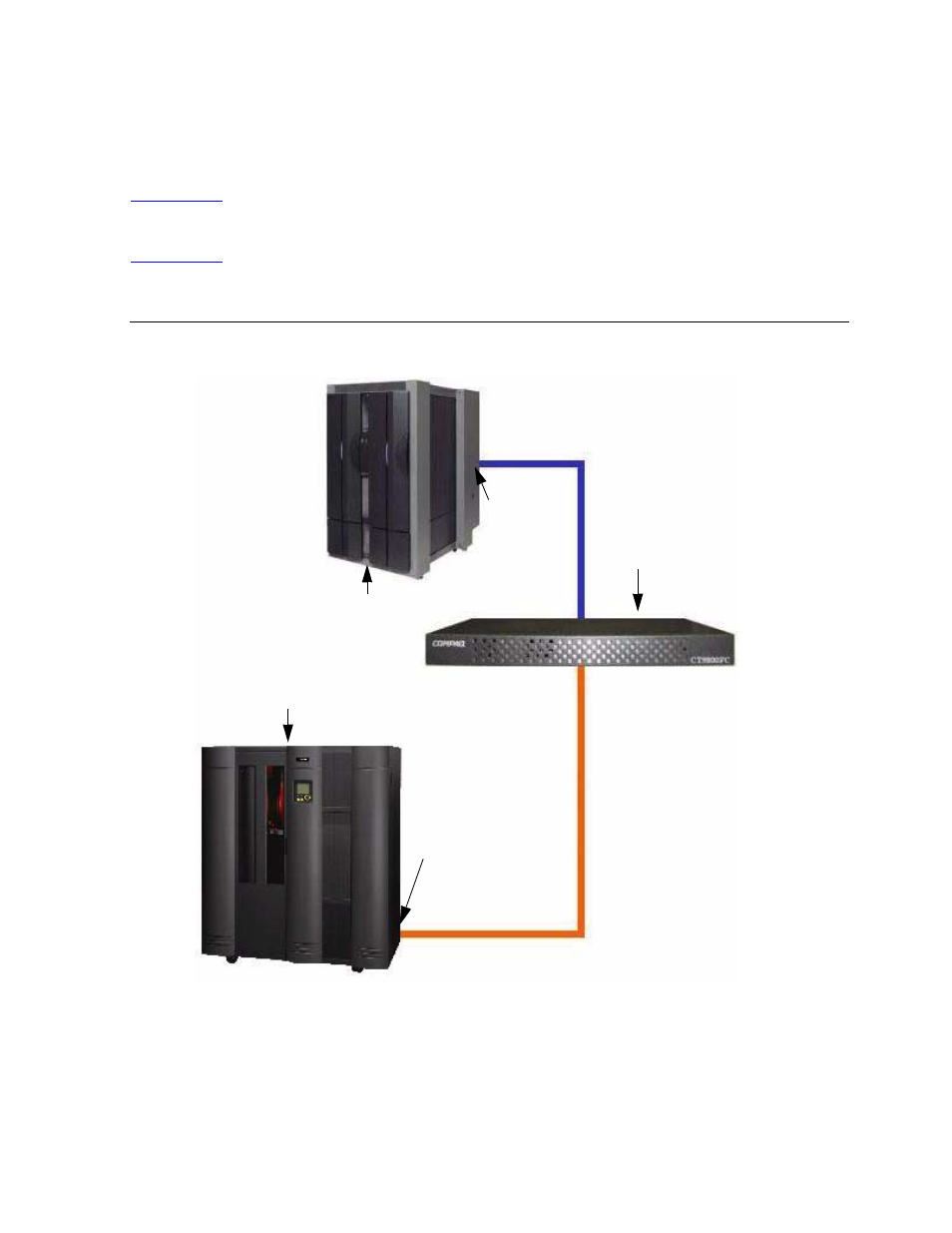
Cabling the Fibre Channel Converter
9800FC (CT9800FC) Fibre Channel Converter Installation and User’s Guide— 524957-003
3 -8
Connecting the Fibre Channel Converter to the Fiber
Channel Interface Card
Connecting the Fibre Channel Converter to the
Fiber Channel Interface Card
shows an example of a Fibre Channel converter configured with an
L700 tape library and a NonStop S-Series server. The Fiber Channel interface
card is located inside the front right access door of the L700 tape library.
shows an example of the Fibre Channel converter configured for the
L700 tape library’s control path.
Figure 3-8. Example of the Fibre Channel Converter Configuration with a
L700 Tape Library and a NonStop S-series Server
SCSI
(23 Meters Max.)
ServerNet/DA
PMF
IOMF
NonStop
S-series
Fibre Channel
converter
L700
Tape Library
Fiber
(500 Meters Max. with 50/125
Fibre Channel
Interface Card
Server
Multimode Fiber Cable)
